The availability of user-friendly platforms such as WordPress means it’s now easier than ever to create a website. However, choosing the right web hosting can be more complicated.
Thankfully, some providers specifically cater to first-time website owners. By opting for a beginner-friendly host, you should have no problems creating a fast, safe, and professionally designed site.
In this postA post is a type of content in WordPress, a popular open-source content management system used for creating an... More, we’ll discuss the criteria that are important when looking at hosting for beginners. Then we’ll share five providers that take the complexity out of creating and running a successful website. Let’s get started!
An Introduction to Web Hosting (And What to Look for as a Beginner)

Every website is hosted on a server. While you could run this server on-site, many site owners use a hosting provider that supplies the hardware, software, and services required to host their websites.
Your web hosting provider will influence everything from your site’s performance and search engine rankings to your pageIn WordPress, a page is a content type that is used to create non-dynamic pages on a website. Pages are typica... More loading speeds. Therefore, your choice of hosting is one of the most important decisions you can make.
When you’re getting ready to launch your blog or create your first website, you’ll naturally have different priorities than an established site would. To help you get up and running as quickly as possible, we recommend opting for a provider that enables you to build a site with minimal hassle. Some hosts even offer one-click installers that you can use to set up all the software required to power your site.
Ongoing maintenance is essential to keep your website running smoothly. To help minimize the workload and complexity associated with performing these day-to-day tasks, it’s smart to opt for a provider that offers a user-friendly dashboardIn WordPress, the Dashboard is a central hub for managing a website's content and settings. It is the first sc... More.
Even with access to an intuitive dashboard, you may still need help from time to time. Detailed, accessible documentation is a must-have for new website owners. However, if you hit a serious roadblock, you may need to contact your provider directly. Here, 24/7 support can be a life-saver.
New sites usually have more modest requirements. For example, you’ll typically attract lower traffic levels than a site that’s been around for years. Since you won’t immediately require extensive resources, it often makes sense to start with a more affordable hosting plan. Most providers offer a range of options, including budget-friendly shared hosting, which is typically ideal for beginners.
The Best Web Hosting for Beginners (5 Options)
Starting your own website can be overwhelming, and you probably don’t want your hosting provider adding to that stress. Here are five web hosting services for beginners to consider using for your first site.
1. Bluehost
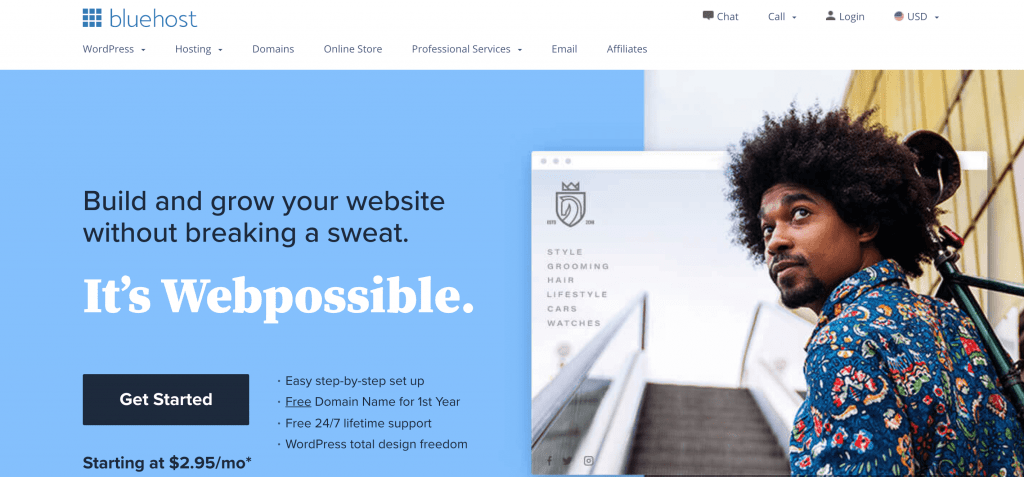
Web hosting company Bluehost boasts a one-click installer and beginner-friendly wizard that makes it easy to set up your website. This popular host also provides a custom dashboard. Based on the cPanel control panel, this dashboard can guide you through the process of performing important maintenance tasks.
If you’re using the WordPress Content Management System (CMS), Bluehost will even update this software automatically. That’s one less task for you to worry about!
If you encounter any issues, Bluehost offers 24/7 customer support, so you’ll always have assistance when needed. Plus, if you’re not comfortable discussing technical problems over the phone, it also provides a live chat option.
Bluehost’s features include:
- Free email hosting
- A free Secure Sockets Layer (SSL) certificate
- Automated security updates
- Malware detection
- Analytics tracking directly from the Bluehost dashboard
- Access to hundreds of free and premium themesA WordPress theme is a set of files that determine the design and layout of a website. It controls everything ... More via the Bluehost marketplace
Pricing: Plans starting at $2.95 per month (billed annually)
2. SiteGround
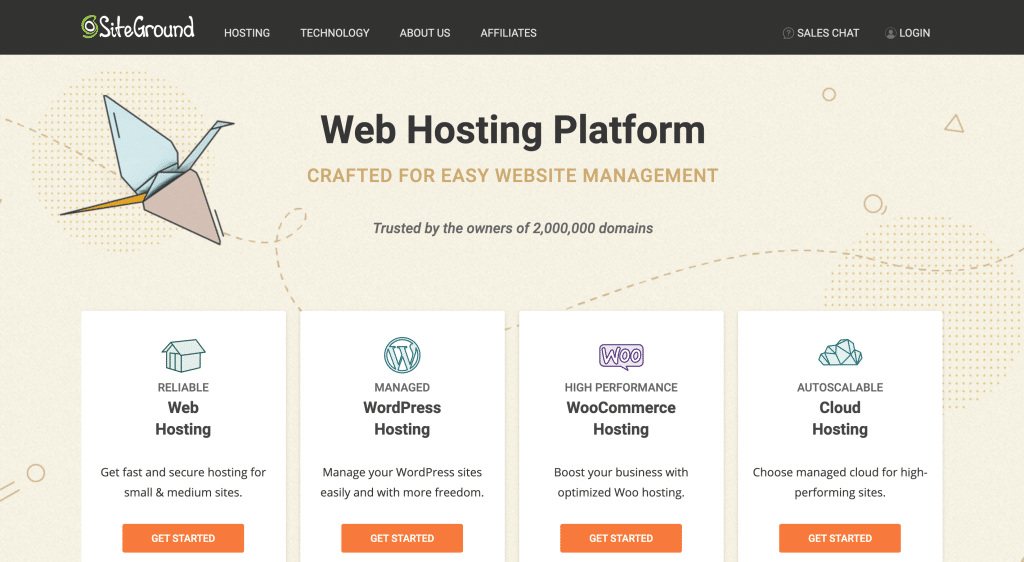
SiteGround is a popular web host that has the distinction of being one of the few providers officially recommended by WordPress.org. SiteGround’s beginner-friendly website setup wizard promises to make building and launching your site a breeze – even if you’re a first-time website owner.
As with Bluehost, if you choose to use WordPress as your CMS, SiteGround will automatically update your site as new versions are released. While it has a reputation for providing secure web hosting, it also backs up all of your data as an added precaution. This ensures that you won’t lose all of your content if your site encounters any issues.
SiteGround’s features:
- Free email hosting and SSL
- Custom hosting dashboard
- Dynamic caching and lazy image loading via the built-in SG Optimizer plugin
- 24/7 support via phone, online tickets, and live chat
Pricing: Plans starting at $4.99 per month (billed annually)
3. DreamHost

DreamHost provides a one-click installer to help you get up and running as quickly as possible. If you use WordPress as your CMS, you get the added advantage of DreamHost’s drag-and-drop WordPress builder. This builder guides you through setting up a WordPress-based website, and boasts over 200 templates to help you create a beautiful, professionally designed site in minutes.
If you’re unsure whether your new website will be a long-term project, that’s okay: DreamHost offers a month-to-month billing option. This gives you the freedom to trial your concept without being locked into an annual contract.
Like many of the providers on this list, DreamHost has created its own dashboard that offers easy access to all the tools you need to keep your site running smoothly. However, the web host also offers automatic backups and WordPress updates, which should minimize the amount of ongoing maintenance you’ll need to perform. With these essentials taken care of, you can concentrate on what really matters – growing your new website.
DreamHost’s features:
- Free domain with any annual plan
- Free Let’s Encrypt SSL certificate
- Free email hosting (on all plans except the Shared Starter plan)
- 100 percent uptime guarantee
- Free automated WordPress migrations
- Award-winning 24/7 customer support
Pricing: Plans starting at $2.95 per month (billed annually)
4. Flywheel

Maintaining a website can take a lot of time and effort. If this sounds daunting, it may be wise to select a managed WordPress hosting provider such as Flywheel.
As part of its managed plans, Flywheel will perform the majority of maintenance work for you. This includes creating automatic backups, conducting performance optimizations, and updating both the WordPress Core software plus any plugins you may be using.
Flywheel can reduce the amount of technical expertise required to keep your site in tip-top shape. This assistance can help you avoid issues that may occur if you fail to perform the maintenance tasks correctly – or at all.
Powered by the Google Cloud Platform, Flywheel can manage fluctuations in traffic, which may become essential as your site continues to grow. However, be aware that Flywheel is 100 percent focused on WordPress, so you cannot use their managed hosting with any other CMS.
Flywheel’s features:
- User-friendly hosting dashboard
- Built-in caching and Content Delivery Network (CDN) solutions
- Free malware cleanup
- Access to the Genesis Framework and over 30 StudioPress WordPress themes
- 24/7 customer support
Pricing: Plans starting at $13 per month (billed annually)
5. Kinsta

With over 10 years of experience, Kinsta is a popular provider offering user-friendly hosting for beginners. As a managed service, Kinsta handles much of the day-to-day maintenance for you, including creating daily backups.
As part of your plan, you’ll get access to the MyKinsta dashboard. This is a convenient, central location where you can manage every aspect of your website. MyKinsta also provides a wealth of information, including bandwidth usage, visitor numbers, and response times. It eliminates the need to immediately worry about integrating additional monitoring software such as Google Analytics.
Kinsta also offers a 30-day money-back guarantee and no fixed-term contracts. This flexibility presents an opportunity for you to get some hands-on experience before deciding whether Kinsta is right for you. The lack of fixed-term contracts also means that you can test your idea for a website or blog without committing to a long-term plan.
Kinsta’s features:
- Custom MyKinsta control panel
- Built-in firewall powered by Cloudflare
- Regular uptime checks
- Daily backups
- Free Distributed Denial-of-Service (DDoS) protection and mitigation
- Hack fix guarantee
Pricing: Plans starting at $25 per month (billed annually)
Conclusion
If you’re creating your first site, learning about all of the different providers can be overwhelming. However, some hosts offer features and services that specifically target first-time website owners.
If you’re unsure where to find the best hosting for beginners, you can check out any of the five choices we recommended in this post:
- Bluehost: Its streamlined onboarding process makes this a great choice for creating your first website.
- SiteGround: An independently owned hosting company, SiteGround is one of the few providers officially recommended by WordPress.org.
- DreamHost: A WordPress website builder and one-click installer make this a solid option for building a WordPress-based website.
- Flywheel: A managed provider that’s 100 percent focused on WordPress.
- Kinsta: As a managed hosting provider, Kinsta promises to keep your site running smoothly.
Are there any beginner-friendly hosting providers we’ve missed? Let us know in the commentsComments are a feature of WordPress that allow users to engage in discussions about the content of a website. ... More section below!



