WordPress may power over 40 percent of the web, but its enormous popularity doesn’t mean that this Content Management System (CMS) is entirely straightforward. A common question that arises for many beginners is “Is WordPress Free?”. Today, we’ll clear up this confusion and explore the different aspects of using WordPress for free or with paid options.
WordPress core is completely free and open source. However, if you want to create a world-class site, you’ll often need to invest in premium plugins, themes, support, and web hosting.
- An Introduction to WordPress (And How It Works)
- Is WordPress Free? How Can You Monetize a WordPress Website?
- Why WordPress Isn’t Free (3 Things You May Have to Pay For)
- What Are the Best WordPress Alternatives?
- How Does WordPress Support SEO Optimization?
- What Are The Costs Associated With Creating And Running A WordPress Website?
- Conclusion: Is WordPress Free to Use?
That’s why we’ve decided to answer this Frequently Asked Question (FAQ). By exploring all of the different aspects of the WordPress ecosystem, we can help you understand whether this CMS is actually free.
In this post, we’ll take a closer look at WordPress and what it offers. We’ll then deep-dive into three reasons why running a successful, high-performing website usually comes at a cost. Let’s get started!
An Introduction to WordPress (And How It Works)
The WordPress core software is completely free. In fact, this popular Content Management System (CMS) is owned by the non-profit WordPress Foundation.
This Foundation was established “to ensure free access, in perpetuity, to the software projects we support”. This mission statement doesn’t just refer to financial costs. WordPress is released under the General Public License (GPL), which is one of the most widely-used open source software licenses.
You’re free to download and use any software that’s released under the GPL. In addition, you have the right to modify the WordPress code to suit your exact needs. You might even repackage, rebrand, and sell WordPress at a profit. The only stipulation is that you must release your code under the GPL.
WordPress isn’t just about the core CMS. Many website owners use plugins to add features to their sites. For example, Yoast SEO adds powerful Search Engine Optimization (SEO) functionality:

Meanwhile, many web owners use themes to alter the appearance of their sites. This includes Astra, which is a hugely popular multipurpose theme:
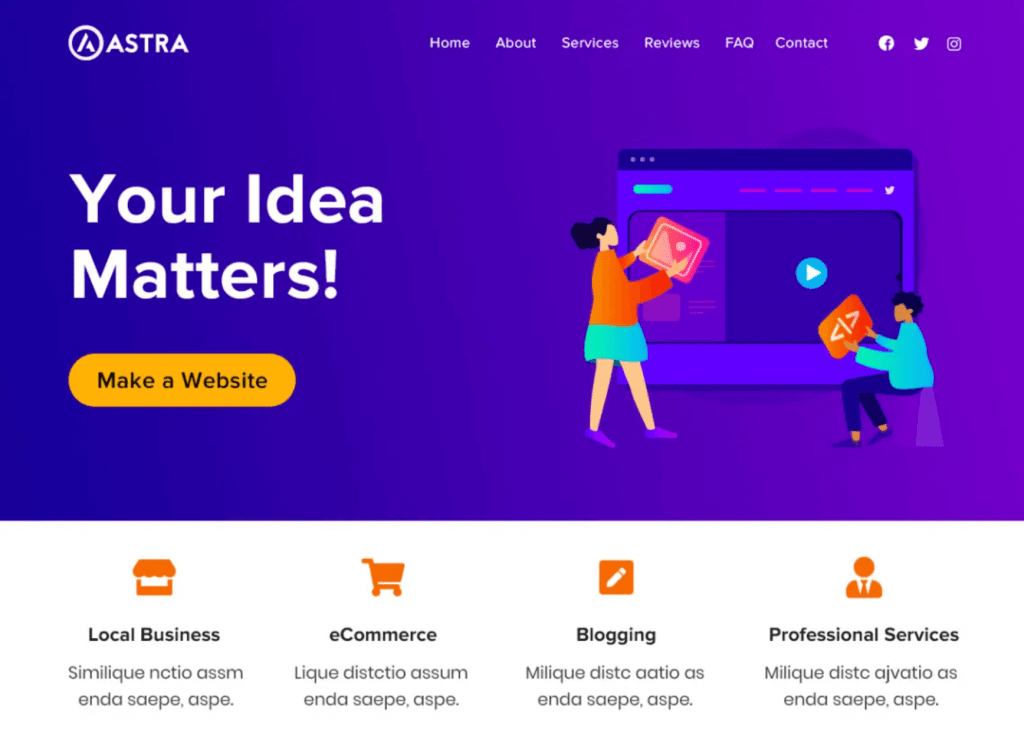
Plugins and themes are a huge part of the WordPress experience. In fact, you’ll find thousands of free options over at the official WordPress repository:
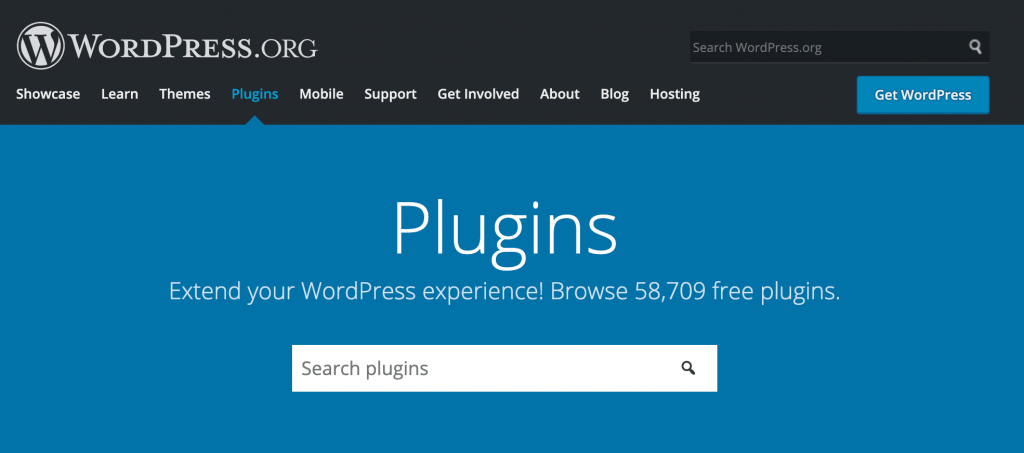
Powering 10.57 percent of the top 10,000 websites, WordPress is one of the world’s biggest CMS. Unsurprisingly, there’s no shortage of free tutorials, informative videos, and other useful resources. You can use these to hone your WordPress skills, without having to spend a dime:
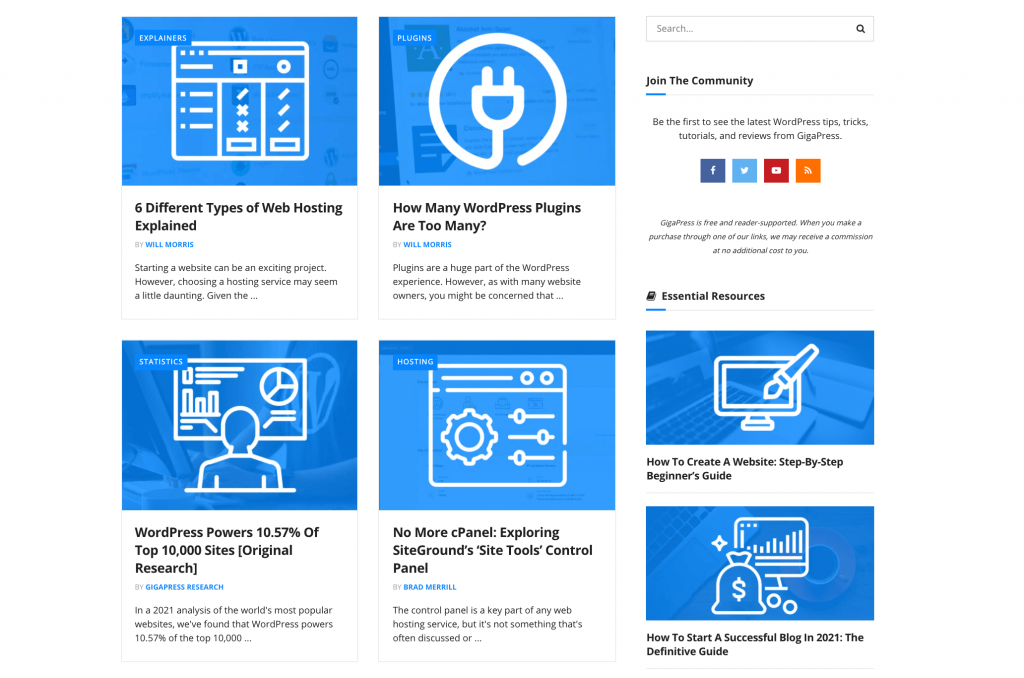
If you have a specific question in mind, you can post your query to a free community question and answer site, such as Stack Overflow. With over one hundred million users, chances are that someone will have an answer for you.
Is WordPress Free? How Can You Monetize a WordPress Website?
Is WordPress Free? Absolutely! WordPress itself is a free, open-source platform. You can download and install it on a web hosting provider to create your website. However, there are associated costs to consider, such as web hosting and domain name registration. But the beauty of WordPress lies in its flexibility and affordability.
Now, let’s explore how you can transform your WordPress website into a lucrative income stream. Here are some proven monetization strategies to consider, all incorporating high-ranking keywords:
1. Display Advertising (Pay-Per-Click – PPC): Partner with ad networks like Google AdSense to display targeted ads on your website. You earn revenue whenever a visitor clicks on those ads. “Is WordPress good for PPC advertising?” Yes, it can be a great way to monetize websites with high traffic, especially if your content aligns with advertiser needs.
2. Affiliate Marketing: Promote products or services from other companies and earn a commission for every sale or lead generated through your unique affiliate links. This method allows you to “make money with WordPress” by leveraging your content and audience to showcase relevant products.
3. E-commerce: Turn your website into a full-fledged online store with plugins like WooCommerce. Sell physical or digital products – from handcrafted goods to educational courses – and “monetize your WordPress site” directly.
4. Membership Site: Offer exclusive content, premium features, or online courses in exchange for a monthly or yearly subscription fee. Membership plugins streamline subscription management and payments, allowing you to create a recurring revenue stream.
5. Paid Services: Leverage your expertise and offer valuable services to your audience. This could include consulting, coaching, freelance writing, or online workshops.
By strategically combining these methods, you can “earn money with WordPress” and build a sustainable income source. Remember, success hinges on engaging content, targeted traffic generation, and providing genuine value to your audience.
Why WordPress Isn’t Free (3 Things You May Have to Pay For)
The core software may be free, but that doesn’t necessarily mean you can run a WordPress website without ever having to open your wallet. Let’s look at some extras that you may have to pay for.
1. Web Hosting
Every website needs to be hosted on a server. Unless you have your own server, you’ll most likely need to pay for hosting. This hosting provider will then supply the hardware, software, connectivity, and other services required to keep your site running smoothly.
Hosting may be essential, but this is another area that can cause confusion. There are two versions of the WordPress CMS: WordPress.org and WordPress.com.
WordPress.org: The Open-Source Powerhouse
WordPress.org is an open-source framework that offers unparalleled flexibility and customization. However, it requires you to host your website on a server. This means you need to select a reliable hosting provider to ensure your site runs smoothly. For this, GigaPress Hosting is an excellent choice. GigaPress provides top-notch performance, robust security, and outstanding support, making it an ideal solution for hosting your WordPress.org site.
WordPress.com: Simplicity with Limitations
On the other hand, WordPress.com is a hosting company (like Gigapress), but it comes with limitations on customization and control.
Why Choose WordPress.org with GigaPress Hosting?
Choosing WordPress.org with GigaPress Hosting gives you the best of both worlds: the powerful, customizable features of WordPress.org and the reliable, high-performance hosting services of GigaPress.
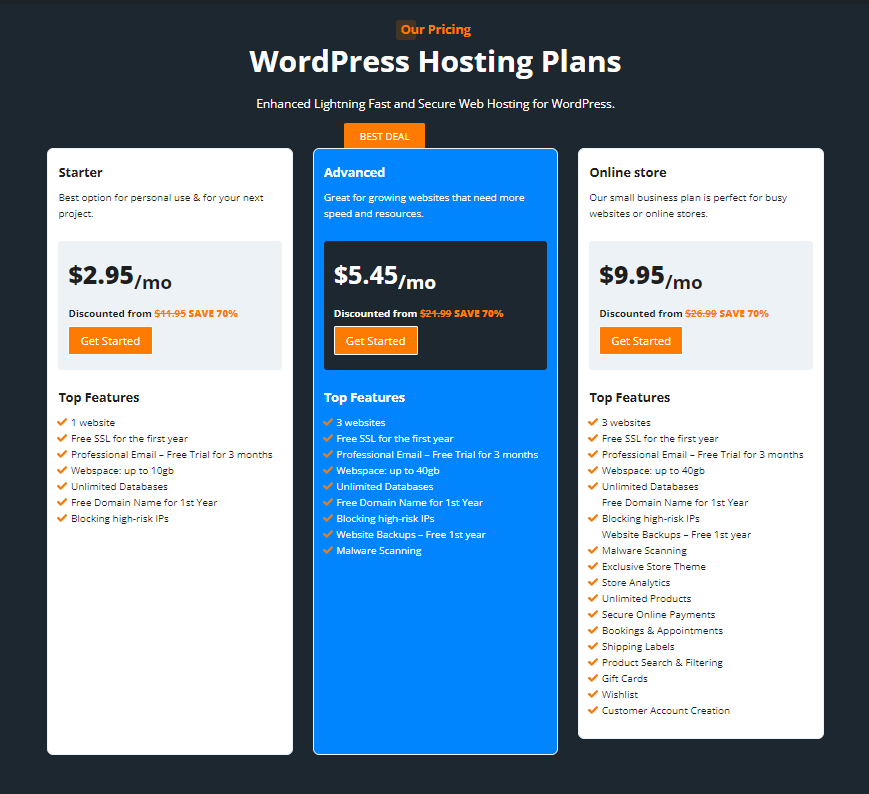
With WordPress.org, you’re responsible for hosting your website. This means that you will need to purchase a separate hosting package. Ultimately, the cost will vary depending on factors such as the size of your website and the amount of traffic it attracts.
The Importance of a Quality Hosting Provider
Your choice of hosting provider will impact everything, from your site’s security to its performance and uptime rates. A good hosting provider may also supply added features, such as automated backups and a Secure Sockets Layer (SSL) certificate. For these reasons, it’s smart to invest in a quality hosting provider and to avoid free hosting plans.
Most hosting providers will also offer professional support as part of their packages. While free community resources can be a great starting point, it’s difficult to compete with 24/7 assistance provided by a team of paid experts. If your site is business-critical, then this kind of support is almost always a must-have.
Selecting WordPress.org for its flexibility and customization, combined with the reliable and robust hosting services of GigaPress Hosting, ensures your website performs at its best. With features like top-notch performance, security, and exceptional support, GigaPress Hosting is the perfect partner for your WordPress.org site.
2. A Domain Name
The domain name is the web address that people type into their search engines when they want to visit your site. If you opt for WordPress.com, then you’ll get a free domain name.
However, this URL uses the WordPress.com subdomain, for example mywebsite.wordpress.com. This can weaken your branding and make your site appear less professional to potential customers. There is also some debate as to whether subdomains have a negative impact on your SEO.
Choosing a web address is one of the most important decisions you can make. Although you can change your domain name at a later date, this can be disastrous for your search engine rankings.
With so much at stake, it’s worth investing in a domain name that reflects your business and branding. If you already have a URL in mind, then you can check whether this domain is available using a service such as Name.com:
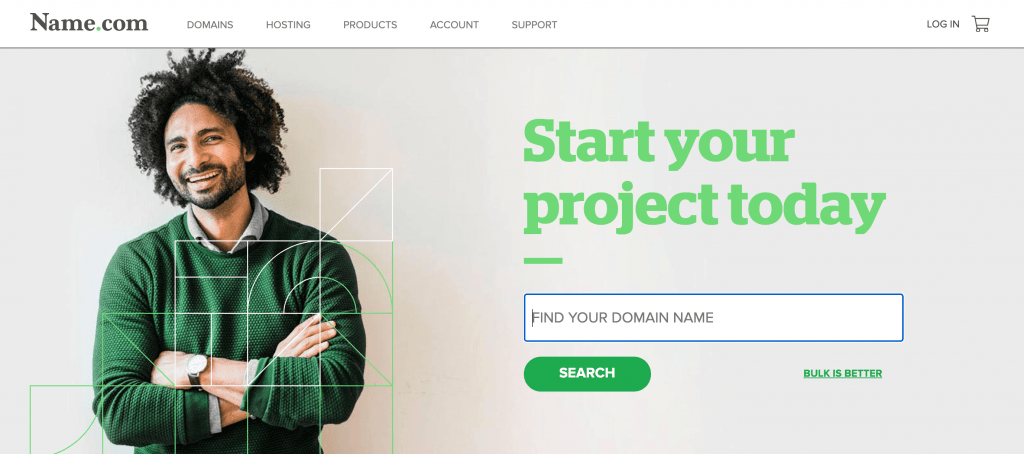
This service will display various results that match your search criteria, alongside the price for each URL. Even if you don’t have a specific domain name in mind, it’s still worth experimenting by entering a few relevant keywords into Name.com. This can be a quick and easy way to get a feel for the market, and the kinds of prices you can expect to pay for a domain name.
3. Premium Themes and Plugins
Not all WordPress themesA WordPress theme is a set of files that determine the design and layout of a website. It controls everything ... More and plugins are free. Some are proprietary, and there are even entire marketplaces dedicated to these premium products, such as ThemeForest and CodeCanyon.
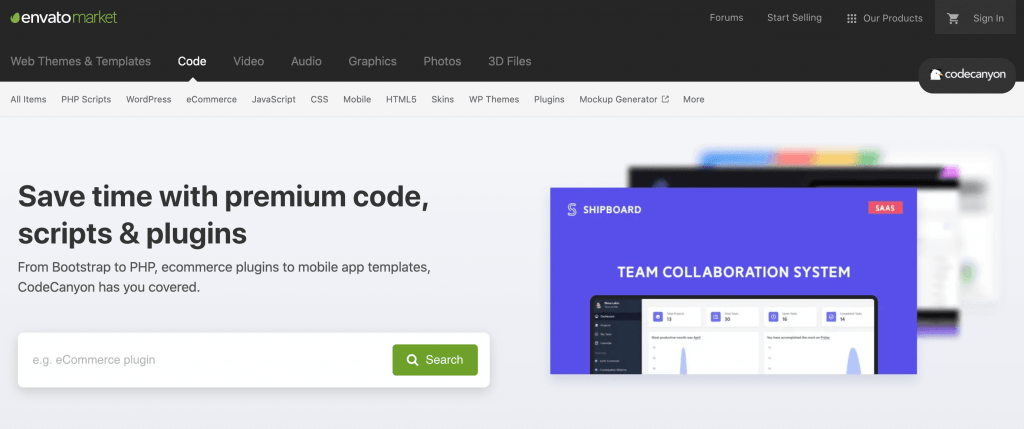
Sometimes, you may download a free theme or pluginA plugin is a software component that adds specific features and functionality to your WordPress website. Esse... More, only to realize that a premium version is available. These upgrades might add extra features, or come with professional support. In addition, many paid themes and plugins work under a subscription model. Once your subscription ends, you may be unable to download updates or access the software’s premium features.
When debating whether to opt for a particular theme or plugin, we always recommend reading the terms and conditions carefully, with a particular focus on hidden costs. It’s smart to factor all of these expenses into your WordPress budget.
It’s not all bad news! Regardless of whether you purchase the software or download it for free, you have the right to edit the theme or plugin’s code, exactly the same as WordPress core. If a piece of free software is falling short, then you can always modify it to meet your exact needs. This can help minimize your costs.
What Are the Best WordPress Alternatives?
If you’re looking for WordPress alternatives, several platforms stand out for their unique features and ease of use:
- Wix: Wix is a popular drag-and-drop website builder that is incredibly intuitive. It’s perfect for beginners who want to create a professional-looking site without any coding skills.
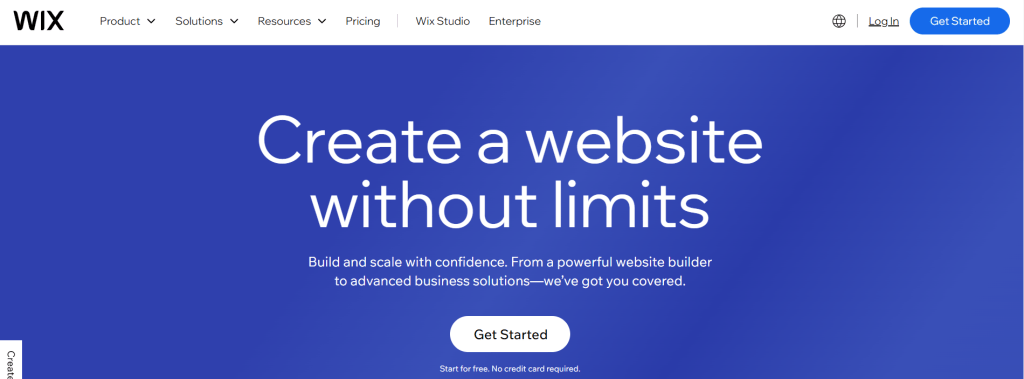
- Squarespace: Squarespace excels with its premium, high-quality templates. It’s an excellent choice for creatives who need visually stunning designs without the hassle of custom coding.

- Shopify: When it comes to eCommerce, Shopify is a major player. This platform is designed for businesses of all sizes to set up an online store quickly and efficiently, offering a range of customizable features to optimize your sales.
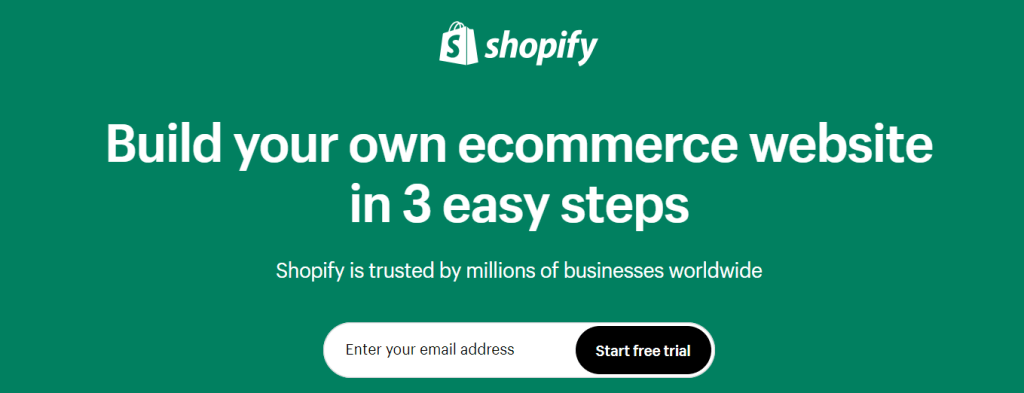
- BigCommerce: BigCommerce is another robust eCommerce solution, particularly suited for medium to large-sized brands. It provides advanced options and scalability for businesses aiming to grow significantly.
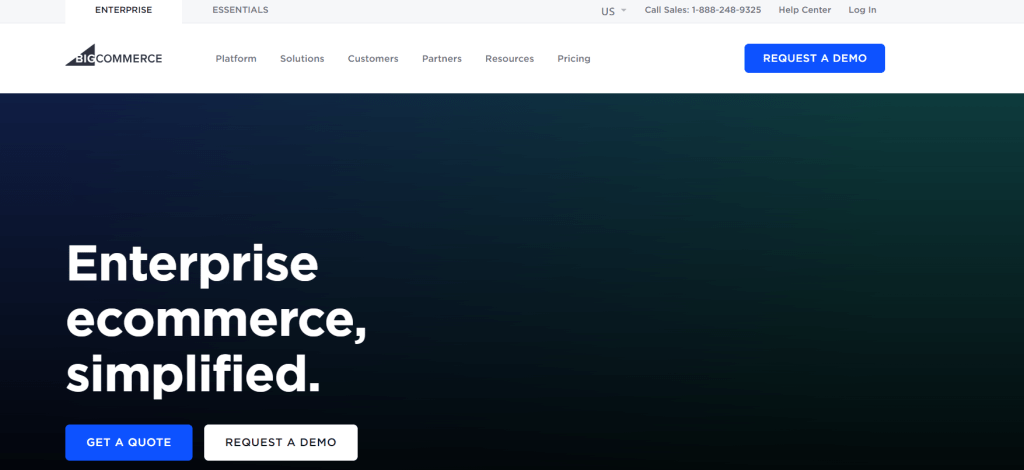
Each of these platforms offers unique strengths that cater to different needs, making them solid alternatives to WordPress.
How Does WordPress Support SEO Optimization?
One of the biggest advantages of WordPress? It’s an SEO powerhouse! While the question “Is WordPress free?” might be a common concern, its SEO capabilities are a major reason it dominates the website building landscape. Here’s how WordPress empowers you to dominate search engine results (SERPs):
1. Built-in SEO Features: Out of the box, WordPress offers a solid foundation for SEO optimization. You can easily manage titles, meta descriptions, and permalinkIn WordPress, a permalink is a permanent URL that points to a specific post or page on a website. It is the we... More structures (the URLs of your postsA post is a type of content in WordPress, a popular open-source content management system used for creating an... More and pagesIn WordPress, a page is a content type that is used to create non-dynamic pages on a website. Pages are typica... More) – all crucial ranking factors.
2. Plugin Powerhouse: The true magic lies in the vast array of SEO plugins available. Take Yoast SEO, for example (a high-ranking keyword). This immensely popular plugin streamlines your on-page SEO efforts. Yoast SEO analyzes your content drafts, suggests improvements based on your chosen keywords, and even helps you craft compelling meta descriptions and titles.
3. Content Optimization Made Easy: These SEO plugins act as your virtual SEO coaches, guiding you towards creating search-engine-friendly content. They analyze your writing, identify areas for improvement based on your target keywords, and ensure your content is structured for optimal search engine visibility.
4. User-Friendly URL Management: WordPress lets you customize URL slugsIn WordPress, a slug is the unique text that appears in a URL to identify a specific page or post. This term i... More (the end part of your website address) for individual posts and pages. This allows you to create short, clear, and keyword-rich URLs that are not only user-friendly but also tell search engines exactly what your content is about.
5. Endless Customization: From controlling website structure to installing plugins specifically designed for image optimization, internal linking, and schema markup, WordPress offers unparalleled flexibility to tailor your website for the best possible SEO performance.
No wonder WordPress reigns supreme! Its inherent SEO-friendliness, combined with the vast range of SEO plugins available, empowers anyone to build a website that thrives in search engine results. Now, go forth and conquer those SERPs with the power of WordPress SEO!
What Are The Costs Associated With Creating And Running A WordPress Website?
WordPress core is completely free and open source. However, to maximize the potential of this world-class platform, understanding the costs involved is crucial. After downloading the free WordPress software, there are key expenses to consider:
Essential Expenses:
- Web Hosting: This acts as the foundation for your website, making it live on the internet. Hosting costs vary based on the type and features you choose. Managed WordPress hosting typically starts at $2.95/month for basic plans, while cloud hosting with high-performance capabilities can reach $29.99/month or more. For reliable and efficient hosting, consider GigaPress Hosting. GigaPress offers competitive rates, exceptional performance, and robust support, ensuring your website runs smoothly and efficiently. Choose GigaPress to elevate your web hosting experience.
- Domain Name: A domain name is your website’s unique address. Typically, a .com extension costs around $9.99 per year, while a .net extension is slightly more expensive at $12.99 per year.
Optional, But Powerful Enhancements:
- Premium Themes and Plugins: Free themes and plugins are available, but premium options offer a wider range of features and design possibilities. Consider these costs strategically to enhance your website without breaking the bank.
- Themes: Premium themes can be a one-time purchase starting at $13 for a lifetime license, or you might find subscription-based themes priced up to $47/year.
- Plugins: Similarly, premium plugins range from $6 for a lifetime license to $49/year if you choose a subscription model.
- Web Development Services: If extensive customization or complex functionalities are needed, consider hiring a web developer. Their rates depend on experience, but typically range from $15 to $28 per hour. For larger design projects, agencies typically charge between $399 and $999.
- Website Support and Maintenance: Ongoing website maintenance ensures smooth operation and security. Support services like WPBuffs offer plans that range from $66/month to $373/month with annual billing.
By understanding these potential costs, you can create a realistic budget and make informed decisions throughout your WordPress website journey. Remember, while WordPress itself is free, the true power lies in customizing it to your specific needs, and that often involves strategic investments.
Conclusion: Is WordPress Free to Use?
So, “is WordPress free“? The answer, like many things in life, is nuanced. WordPress itself, the core software, is absolutely free and open-source. This makes it an incredibly accessible platform for anyone to build a website. However, as we’ve explored, there are additional costs to consider when building and maintaining a fully functional WordPress website.
The beauty lies in the flexibility. You can start with a basic website using free themes and plugins, keeping costs minimal. As your website grows and your needs evolve, you can strategically invest in premium themes, plugins, hosting, and potentially developer services to elevate your site’s functionality and design.
Ultimately, the cost of your WordPress website depends on your goals and desired level of customization. By understanding these potential expenses, you can make informed decisions and leverage the power of WordPress to create a website that perfectly aligns with your budget and vision.
Do you have any questions about starting a WordPress site? Let us know in the commentsComments are a feature of WordPress that allow users to engage in discussions about the content of a website. ... More section below!
While WordPress itself is free, for a truly successful website, you need robust hosting. Our hosting packages are optimized for WordPress, offering the speed, security, and features you need to thrive online. Click the button below to discover how we can elevate your WordPress website!



