Are you looking for a way to boost conversions on your WordPress site? Although it helps to drive traffic to your pagesIn WordPress, a page is a content type that is used to create non-dynamic pages on a website. Pages are typica... More, your efforts are wasted if you can’t convert visitors into customers. However, it can be difficult to convince users to make a purchase.

Fortunately, customer reviews can encourage visitors to take action. In fact, studies show that nine out of ten consumers check online reviews before they buy something. Therefore, you can improve your conversion rate and increase sales by showing ratings on your site.
In this postA post is a type of content in WordPress, a popular open-source content management system used for creating an... More, we’ll take a closer look at the benefits of customer reviews. Then, we’ll share our top five review plugins to help you choose the best one for your site. Let’s get started!
Why You May Want to Use a Review Plugin on Your Site
During a 2020 survey, 94 percent of respondents agreed that positive customer reviews made them more likely to use a business. Another study revealed that 93.4 percent of digital shoppers checked online reviews prior to purchasing from an unfamiliar retailer.
As you can see, customer reviews can have a positive impact on your conversions:
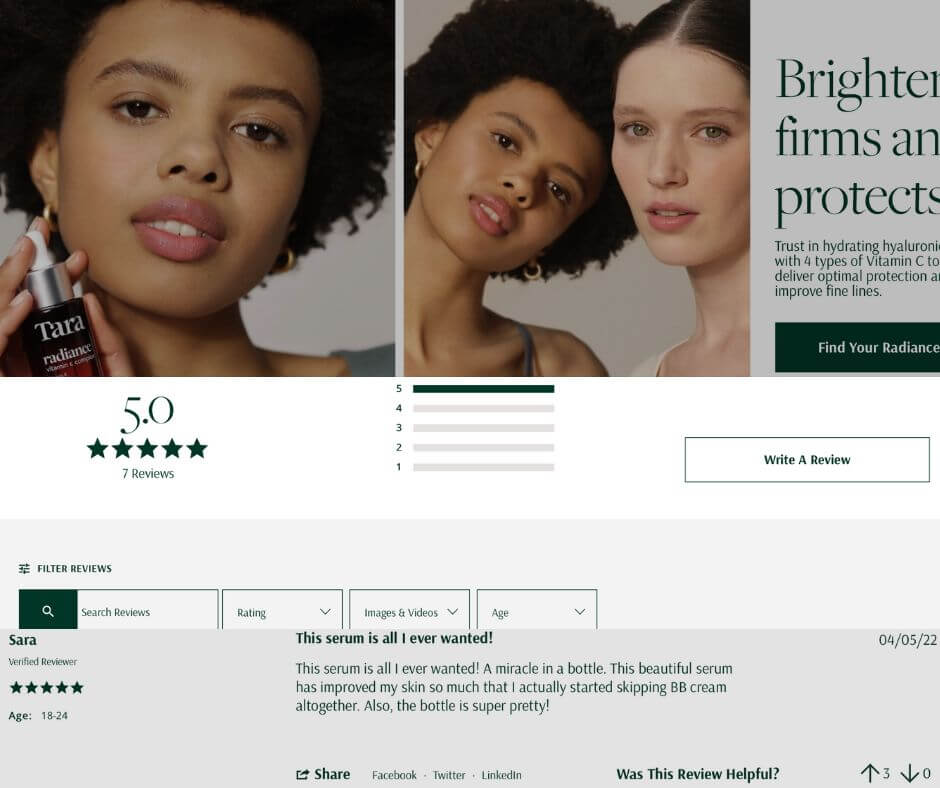
Let’s take a look at a few other benefits of displaying reviews and ratings:
The best way to display reviews on your WordPress site is by using a pluginA plugin is a software component that adds specific features and functionality to your WordPress website. Esse... More. Most tools give you several options. For example, you can embed reviews from social media, let customers submit their own comments, or pull ratings from Google Business.
5 Best Review Plugins for WordPress
Now, let’s take a look at the five best review plugins for WordPress to help improve your conversion rate.
1. Site Reviews

Site Reviews offers a simple way to collect ratings and reviews on your site. It has a clean design and comes with different options for adding reviews. For instance, you can use shortcodesA shortcode in WordPress is a small piece of code that allows users to perform complex functions or display dy... More, widgetsA widget is a small block of content that performs a specific function and can be added to certain areas of a ... More, or blocks.
You can also benefit from additional features with premium add-ons like Review Forms and Review Filters. For example, you can create unique feedback forms, enable users to filter reviews, and more.
Key features:
- You can pin your reviews so that your best ones are displayed first.
- You can customize the review form to suit your needs.
- It includes backups and restore features in case you lose any data.
Price: Site Reviews is completely free, with the option to purchase add-ons. Alternatively, you can opt for the Premium version, which costs €89 (around $90).
2. Customer Reviews for WooCommerce

Another review plugin you can use is Customer Reviews for WooCommerce. Although it can work on any WordPress website, this tool is especially effective for displaying reviews on online stores. You can present them in a slider, as a grid, or in a list on your individual product pages.
The plugin includes an optional integration with CusRev, a service that collects reviews and verifies their authenticity. This way, only genuine content from verified shoppers will be displayed on your site.
Key Features:
- Set up automatic emails to remind customers to leave reviews.
- Share trust badges on product pages to help users feel confident about shopping with you.
- Integrate the plugin with Google Shopping to show star ratings on search engines.
Price: The plugin is free. A pro version is also available. This includes advanced customization options and starts at $7.99 per month.
3. Plugin for Google Reviews
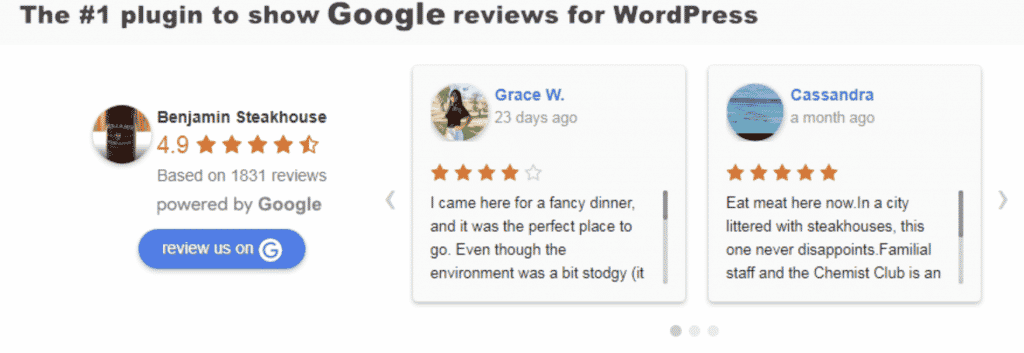
Plugin for Google Reviews works a bit differently from other review plugins. Rather than letting customers submit reviews, the plugin takes all your current Google Business ratings and displays them on your site.
The content can be placed in your header, footer, or sidebar. This makes the plugin a great choice for service-based companies and restaurants, as reviews are focused on your overall business rather than individual products.
Key Features:
- It comes with a fully-responsive slider for displaying reviews.
- You can hide certain reviews and trim long ones.
- The content is automatically updated.
Price: The free version limits you to five Google reviews and three Yelp reviews, which might be sufficient for small businesses. However, you can purchase a business license for $85 per year for unlimited reviews and additional features.
4. Reviews and Rating – Google My Business

Similar to the previous plugin, Reviews and Ratings enables you to feature Google Business reviews on your website. It offers several customization options. For example, you can change the appearance with columns, hide or overwrite avatars, and more.
The plugin comes with 250 responsive designs. It also includes structured data support, which can help you get rich snippets in Google search results.
Key Features:
- It offers a wide selection of designs with different color schemes and layouts.
- You have the option to display reviews in a customizable carousel.
- You can include a link for customers to leave their ratings on Google.
Price: This plugin is completely free.
5. WP Review Slider

WP Review Slider can help you build trust with social proof. The plugin uses the official Facebook and Twitter APIs to safely display reviews and ratings on your website.
Additionally, it lets you present your reviews in an interactive slider. This offers a user-friendly way for customers to view commentsComments are a feature of WordPress that allow users to engage in discussions about the content of a website. ... More posted on your social media pages.
Key Features:
- You can display reviews in sliders, grids, or lists, using a shortcode or widget.
- The plugin automatically creates the correct review snippet markup for search engines.
- The Pro version includes advanced slider options such as autoplay and slide animation direction.
Price: You can use the free version of the plugin, or upgrade to Pro for more features. The premium plugin starts at $29 per year.
Conclusion
It can be difficult to increase conversions on your WordPress site. However, by displaying customer reviews, you can encourage users to take action. Plus, it can help you build trust with your audience.
To recap, here are the five best review plugins for WordPress:
- Site Reviews: A simple lightweight plugin that includes all the essentials.
- Customer Reviews for WooCommerce: It publishes authentic reviews from verified customers.
- Plugin for Google Reviews: This displays Google reviews and ratings on your website.
- Reviews and Rating – Google My Business: It offers a wide selection of designs and themesA WordPress theme is a set of files that determine the design and layout of a website. It controls everything ... More for showcasing customer reviews.
- WP Review Slider: A plugin that pulls reviews from your Facebook and Twitter pages.
Do you have any questions about using review plugins for WordPress? Let us know in the comments section below!


