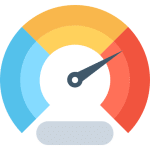
In WordPress, the Dashboard is a central hub for managing a website’s content and settings. It is the first screen that appears upon logging into the WordPress admin area and provides an overview of the site’s activity and status.
Overview
The Dashboard is divided into several sections, each providing different information and options for managing a WordPress site. These sections include:
- Welcome: A brief introduction to WordPress with links to beginner resources.
- At a Glance: A summary of the site’s postsA post is a type of content in WordPress, a popular open-source content management system used for creating an... More, pagesIn WordPress, a page is a content type that is used to create non-dynamic pages on a website. Pages are typica... More, commentsComments are a feature of WordPress that allow users to engage in discussions about the content of a website. ... More, and other important information.
- Quick Draft: A simple form for creating new blog posts without leaving the Dashboard.
- Activity: A log of recent activity on the site, including new posts, comments, and other updates.
- WordPress News: The latest news from the official WordPress blog.
Additionally, many plugins and themesA WordPress theme is a set of files that determine the design and layout of a website. It controls everything ... More add their own widgetsA widget is a small block of content that performs a specific function and can be added to certain areas of a ... More to the Dashboard for quick access to their settings and features.
Functionality
From the Dashboard, users can perform a variety of tasks related to managing their WordPress site. Some common actions include:
Customization
The appearance and layout of the Dashboard can be customized using plugins or by modifying its underlying code. This allows users to tailor it to their specific needs or preferences.
Some popular plugins for customizing the Dashboard include:
- Jetpack: Adds a suite of features including social media sharing buttons, contact forms, and site stats.
- Admin Menu Editor: Allows users to rearrange or hide items in the left-hand menuIn WordPress, a menu is a collection of links that are displayed as a navigation menu on a website. Menus are ... More.
- Custom Dashboard Widgets: Enables users to create their own custom widgets for displaying specific information or performing actions.
Conclusion
The Dashboard is an essential component of any WordPress installation, providing an easy-to-use interface for managing all aspects of a website. Its flexibility and customization options make it a powerful tool for both beginners and experienced users alike.
