
In WordPress, a slug is the unique text that appears in a URL to identify a specific page or post. This term is derived from the newspaper industry where it refers to the short name given to an article for internal reference purposes.
How Slugs Work
When you publish a new page or post on your WordPress site, it automatically generates a slug based on the title of your content. However, you can also customize this slug by editing it manually.
For example, if you have a blog post titled “10 Tips for Better Sleep,” WordPress will generate a default slug that looks something like this:
https://yourwebsite.com/10-tips-for-better-sleep/However, if you prefer to use a different phrase in your URL (such as “better-sleep-tips”), you can easily edit the slug within the WordPress editor.
Editing Slugs in the WordPress Editor
To edit the slug of a page or post in the WordPress editor, follow these simple steps:
- Navigate to the page or post you want to edit.
- In the right sidebar, click on the existing URL to edit it.
- Edit the text in the PermalinkIn WordPress, a permalink is a permanent URL that points to a specific post or page on a website. It is the we... More field to your desired slug.
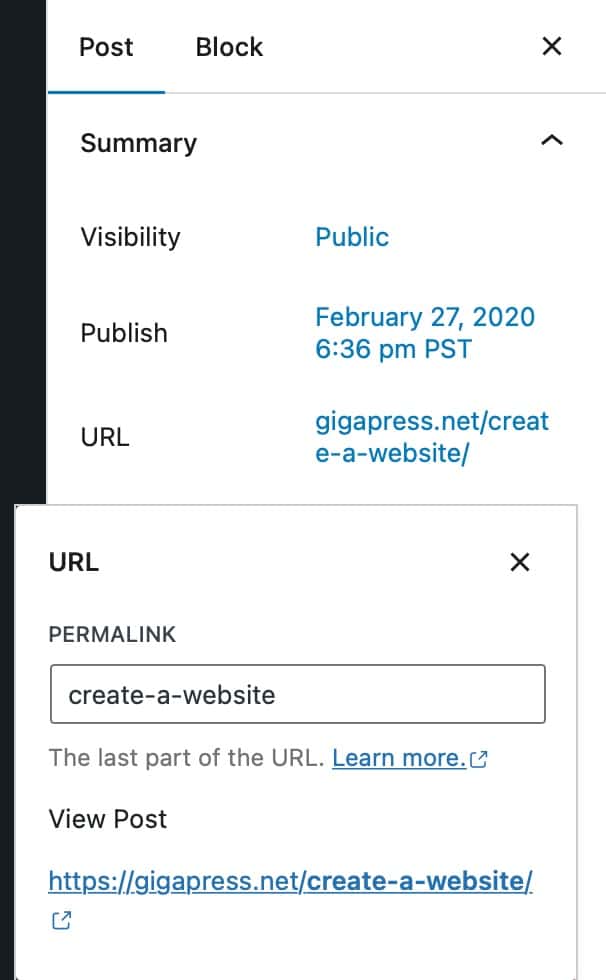
It’s important to note that changing a slug after it has been published can impact SEO and cause broken links if external websites have linked to your content using the old URL. If you must change a slug for an already published page or post, be sure to set up a 301 redirect from the old URL to the new one to avoid any negative impacts on traffic and rankings.
Importance of Slugs
Slugs are important for several reasons. First and foremost, they help search engines understand what your content is about and how it relates to other pagesIn WordPress, a page is a content type that is used to create non-dynamic pages on a website. Pages are typica... More on your website. By including relevant keywords in your slugs, you can improve your SEO and drive more traffic to your site.
Additionally, slugs make it easier for users to remember and share links to your content. A concise, descriptive slug can be more appealing than a long string of numbers or random characters.
Finally, slugs can be useful for tracking your website’s performance using analytics tools like Google Analytics. By analyzing which pages are getting the most traffic and which keywords are driving that traffic, you can optimize your content strategy and improve conversions. A unique, readable slug is easier to identify at a glance in an analytics dashboardIn WordPress, the Dashboard is a central hub for managing a website's content and settings. It is the first sc... More.
Best Practices for Creating Slugs
When creating slugs for your WordPress pages and postsA post is a type of content in WordPress, a popular open-source content management system used for creating an... More, there are several best practices to keep in mind:
- Keep them short: Ideally, slugs should be no longer than 3-5 words.
- Separate words with hyphens: This makes them easier to read for both humans and search engines.
- Avoid stop words: Words like “a,” “an,” “the,” etc., don’t add value to your slug.
By following these guidelines, you can create effective slugs that will help improve both user experience and search engine rankings on your WordPress site.
