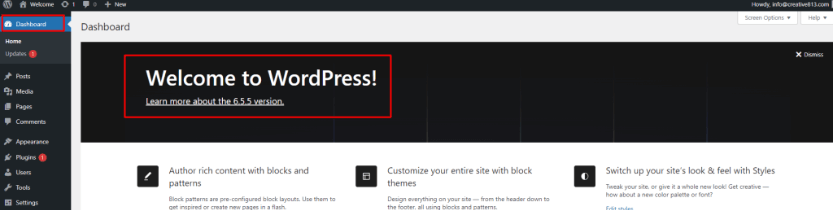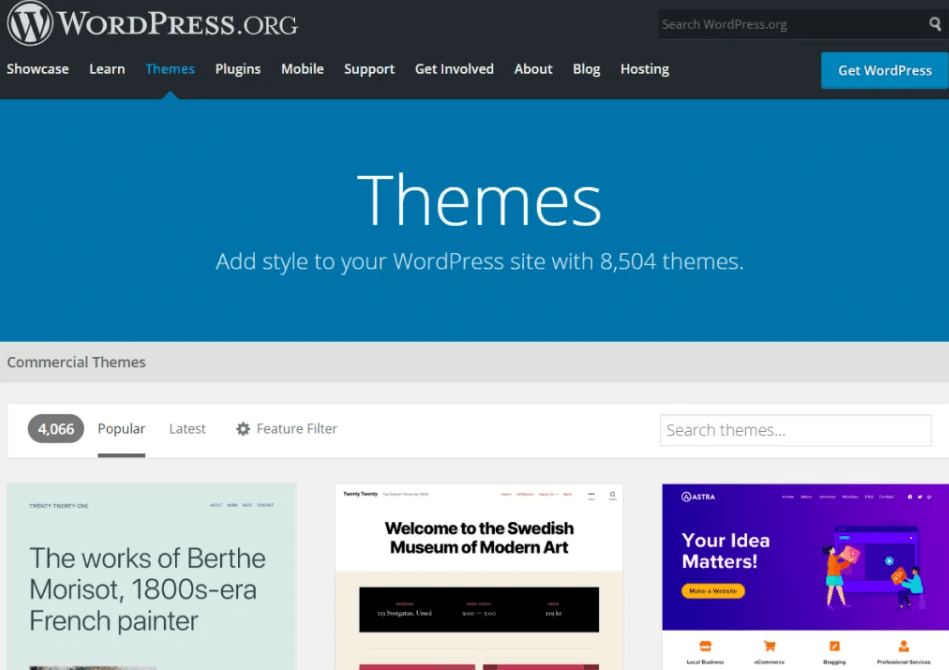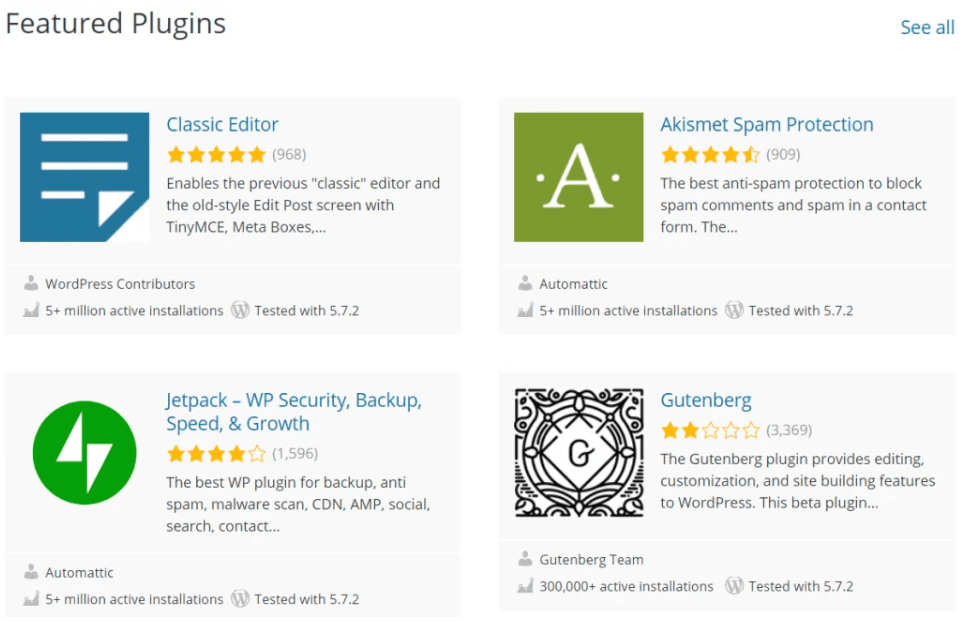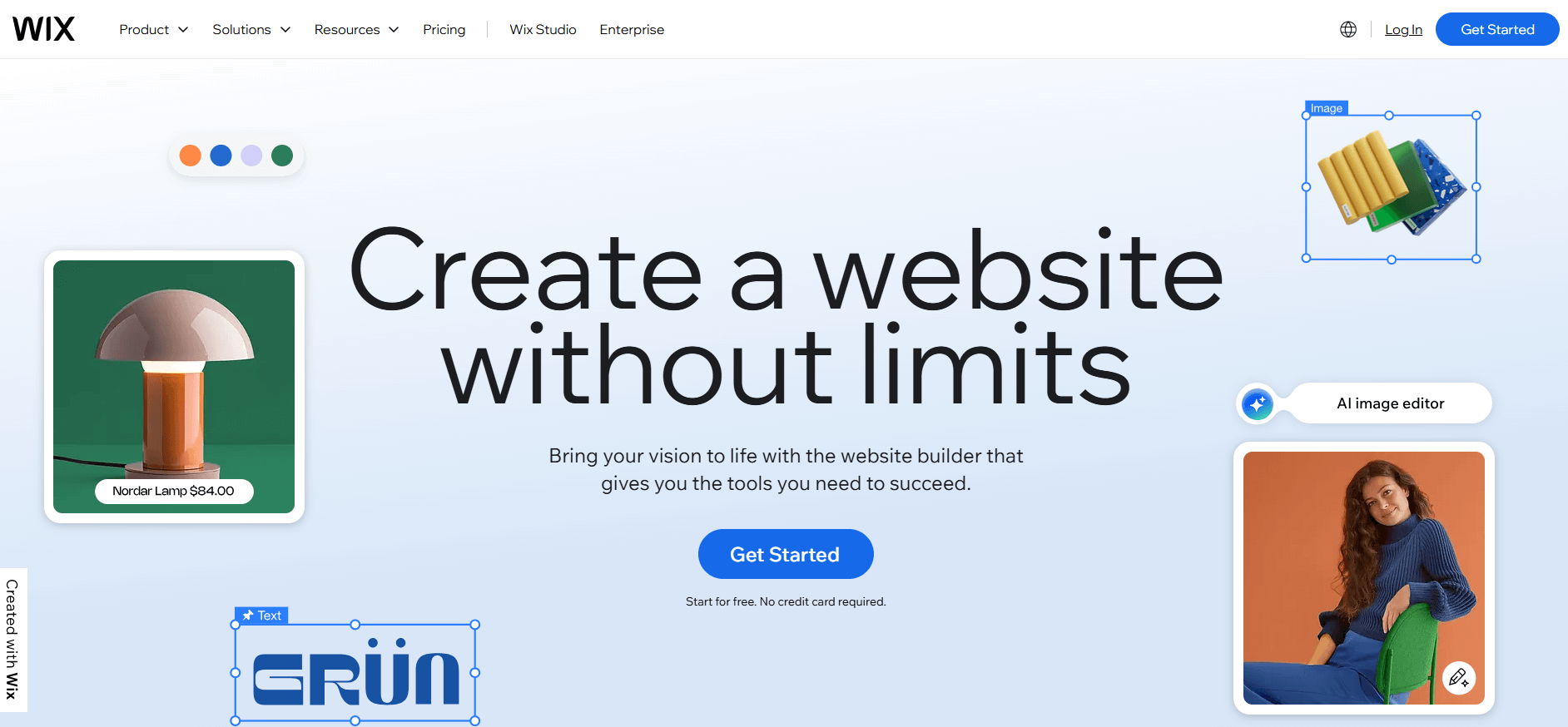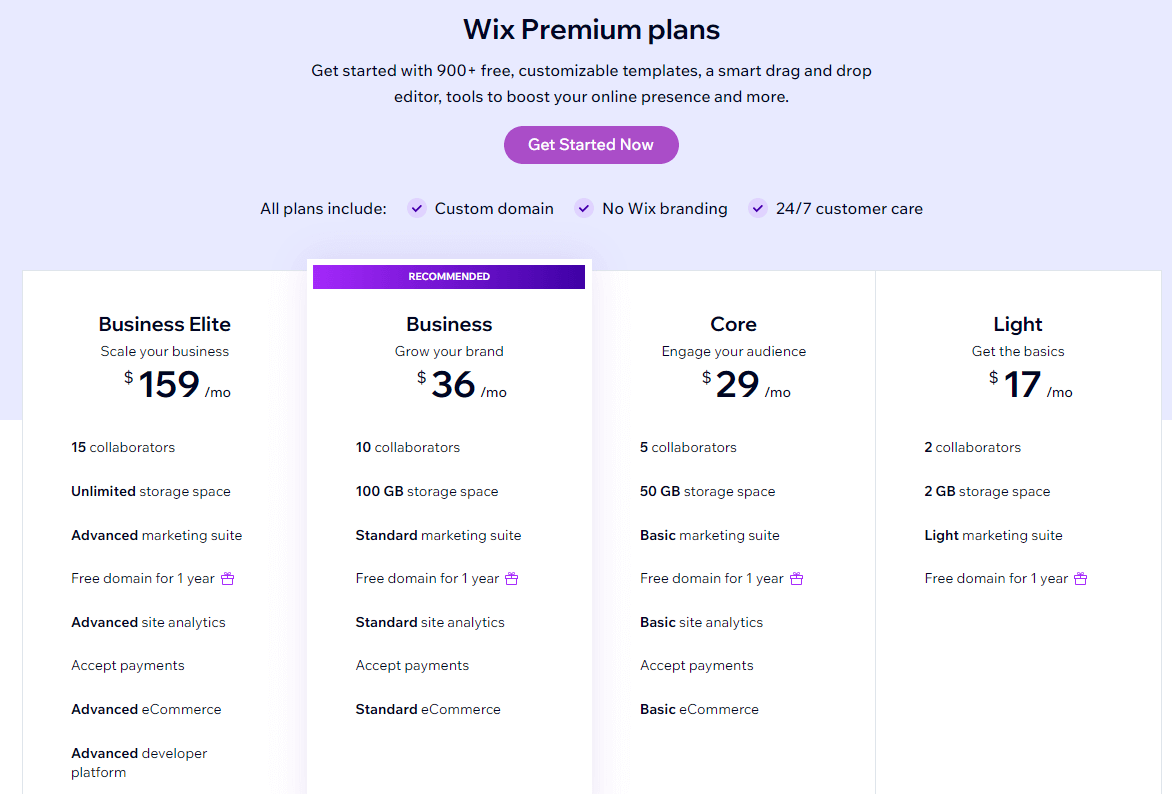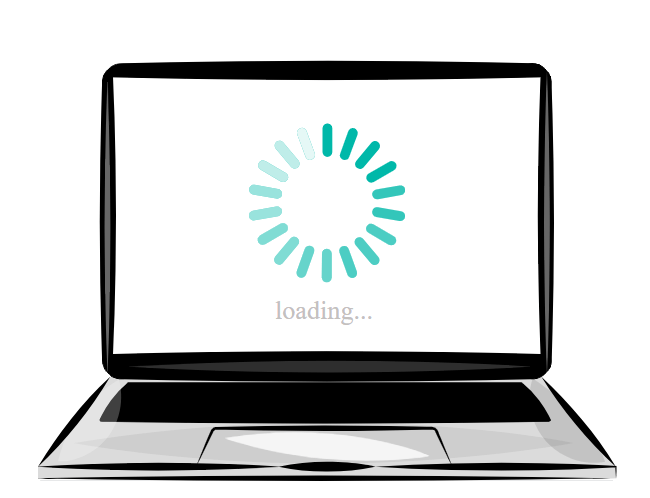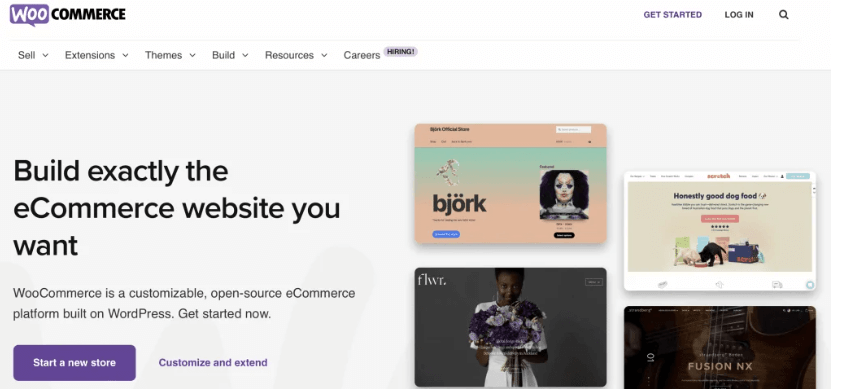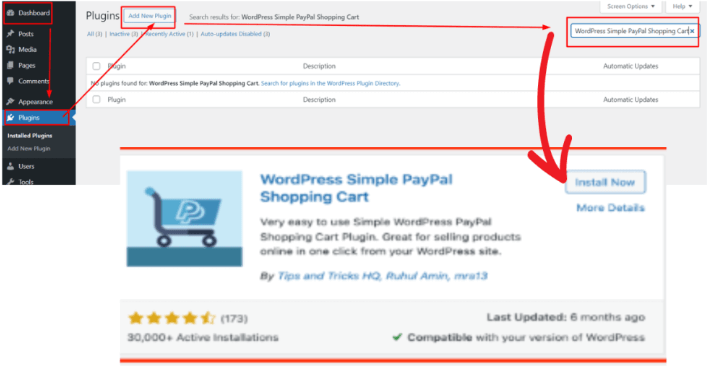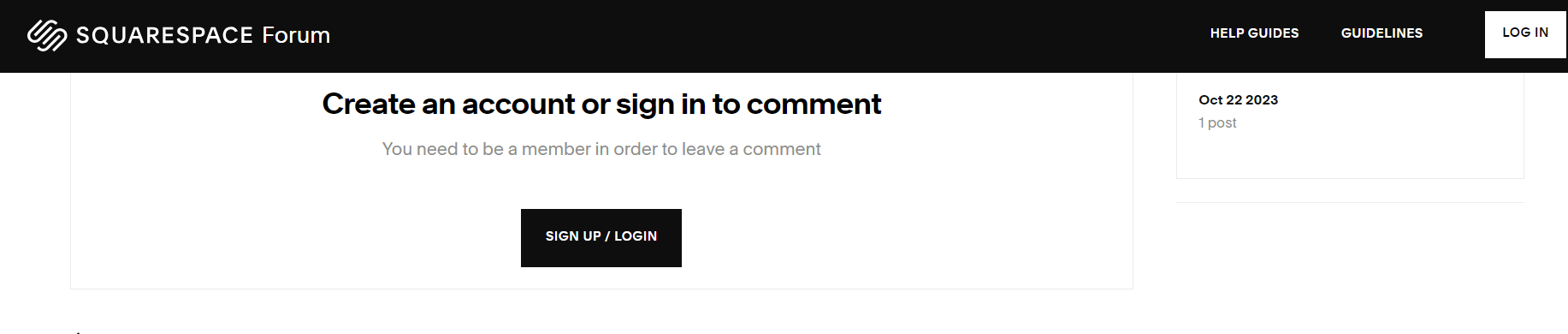Ready to build your online presence? Choosing the right platform between Wix vs. WordPress is a crucial first step. Whether you’re a seasoned web developer or a beginner, both platforms offer unique features and benefits.
Starting a new website is exciting, but it can be challenging to know where to begin. If you lack technical experience, you may not know how to design and run your site. Therefore, investing in a high-quality and user-friendly website-building platform like WordPress or Wix is essential.
WordPress is a Content Management System (CMS), so it can be more challenging for beginners. However, it enables full customization of your website’s appearance, plugins, and Search Engine Optimization (SEO). In contrast, Wix is a website builder and is simpler to use, but it gives you less control over your site.
There are many advantages and disadvantages to using either WordPress or Wix. By examining the differences in functionality, customization, and other factors, you can choose the solution that’s right for your needs.
In this guide, we’ll delve into the strengths and weaknesses of each, helping you make an informed decision. We’ll compare and contrast the two platforms and show you which one is best for your website. Let’s begin!
Wix vs WordPress: What Is WordPress?
WordPress is a versatile and powerful content management system (CMS) that powers over 40% of the web. Known for its flexibility, WordPress allows users to build anything from blogs to e-commerce websites with customizable themesA WordPress theme is a set of files that determine the design and layout of a website. It controls everything ... More, plugins, and full control over code. When comparing Wix vs WordPress, WordPress stands out for its open-source nature, offering endless possibilities for web development and design tailored to individual needs.
WordPress is one of the most popular Content Management Systems (CMSs) available:
You can do various things with WordPress, including running a blog, making money from affiliate marketing, selling products online, and running a membership site. More than 41% of websites worldwide use WordPress, and it is highly regarded for its user-friendly interface and multiple customization options.
What Are the Pros of WordPress?
One of the biggest advantages of WordPress is the number of themes you can use. The platform comes equipped with free themes installed, and the entire theme library has 8504 options.
So you can choose from visual layouts optimized for all kinds of websites, from photography portfolios to e-commerce platforms:
In addition, WordPress has more than 58,000 plugins. You can use these tools to manage every aspect of your site, from analytics to spam protection and editing features. Additionally, WordPress enables you to develop and upload your own plugins.
This means you can customize your website in almost any way you could imagine:
WordPress is also an excellent option for Search Engine Optimization (SEO). Among other factors, you can easily manage your metadata, customize permalinksIn WordPress, a permalink is a permanent URL that points to a specific post or page on a website. It is the we... More, optimize images, and use dedicated plugins such as Yoast SEO. In other words, you can make it easier for users to find your site and encourage them to stay there.
What Are the Cons of WordPress?
One of the downsides of WordPress is that it can present a steeper learning curve than simple website building platforms. If you have little experience with creating sites, you may need some guidance and tutorials to learn how to customize themes, use plugins, and so on.
You’ll also need to keep a close eye on updates, since your chosen theme and each of your plugins will need regular updates (along with WordPress itself). However, these changes can sometimes cause issues or compatibility errors on your site. Therefore, you’ll need to be comfortable performing basic troubleshooting from time to time (or outsourcing that task).
Wix vs WordPress: What Is Wix?
Wix is a user-friendly website builder designed for simplicity and speed, making it an ideal choice for beginners. With its drag-and-drop editor and pre-designed templates, Wix enables users to create stunning websites without requiring any coding knowledge. In the Wix vs WordPress debate, Wix is often praised for its intuitive interface and ease of use. Catering to those looking for a quick and hassle-free way to establish an online presence.
Wix is a cloud-based website building platform with more than 200 million users globally:
It is also a web hosting service, so you can create and manage your site entirely within the platform. You can use that platform to create a blog, an e-commerce site, a creative portfolio, and more. In addition, Wix has a very streamlined and user-friendly interface that makes it suitable for complete beginners and more experienced users alike.
How Has Wix Revolutionized Its Platform Over the Years?
If you haven’t explored Wix in a while, you’re in for a surprise. The platform has undergone a remarkable transformation. Evolving into one of the most versatile website builders available today.
- Sleek and Intuitive User Interface: Wix’s revamped design offers a streamlined experience for beginners and seasoned web developers. Making website creation smoother and more enjoyable than ever.
- Enhanced Customization Features: With advanced tools and settings, Wix empowers users to design highly personalized websites with professional aesthetics. Catering to both creative and business needs.
- Optimized Performance: Say goodbye to sluggish websites! Wix now delivers faster load times and improved site reliability, ensuring a seamless experience for your visitors.
- Expansive Template Library: Explore an extensive collection of modern, niche-specific templates, designed to give your website a polished and unique look right from the start.
- Integrated SEO and Marketing Tools: Boost your online presence with built-in SEO features, social media integrations, and detailed analytics, all designed to help your website rank higher and perform better.
- Expanded App Market: From e-commerce plugins to advanced booking systems, Wix’s enriched app marketplace allows you to customize your website with functionalities that fit your goals.
Wix has not just kept up with the times but has consistently set benchmarks. Making it a go-to platform for businesses, creatives, and individuals alike. Its evolution proves that anyone can build a stunning, high-performing website effortlessly.
What Are the Pros of Wix?
One of the best features of Wix is its straightforward interface. It is very beginner-friendly, and uses a visual drag and drop website editor to help you create a site with no technical know-how required. Additionally, it takes care of web hosting and automatic updates, so you don’t need to worry about the technical side of your site.
You can also enable Wix to create a website for you. The Wix Artificial Design Intelligence (ADI) can build you a website from scratch based on your goals and design preferences. It takes just a few minutes to make your site, which is ideal if you don’t want to put much time and effort into the design process.
Wix has an excellent customer support team to help you with any issues. You can contact the company through its call center or emails. Additionally, there’s a Help Center with detailed articles and tutorials. If you need any help along the way, Wix can assist you.
What Are the Cons of Wix?
One of the key disadvantages of Wix is the cost. You can sign up for a free plan, but that puts advertisements on your site, and you cannot remove them. In addition, free Wix sites don’t enable you to have a custom domain name, and they have limited bandwidth and storage space.
So you will probably have to spend money if you want to run a professional Wix website:
Wix also has limited customization options when compared to WordPress. It has around 800 templates to choose from, and you cannot freely switch between different themes. In addition, it has approximately 200 apps, many of which you need to pay for to use. So Wix offers you a lot less customization and control overall.
Finally, Wix is not the most SEO-friendly option. The platform allows you to customize basic SEO, but you cannot tweak technical settings such as sitemaps, canonical tagsIn WordPress, tags are a taxonomy used to classify and organize posts. They are similar to categories, but unl... More, and URL strings. If you’re trying to rank first on Google for your site, you may face some difficulties with Wix.
What Are the Common Issues Users Face with Wix?
Wix is a popular website builder, but many users encounter challenges that may make them reconsider their choice. Here are some of the most common issues that arise with Wix:
- Data Loss and Recovery Limitations: Users frequently express concerns about losing published site content without a way to recover it. While Wix has made strides in addressing this issue. The lingering fear of data loss continues to deter some users from fully trusting the platform.
- Customization Limitations for Advanced Needs: Wix’s user-friendly interface and marketing tools are appealing. However, customization can fall short as project complexity grows. For instance, businesses in European markets often struggle with managing varying VAT rates in Wix’s e-commerce setup. Which is a crucial feature for seamless operations.
- SEO Optimization Challenges: Many small business owners prioritize Wix’s visual appeal but overlook critical SEO practices. While the designs are attractive, they often lack the text content and technical SEO optimizations needed for high search engine rankings. This can result in a visually stunning website that underperforms in organic search.
- Proprietary Design and Migration Issues: A major drawback with Wix is its proprietary design system, which complicates migration. Businesses looking to scale or switch platforms must completely rebuild their website. A process that can be both time-consuming and expensive.
These challenges underscore why users may face difficulties when relying on Wix for their website needs. Especially as their requirements evolve. Addressing these issues early can help ensure a smoother website-building experience.
WordPress vs. Wix: Which One Should You Choose?
So far, we’ve learned about all the different pros and cons that WordPress and Wix offer. Now we’ll compare WordPress vs. Wix to see which platform is best suited to particular websites and users.
Factors to Consider: Wix vs WordPress
Choosing the right platform for your website is a critical decision that can define your online success. Here’s an in-depth comparison of Wix vs WordPress to help you decide:
Ease of Use and User Interface
-
Wix: Known for its beginner-friendly drag-and-drop editor. Wix is perfect for users with no technical background. Its intuitive interface lets you create visually appealing websites in minutes. Making it an excellent choice for those seeking simplicity.
-
WordPress: While WordPress has a steeper learning curve. It offers unparalleled customization and control. With a bit of practice, you can build a site tailored to your exact needs, giving you a competitive edge.
Customization and Flexibility
-
WordPress: WordPress shines in flexibility. Offering thousands of themes and plugins to create a truly unique site. Whether you’re building an e-commerce store or a portfolio. Its robust ecosystem empowers users to customize every detail.
-
Wix: While Wix offers stylish templates and design tools. Its customization is limited compared to WordPress. Even with premium plans, advanced features and flexibility remain constrained.
Cost Considerations
-
Wix: Although Wix promotes its free plan, it includes ads and limited features. To access an ad-free and fully functional site, you’ll need to invest in premium tiers, which can add up over time.
-
WordPress: While WordPress itself is free. You’ll need to budget for hosting, premium themes, and plugins. This initial investment often pays off for users seeking scalable and long-term solutions.
Features and Integration Capabilities
-
WordPress: As an open-source platform, WordPress supports an extensive range of third-party integrations, plugins, and tools. Making it ideal for advanced users and businesses looking to scale.
-
Wix: Wix’s app market provides decent functionality. But its integrations are more limited. It’s a suitable option for smaller projects requiring minimal features.
Long-Term Scalability
-
WordPress: If you’re planning to grow your site significantly. WordPress is the superior choice. Its structure accommodates complex websites with heavy traffic and vast content libraries effortlessly.
-
Wix: Best for smaller websites or personal blogs, Wix’s scalability is limited. Making it less suited for businesses with long-term growth ambitions.
Your decision ultimately depends on your goals and technical expertise. Choose WordPress if you need a powerful, flexible platform to grow with your ambitions. Opt for Wix if you prioritize ease of use and quick setup. Weigh these factors carefully to determine which platform aligns with your vision.
Which Platform Loads Faster: WordPress or Wix?
When choosing a website platform, loading times play a critical role in user experience and search engine rankings. Let’s compare how WordPress and Wix stack up in terms of speed and performance.
WordPress: The Customization Powerhouse
- Flexible Speed Optimization: WordPress allows users to optimize loading times through a variety of plugins and tools. Giving you control over performance. Pairing WordPress with a high-quality hosting provider can dramatically boost site speed.
- Advanced Performance Tweaks: From implementing Content Delivery Networks (CDNs) to fine-tuning Domain Name System (DNS) settings. WordPress offers endless options for technical optimizations. Custom coding and performance-focused plugins enable even greater speed enhancements tailored to your site’s specific needs.
Wix: Simplified Speed for Everyone
- Built-In Optimization Features: Wix provides a fully managed hosting solution. Delivering reliable performance straight out of the box. This hands-free approach eliminates the need for technical adjustments. Making it ideal for beginners.
- Streamlined and Consistent Performance: With its integrated hosting and architecture, Wix ensures stable loading times for a variety of websites. While customization is more limited than WordPress. The platform’s automated optimization meets the demands of most users effectively.
Final Takeaway: WordPress vs. Wix for Speed
Both platforms excel in their own ways. WordPress is ideal for users who want maximum control over performance and are willing to invest time in optimization. Wix delivers consistent speed with minimal effort. The best choice depends on whether you prioritize customization or simplicity in managing your website’s performance.
Who Should Choose WordPress?
WordPress is an excellent option if you want to run an e-commerce site. It integrates with a variety of e-commerce plugins, including the popular WooCommerce:
These plugins enable you to create an online store, customize it to your needs, and sell products easily. Therefore, WordPress could be the best choice if you want to sell online.
WordPress is also one of the best platforms if you want a membership website. With the right pluginA plugin is a software component that adds specific features and functionality to your WordPress website. Esse... More, you can create subscription-only content. This is just one way to monetize your WordPress site (affiliate marketing and advertisements are other easy options).
In addition, WordPress uses open-source software. Open source means that you can freely use and edit any of the platform’s source code. WordPress adheres to the GNU Public License, enabling you to run programs, edit them, and distribute them as you like. Therefore, it’s an excellent option for developers who like to innovate.
Finally, you should consider choosing WordPress if you want total control over your website. It has significantly more customization options through its plugins, themes, and open-source code than Wix does. Therefore, you can create an independent site to match your specifications.
Who Should Choose Wix?
Wix could be the right option for you if you want to focus more on your content than your website’s technical specifications. You can use the drag-and-drop builder, or opt for a custom-made website that needs minimal adjustments.
Wix has a user-friendly interface and excellent customer support, which may suit beginners and those running simple websites such as blogs. You can use Wix for e-commerce sites, but you cannot access this feature on the free pricing plan. For that reason, we’d recommend WordPress over Wix for selling products online.
What Are the Key Differences Between WordPress and Wix for eCommerce?
Building an online store is an essential step for entrepreneurs looking to expand their reach. When it comes to eCommerce platforms, WordPress and Wix stand out with distinct features. But what sets them apart, and which is the right choice for your business?
WordPress eCommerce Capabilities
WordPress turns into a powerful eCommerce platform with the help of plugins. Offering unmatched flexibility and scalability for online store creation.
-
Plugin Variety: WordPress supports a wide range of eCommerce plugins. Such as WooCommerce, enabling you to create various types of stores. From standard online shops to auction-based platforms.
-
WooCommerce: The Standout Plugin: As the most popular WordPress eCommerce plugin. WooCommerce offers a robust dashboardIn WordPress, the Dashboard is a central hub for managing a website's content and settings. It is the first sc... More. For managing orders, customer information, and marketing tools like coupons and email campaigns.
-
Payment Gateway Options: WooCommerce integrates with PayPal, Stripe, and WooCommerce Payments. It also supports additional processors for a versatile payment experience tailored to customer needs.
-
Customization and Extensions: WordPress’s true strength lies in its flexibility. Premium themes and plugins enhance customization. While extensions provide advanced features like SEO tools, inventory management, and personalized product pagesIn WordPress, a page is a content type that is used to create non-dynamic pages on a website. Pages are typica... More.
Wix eCommerce Features
Wix provides a seamless eCommerce experience with its all-in-one platform. Making it a great option for beginners or those looking for simplicity.
-
Ease of Use: With Wix, managing your store is straightforward. Its user-friendly interface makes it easy to add products, set up discounts, and handle shop operations without technical expertise.
-
Built-In Store Features: Unlike WordPress, Wix comes with eCommerce features pre-integrated into its platform. However, accepting online payments requires upgrading to a premium plan.
-
Customization Options: Wix focuses on visual adjustments. Allowing you to tweak margins, text styles, and product layouts. While these options are great for quick customizations. They don’t offer the depth and flexibility of WordPress plugins.
When it comes to eCommerce, WordPress and Wix cater to different needs:
-
WordPress is ideal for businesses seeking advanced customization, scalability, and long-term growth through flexible plugins and extensions.
-
Wix is perfect for users who value simplicity, built-in features, and a quick setup process for managing their store.
The best platform for your business depends on your specific goals and how much control you want over your store’s features and design.
How Can You Successfully Migrate Your Website from Wix to WordPress?
Migrating your website from Wix to WordPress is not only possible but also an excellent way to unlock more flexibility and customization options for your site. To ensure a smooth transition, follow these key steps:
1. Export Your Content from Wix: The first step is to export your existing content from Wix. Including text, images, videos, and other media elements. This is crucial to maintain the integrity of your website’s data during the migration process.
2. Set Up Your New WordPress Site: After exporting your content, it’s time to set up your WordPress site. Choose a reliable WordPress hosting provider and install WordPress. This step is simple and user-friendly, giving you the foundation for your new site.
3. Import Your Wix Content to WordPress: Now, it’s time to import your Wix content into WordPress. Depending on your site’s size and complexity. This can be a straightforward process or may require technical expertise. For larger websites, technical assistance can help ensure a smooth migration without any data loss.
4. Redirect Your Domain: Once your WordPress site is up and running, don’t forget to redirect your domain to avoid losing traffic. Proper domain redirection ensures that both search engines and visitors can find your site at its new location. It preserves your SEO rankings and offers a seamless user experience.
Migrating from Wix to WordPress might require some effort. But it’s a valuable step toward more advanced features and greater control over your website’s design and functionality.
What Are the Best Alternatives to WordPress and Wix?
If you’re exploring website platforms, you might wonder, What are the best alternatives to WordPress and Wix? You’re not alone—many users seek other options to find the perfect fit for their unique needs.
Squarespace: The Designer’s Favorite
A standout choice is Squarespace, celebrated for its sleek, designer-friendly templates and seamless e-commerce integration. It’s the go-to platform for creatives and small businesses seeking a visually stunning, user-friendly solution.
Weebly: Simplified for Beginners
Weebly offers a highly intuitive drag-and-drop editor, making it perfect for beginners. It’s ideal for personal sites or small businesses. Delivering essential features without overwhelming new users.
Joomla: Open-Source Power and Flexibility
For those seeking a more customizable solution, Joomla is a robust open-source option. Its flexibility and advanced capabilities appeal to users ready to invest time in mastering its extensive features.
Wix: Ease of Use Meets Customization
Of course, Wix remains a top contender. Combining an easy-to-use interface. With highly customizable templates and a wide array of apps. Enabling users to create virtually any type of website.
By comparing these platforms, you can identify the one that perfectly matches your priorities. Whether it’s stunning design, beginner simplicity, or advanced customization.
Wrapping Up: Wix vs. WordPress – Which is the Right Fit?
If you want your site to succeed. you’ll need to select the platform you build it with carefully. In the battle of WordPress vs. Wix, the best option depends on your level of experience and what you want to do with your site.
WordPress has a more challenging learning curve, but you get full control over your website. In addition, it has a variety of plugin and customization options that make it ideal for all website types, especially e-commerce and membership sites. On the other hand, Wix could be a better choice for complete beginners or anyone who wants to build a very simple website.
If you’re interested in giving WordPress a try, you’ll definitely want to check out our step-by-step beginner’s guide here. 👈
Do you have any questions about using WordPress vs. Wix? Let us know in the commentsComments are a feature of WordPress that allow users to engage in discussions about the content of a website. ... More section!
Still undecided between Wix and WordPress? Let us simplify your website building journey. Our hosting packages offer the perfect solution for WordPress users, providing lightning-fast performance, expert support, and automatic updates. Click here to learn more and take the next step toward creating your dream website.