To rank your WordPress website high in the search results, you must use the right theme.

A theme, of course, is an interchangeable collection of files that controls a website’s layout and design. While there are over 10,000 themes available for WordPress, some of them are better for search engine optimization (SEO) than others.
So, what features should you look for when choosing an SEO-friendly theme for your website?
Responsiveness
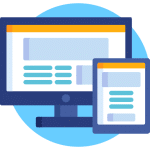
SEO-friendly themes feature a responsive coding structure that’s able to adapt to different devices.
Rather than static measurements, they are coded with dynamic measurements, such as percentages or em units. Therefore, they look and function the same on all types of devices.
A responsive theme ensures that all of your website’s visitors have a positive experience, regardless of what device they use.
Other themes may suffer from usability problems with certain types of devices. When viewed on a smartphone, for instance, a non-responsive theme may display excessively large images, as well as blocks of text that require horizontal scrolling.
Google uses mobile-friendliness as a ranking signal for its mobile search results, meaning responsive sites will typically outrank non-responsive sites on mobile—where 60 percent of searches happen.
No Outbound Links

Avoid using any theme that contains one or more unremovable outbound links.
When searching for a theme, you may notice links embedded in the footer. Some theme developers add links to the footer section to promote their design services, whereas others sell these footer link placements to various businesses.
If a theme has one or more outbound links that you can’t easily remove, don’t use it.
Since they are typically embedded in the footer, the outbound links will appear on all postsA post is a type of content in WordPress, a popular open-source content management system used for creating an... More and pagesIn WordPress, a page is a content type that is used to create non-dynamic pages on a website. Pages are typica... More. As a result, they’ll siphon your website’s link equity, essentially passing some of its ranking power to the linked URLs.
Google even classifies the use of template footer links such as this as a link scheme.
Cross-Browser Compatibility
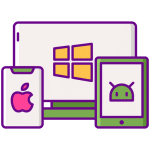
Choosing a theme with cross-browser compatibility can help your website’s rankings.
Accounting for over 60 percent of the global browser market, Chrome is by far the most popular web browser. Considering that over 4 billion people now use the Internet, though, that means approximately 1.6 billion people use a different web browser.
If your website’s theme suffers from compatibility problems with an alternative browser like Firefox, Opera, Internet Explorer, or Microsoft Edge, search engines may push it lower down the search results.
To see if a theme offers cross-browser compatibility, test it using an online viewing tool like Browserling.
This tool allows you to view your website from the perspectives of different web browsers without actually downloading or using them.
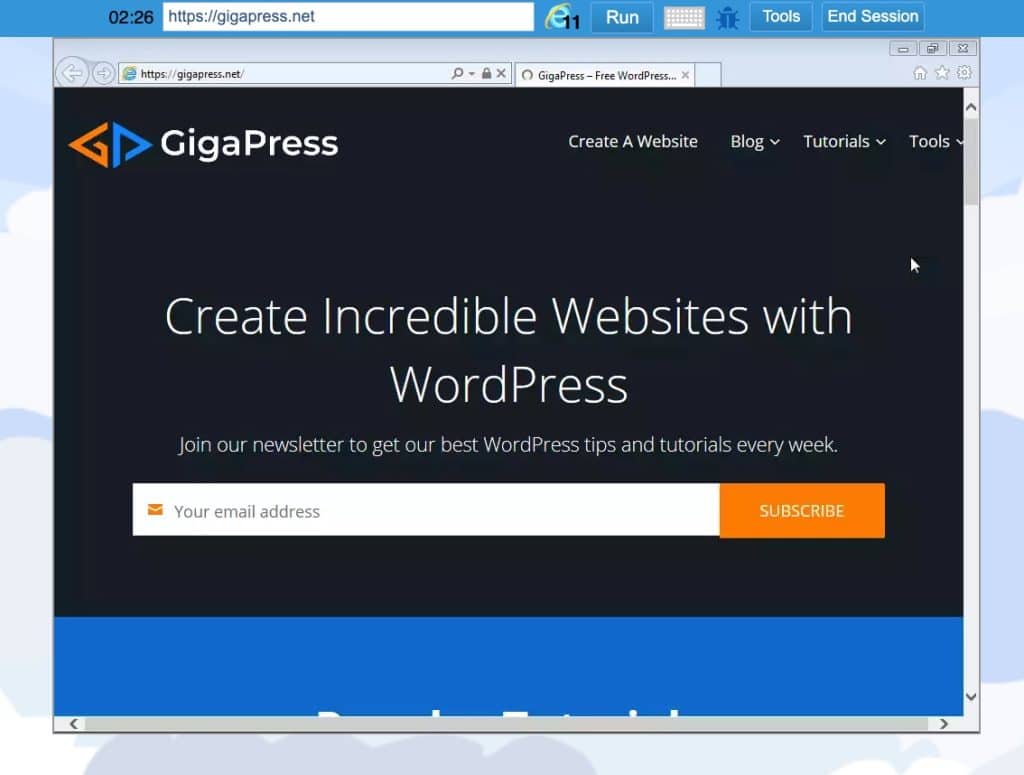
If you want to test a premium theme before purchasing it, simply use the URL of the live demo.
Free of Malware

Search engines won’t rank your website highly if it uses a malware-ridden theme. In fact, they may de-index your site entirely to protect their users from infection.
Some WordPress themesA WordPress theme is a set of files that determine the design and layout of a website. It controls everything ... More, especially free themes, contain malware. They may actively steal your website’s data, create pop-up ads or act as a vector by spreading malware to your site’s visitors.
Don’t assume a theme is free of malware just because it loads properly on your website. Nefarious theme developers often hide their malware so that it can’t be easily detected.
Thankfully, WordPress has a suite of malware-scanning plugins, such as Wordfence Security, that you can use to scan your website and its theme for malware.
Fast and Efficient Loading
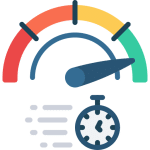
Your website’s theme is the backbone of your website. As a result, it has a substantial impact on how quickly it loads for visitors, which search engines will evaluate when ranking your site.
Google and Bing tend to rank fast websites higher than slower sites because they create a positive experience for users. If your website is slow, visitors may leave before it finishes loading, so search engines will likely keep it off the first page of the search results.
The only way you’ll know whether a theme is fast is by testing it on your website.
After activating a new theme, perform a speed test using PageSpeed Insights, GTmetrix, or Pingdom. You don’t have to continue using the theme. Rather, you can change your website back to its original theme or a different theme after performing the speed test. Regardless, a speed test will reveal how long it takes a typical visitor to load your website with a new theme.
SEO Plugin Support
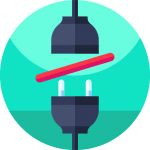
You can step up your website’s SEO game by taking advantage of an SEO pluginA plugin is a software component that adds specific features and functionality to your WordPress website. Esse... More.
There are several powerful SEO plugins available for WordPress, such as Yoast SEO and All in One SEO Pack. They are known as SEO plugins because they add features that can help websites rank higher.
While Yoast SEO and All in One SEO Pack are two of the most popular SEO plugins, with over 7 million combined installations, they aren’t compatible with all themes.
Compatibility issues aren’t terribly common, but they are something to check for before you commit to a new theme.
Frequent Developer Updates

If a theme is rarely or never updated by its developer, you should search for a different theme to use.
Frequent developer updates are important for a few reasons.
First, they reduce the risk of conflicts with other files. Developers can update their themes to ensure they work with the latest version of WordPress as well as the latest versions of other popular plugins. If your website uses a theme that’s been abandoned by its developer, it may experience conflicts with either the core WordPress files or its plugins. These conflicts can cause performance or usability problems that trigger a negative response by search engines.
Second, frequent developer updates will eliminate security vulnerabilities that could otherwise lead to a cyber attack. Most themes contain about 30,000 to 50,000 lines of code, so there’s a substantial amount of room for error. If just one line of code is wrong, a hacker could exploit it to perform nefarious activities on your website.
Final Thoughts
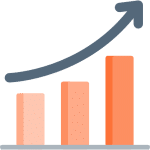
The SEO friendliness of your WordPress website is largely determined by its theme.
Using the wrong theme may not necessarily prevent your website from ranking, but it will likely force you to spend more time tweaking and optimizing your site.
By choosing an SEO-friendly theme from the outset, your website will have the foundation it needs to quickly climb the search results.
Want to learn more about optimizing your site for search engines? Check out our free WordPress SEO tutorial here. 👈
If you have any questions about choosing an SEO-friendly WordPress theme, please feel free to leave a comment below!



