WordPress plugins are essential to the efficiency, functionality, appearance, safety, and search engine optimization of your website.
But with 56,000 official plugins in the WordPress directory and thousands more available from third-party vendors, it’s hard not to wonder about security.
Without some plugins, it’s hard to keep your website competitive. But are WordPress plugins safe?
WordPress plugins are generally safe. However, some plugins may come with security risks. These risks can be mitigated by performing basic due diligence before installing any pluginA plugin is a software component that adds specific features and functionality to your WordPress website. Esse... More, and by installing updates regularly.
In this article, we’ll cover the specific steps you can take to keep your website safe from plugin-related security issues.
WordPress Plugin Safety: How to Protect Your Website

One of the key selling points of WordPress is its extensibility. If you can imagine a feature your website is lacking, there’s probably a plugin for it—and you can usually get it installed and activated in a matter of seconds.
As convenient as this is, it’s important to keep in mind that WordPress plugins are simply third-party code that you’re allowing to run on your website. By their very nature, they have the potential to compromise your site’s security.
However, by taking some simple precautions, you can minimize the risks of using plugins on your website.
Download from Reputable Sources

A key reason why a seemingly appealing WordPress plugin may be a security threat is that anyone can create one. Hackers are also known to take advantage of the way some users blindly trust third-party software.
Without conducting proper research, you may be downloading malware instead of your desired plugin. Ultimately, this can compromise your data, harm your reputation, and potentially crash your website.
It’s vital to do careful research to verify the reputation of a plugin developer. We recommend starting with well-known platforms such as:
Check Reviews and Ratings

User reviews are a crucial source of information. Before downloading a plugin, take some time to browse the reviews.
Don’t expect all of them to be positive. In fact, overwhelmingly positive reviews may even raise a red flag. Any product should have at least some not-so-perfect commentsComments are a feature of WordPress that allow users to engage in discussions about the content of a website. ... More. Otherwise, it’s easy to suspect that the provider is using illegitimate review tactics.
Ratings are a quick way to learn about a plugin and see how it stacks up against its competition.
Pro tip: WordPress plugins are rarely unique. If you don’t like the reviews or ratings but still need the functionality, you are highly likely to find another plugin with the same set of features.
Look for Regular Updates

Regular updates are the key to long-term plugin security.
Occasional security vulnerabilities are normal, even in the most reputable software. Responsible developers are always on the lookout for new threats and release updates to patch them upon discovery.
Before installing a plugin, check when it was last updated. If the last update was released more than a year ago, it could mean the plugin has been abandoned by its creator. This is not a good sign.
Check for Plugin Vulnerabilities

Before installing a plugin, you can check for known vulnerabilities using the WP Scan vulnerability database.
If the plugin appears in the databaseA database is an organized collection of data stored and accessed electronically. It is a crucial component of... More, be sure to check if the developer has released a patch recently.
Maintain Your Plugins

Any plugin can become a threat if you fail to perform some routine site maintenance.
Below are some steps you can take to keep your plugins, and by extension your website, as secure as possible.
Always Install Updates

As soon as a plugin vulnerability is discovered, reputable developers release patches to keep hackers from accessing your website. It’s up to you to install these patches promptly.
Installing updates regularly is one of the most important steps you can take to keep your website secure.
Related: How To Enable Or Disable WordPress Automatic Updates
Limit the Number of Plugins

How many plugins are too many?
This is a difficult question to answer, as every plugin is different.
Some plugins are very simple, adding only a few lines of code to your site. Others are more complex, with far more features and far more opportunities for security issues.
But in general, the fewer plugins you install, the fewer risks you take. Be careful not to go overboard.
Remove Unused Plugins

It’s a good idea to audit your plugins regularly and remove any that you don’t actually need.
Not only does this reduce your exposure to security threats, it can also improve your website’s performance.
Use Security Plugins
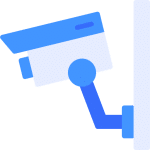
Not using WordPress plugins can also impair your website’s security.
By installing the right security plugins, you can improve your security with features such as:
- Activity auditing
- File scanning
- Malware discovery
- Firewalls
- Security threat notifications
- Brute force attack protection
- Two-step authentication
- Strong password enforcement
- And more
You can find our security plugin recommendations here.
Keep Your Website Secure

No WordPress plugin is 100% safe—that’s the nature of software in general.
To keep your WordPress site secure, it’s imperative to be mindful of the plugins you install.
By downloading from reputable sources, checking for vulnerabilities, reading reviews, analyzing ratings, and ensuring it receives regular updates, you can greatly reduce the inherent risks of third-party plugins.
Once you’ve installed the plugin, it’s also important to keep up the maintenance. Installing updates, limiting your overall number of plugins, and removing inactive plugins can help to keep your website in top shape.
For more advice on keeping your WordPress website secure, check out our WordPress security tutorial.
If you have any questions about WordPress plugin safety, please feel free to leave a comment below!



