Sometimes, when managing a WordPress blog, you might find yourself needing to keep a particular post at the top of your blog feed, irrespective of the postsA post is a type of content in WordPress, a popular open-source content management system used for creating an... More published after it. This is where sticky posts in WordPress come into play. Whether it’s an important announcement, a welcome message, or a high-value article that you want to ensure all visitors see, sticky posts in WordPress allow you to pin content so it remains prominent on your site.

Thankfully, WordPress has a built-in feature that allows you to do this—creating ‘Sticky Posts.’
This tutorial will guide you through the process of making a post ‘sticky,’ allowing it to permanently stay at the top of your blog pageIn WordPress, a page is a content type that is used to create non-dynamic pages on a website. Pages are typica... More.
- What is a Sticky Post in WordPress?
- How to Make a Post Sticky in WordPress
- How to Create a Sticky Post in WordPress Using Quick Edit
- Managing Sticky Posts in WordPress
- How Sticky Posts Can Increase Engagement and Boost Traffic on Your WordPress Blog
- How Eye-Catching Images Enhance Sticky Posts for Increased Engagement and SEO
- Final Thoughts
What is a Sticky Post in WordPress?
A ‘Sticky Post’ in WordPress is a blog post that remains at the top of your blog page, even when newer posts are published. Normally, as you add new posts, older ones get pushed down the list. However, making a post sticky ensures that it stays at the top, making it more visible to your visitors.
How to Make a Post Sticky in WordPress
Making a post sticky in WordPress is quite straightforward. Follow these steps to keep your post on top:
- Go to Your WordPress DashboardIn WordPress, the Dashboard is a central hub for managing a website's content and settings. It is the first sc... More: Log in to your WordPress admin area and navigate to the ‘Posts’ section.
- Edit the Post: Choose the post you want to make sticky. Click on the title of the post to open the post editor.
- Find the ‘Stick to the top of the blog’ Option: Once you’re in the post editor, look at the right sidebar, and make sure the ‘Post’ tab is selected. Under the ‘Summary’ section, you’ll find the ‘Stick to the top of the blog’ checkbox.
- Make the Post Sticky: Click the checkbox next to ‘Stick to the top of the blog.’ This action will set your post as a sticky post.
- Update or Publish the Post: Finally, click the ‘Update’ button if you’re editing an already published post, or ‘Publish‘ if it’s a new post. This will save your changes and make the post sticky.
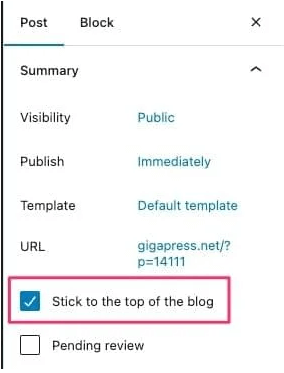
And that’s it! Your post will now remain at the top of your blog page, regardless of how many new posts you publish.
How to Create a Sticky Post in WordPress Using Quick Edit
Creating a sticky post in WordPress is an effective way to ensure your most important content remains prominently displayed at the top of your blog. Follow these simple steps to make a post sticky using the Quick Edit feature:
Step 1: Navigate to the Posts Section
Start by logging into your WordPress dashboard. From the left-hand menuIn WordPress, a menu is a collection of links that are displayed as a navigation menu on a website. Menus are ... More, click on Posts and then select All Posts to view a list of all your published and draft posts.
Step 2: Access Quick Edit
Locate the post you want to make sticky. Hover over the post title, and a set of options will appear below it. Click on Quick Edit to open a simplified editing screen.

Step 3: Mark the Post as Sticky
In the Quick Edit interface, find the checkbox labeled Make this post sticky. Simply check this box to pin your post to the top of your blog.
Step 4: Save Your Changes
Once you’ve marked the post as sticky, click Update to save your changes. Your sticky post will now remain at the top of your blog, ensuring it catches the attention of your readers.
How to Remove Sticky Status from a WordPress Post
If you ever need to remove the sticky status from a post, follow these steps:
- Navigate back to the All Posts section and find the sticky post.
- Access the Quick Edit screen by hovering over the post title.
- Uncheck the Make this post sticky box.
- Click Update to save your changes. The post will revert to its original position according to its publication date.
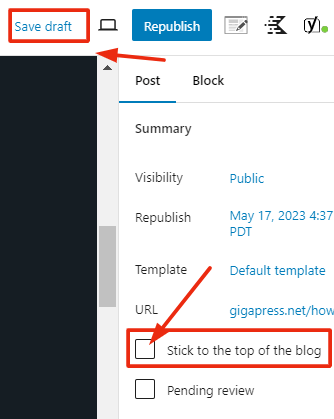
By utilizing the sticky post feature in WordPress, you can effectively manage which content stays highlighted at the top of your blog, maximizing visibility and engagement with your readers.
Managing Sticky Posts in WordPress
While sticky posts are an excellent way to highlight important content, you should use this feature sparingly. Having too many sticky posts can clutter your blog page and confuse your readers. Here are a few tips for managing sticky posts effectively:
How Sticky Posts Can Increase Engagement and Boost Traffic on Your WordPress Blog
Sticky posts are a powerful feature that can significantly enhance user engagement and drive more traffic to your WordPress blog. By strategically highlighting key content, sticky posts ensure that your most important articles remain visible to your audience, regardless of how many new posts you publish.
Key Benefits of Using Sticky Posts
- Improved User Experience: Sticky posts enhance the user experience by making it easier for visitors to find relevant and prominent information. By keeping essential articles, announcements, or guides at the top of your blog, sticky posts create a seamless browsing experience, encouraging users to stay longer on your site.
- Increased Visibility for Key Content: Pinning crucial posts to the top of your blog ensures that important information doesn’t get lost under newer entries. This is particularly useful for promoting ongoing campaigns, special offers, or cornerstone content that you want every visitor to see.
- Higher User Engagement: Content that remains consistently accessible, like sticky posts, encourages readers to engage more with your blog. Interactive quizzes, discussions, or comprehensive how-to guides benefit from the prolonged visibility that sticky posts provide, leading to increased user interaction.
- Boosted Traffic: Prominently displayed high-quality content attracts more clicks and shares, driving more traffic to your blog. Sticky posts make it easier for engaging content to be circulated via social media, referenced in other blogs, or bookmarked for repeated visits, ultimately boosting your blog’s overall traffic.
Effective Use of Sticky Posts
Consider using sticky posts for content that holds long-term value or seasonal relevance. For example:
- Tutorials and How-Tos: Pinning comprehensive guides ensures they remain easily accessible to new users who need foundational information.
- Announcements and Updates: Keep your audience informed about critical changes or upcoming events by sticking these posts at the top of your blog.
- Featured Content: Highlight your best-performing articles as sticky posts to maximize their reach and impact.
Incorporating sticky posts into your content strategy can improve user retention, increase engagement, and drive more traffic to your WordPress blog. By leveraging this feature, you ensure that your most important content always receives the attention it deserves.
How Eye-Catching Images Enhance Sticky Posts for Increased Engagement and SEO
Incorporating eye-catching images into your sticky posts can significantly boost both engagement and SEO performance. Here’s how strategically using visuals can make a difference:
Increase Engagement with Sticky Posts
Boost Visual Appeal: Humans are naturally drawn to visuals, and this preference can be leveraged to increase engagement on your sticky posts. According to HubSpot, articles featuring images get 94% more views than those without. Eye-catching images can instantly grab attention, making your content more appealing.
Capture Immediate Attention: Striking images can quickly capture a visitor’s focus, ensuring that the highlighted content stands out. This immediate attention is crucial for the success of sticky posts, which are designed to showcase important information.
Improve Information Retention with Visuals
Enhance Memory Retention: Visual content significantly improves information retention. Studies show that people remember 65% of information when paired with relevant images. By adding visuals to your sticky posts, you make your content more memorable.
Simplify Complex Ideas: Images can simplify complex messages, ensuring your audience grasps the essential points effortlessly. Visual aids can turn intricate concepts into easily digestible information, improving overall comprehension.
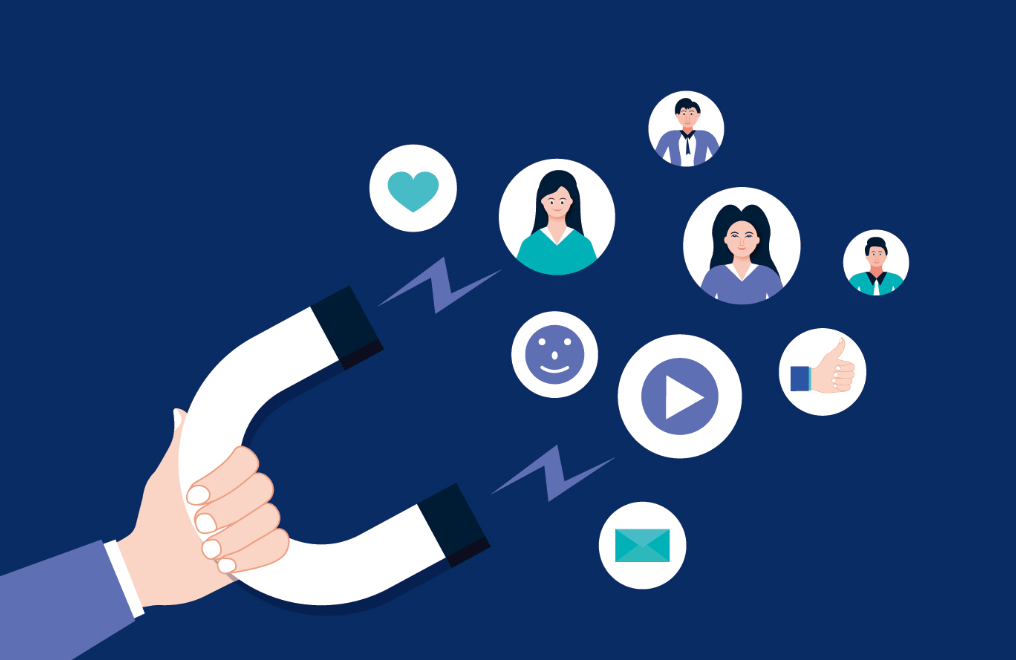
Enhance User Experience Through Visual Design
Break Up Text for Better Readability: Large chunks of text can be overwhelming, but images help break up content, making it more digestible. This improved readability enhances user experience, encouraging visitors to stay longer on your page.
Create a Visual Hierarchy: Well-placed images guide readers through your content, creating a smoother and more enjoyable reading experience. Visual hierarchy is essential for directing attention and emphasizing key points in your sticky posts.
Increase Shareability and Reach
Maximize Social Media Shareability: Content with compelling visuals is more likely to be shared on social media, expanding your reach and attracting more visitors. The shareable nature of image-rich sticky posts can drive more traffic to your site.
Build Brand Recognition: Consistent use of imagery can help establish a recognizable brand identity. Sticky posts with branded visuals make it easier for your audience to remember and revisit your content, fostering long-term engagement.
Boost SEO with Image Optimization
Leverage Alt Text for SEO: Including descriptive alt text for images enhances your site’s SEO by making it more accessible to search engines. Alt text also provides context, improving your site’s ranking in search results.
Optimize for Image Search: Properly optimized images can appear in search engine image results, driving additional traffic to your site. By focusing on image optimization, you can increase the visibility of your sticky posts in search engines.
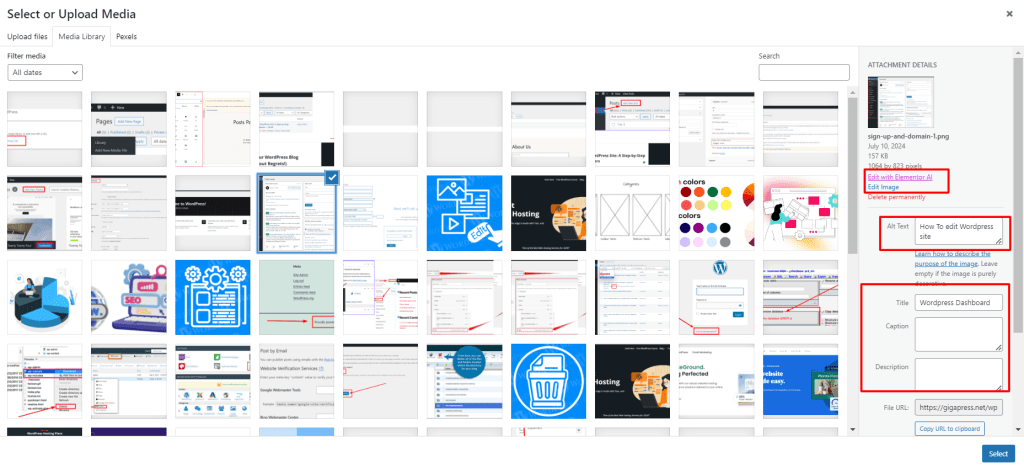
Incorporating eye-catching images in your sticky posts is not just about aesthetics; it’s a strategic move to enhance engagement, retention, user experience, shareability, and SEO. By thoughtfully integrating visuals, you make your content more compelling and memorable, ultimately driving more traffic and boosting your site’s performance.
Why Is it Important to Write a Compelling Post Titles and Headlines for Sticky Posts
Capture Immediate Attention with SEO-Optimized Titles
A compelling post title or headline acts like a magnet, drawing readers in immediately. In the crowded digital landscape, your sticky post has only moments to capture someone’s interest. An SEO-optimized title can be the difference between a visitor clicking on your post or scrolling past it.
Boost Click-Through Rates with Engaging Headlines
Engaging titles and headlines are crucial for boosting your click-through rates (CTR). When your sticky post is prominently displayed, ensure its title demands attention and incorporates relevant keywords. This increases the likelihood that visitors will click to read more, significantly enhancing your post’s visibility and engagement metrics.
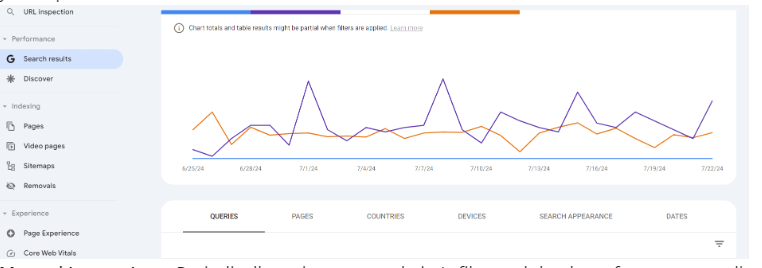
Enhance SEO Performance with Strategic Keywords
Search engines like Google prioritize content based on relevance and engagement. Well-crafted titles with strategically placed keywords can improve your sticky post’s SEO performance. This increases the chances of your post appearing in search results, driving organic traffic to your site.
Set Clear Reader Expectations with Precise Titles
A compelling, keyword-rich title also sets clear expectations about the content of your post, which is essential for maintaining reader trust. When visitors know what to expect and your content delivers on that promise, they are more likely to read through the entire post and engage with other elements on your site.
Improve Social Sharing Through Intriguing Headlines
Titles and headlines that evoke curiosity or provide clear benefits are more likely to be shared on social media platforms. A catchy, SEO-friendly title encourages readers to share the post with their network, expanding your reach organically.
Examples of Compelling SEO-Optimized Titles
- “10 Proven Ways to Boost Your Blog Traffic Overnight”
- “How to Master SEO: A Beginner’s Guide to Unleashing Keyword Power”
- “The Ultimate Checklist for Crafting Viral Content”
By following these guidelines, your sticky posts will not only stand out but also effectively engage your audience and enhance your site’s SEO performance. Remember, the title is the first impression—make it unforgettable and SEO-friendly!
Final Thoughts
Keeping a post on top in WordPress is a breeze, thanks to the Sticky Post feature. This useful tool allows you to highlight important content and ensure it gets the attention it deserves. Just remember to use this feature strategically, and you’re all set!
If you have any questions or need further help with using sticky posts in WordPress, feel free to leave a comment below. Happy blogging!



