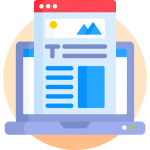
A post is a type of content in WordPress, a popular open-source content management system used for creating and managing websites. Posts are commonly used to create and publish articles or blog posts on a website.
Posts are listed in reverse chronological order, with the most recent post appearing first. They typically consist of a title, body text, and other elements such as images, videos, and links. Posts can be organized using categoriesIn WordPress, categories are a fundamental taxonomy used to group and organize posts based on their topics or ... More and tagsIn WordPress, tags are a taxonomy used to classify and organize posts. They are similar to categories, but unl... More to help visitors find related content on the website.
Creating a Post
To create a new post in WordPress, users can navigate to the “Posts” section of the WordPress dashboardIn WordPress, the Dashboard is a central hub for managing a website's content and settings. It is the first sc... More and click “Add New”. This will load an editor screen where users can enter their post’s title, body text, and other relevant information.
WordPress posts are comprised of blocks. Here is an introductory look at the block editor:
Key Elements of a Post:
Publishing and Editing
Once you have created your post in WordPress, you can choose to either publish it immediately or save it as a draft for later. If you want to schedule the post for the future, WordPress allows you to set a date and time for it to go live.
WordPress makes it easy to edit or update any published or drafted posts whenever necessary by going back into the editor screen. Simply make changes as needed and then click on “Update” to save them.
Conclusion
In conclusion, posts are an essential content type in WordPress that allows users to share their ideas through writing articles or blog posts. Understanding how they work is crucial for anyone who wants to create quality content on their website using this platform.
