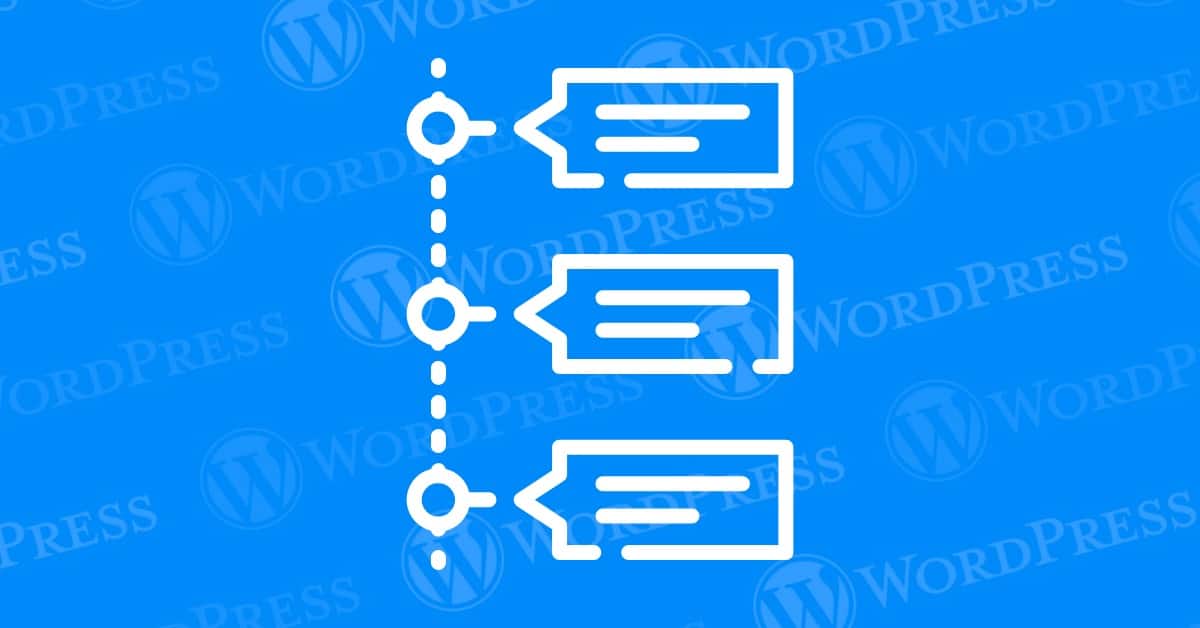
Whether you run a company website, a personal blog, or an online portfolio, timelines can help you tell your story in a visually-engaging manner. However, if you have no coding experience, you may not know how to go about setting one up on your site.
Fortunately, there are several WordPress timeline plugins you can use. These tools enable you to highlight your personal achievements or company’s milestones with an interactive graphic, no coding skills required.
In this post, we’ll take a closer look at timelines and why you may want to use them on your site. We’ll then look at five of the best WordPress timeline plugins on the market. Let’s get started!
Displaying a visual narrative is an effective way to build your brand identity. It can help you showcase your company’s journey with engaging content, such as high-quality images and videos.
One powerful storytelling tool you can use for this purpose is timelines. These are graphics that map your company’s history and growth:
Timelines enable you to communicate your story in a more interactive way. Many readers may feel put off by an ‘About’ page that contains large chunks of text. With timelines, you can present important information in digestible pieces.
For example, you can even use timelines to organize your blog post archives. You can arrange them in chronological order. This will make it easier for users to browse your content and find posts that were published at a particular time.
There are many WordPress timeline plugins you can use to tell your story or share your posts. However, we recommend choosing a tool that gives you a lot of customization options. For instance, you may want to tweak the design of your timeline to match your WordPress theme or branding.
Another important feature to look for is responsiveness. You’ll want to ensure that your timeline looks great on every device, including mobile phones.
Now that we’ve looked at the benefits of using timelines on your website, let’s explore some tools that can help you create these engaging graphics. Here are some of the best WordPress timeline plugins for your site.
First up, Cool Timeline is a flexible plugin that enables you to create horizontal and vertical timelines. You can use it to showcase important milestones and events, or present your blog posts in a more visually-interesting way.
All you have to do is create your post or story, choose an image, and set a date. Cool Timeline will then arrange these posts or stories in chronological order.
Features:
Price: You can use Cool Timeline for free, or upgrade to the premium version, which costs $25.
This plugin lets you create timeline sliders for your blog posts. You can use Timeline and History Slider to showcase your company’s story or your own personal journey.
To create your timeline, you’ll simply need to add a title, featured image, and description for each story. You can then add it anywhere you want on your site, using the provided shortcodes.
Features:
Price: There is both a free and paid version of the plugin. To access the premium plugin, you’ll need to purchase an Essential Plugin Bundle plan. Pricing starts at $99 per year.
If you’re looking for a simple way to present your company’s history, this plugin may be the perfect solution for you. With Event Timeline, you can create clean, responsive timelines to celebrate your achievements with your audience. You can also turn your posts into a blog timeline.
Event Timeline is a lightweight plugin, which is good news for your site speed and User Experience (UX). It also comes with a selection of pre-built themes to help you get started.
Features:
Price: Event Timeline is available for free. You can also upgrade to the pro version. Prices start at $10.
If you’re using Elementor on your site, you’ll be pleased to know there’s a timeline add-on for the page builder. Elementor Timeline Widget Addon enables you to create horizontal, vertical, and one-sided timelines on your site.
This plugin comes with various advanced settings. For instance, you can customize the colors and typography, and add icons and images to your timeline story.
Features:
Price: If you already use Elementor, you can use the Elementor Timeline Widget Addon for free, or purchase the Pro version for $22.
Last but not least, WP Timeline is another premium tool you can use to build beautiful timelines on your site. Whether you want to showcase stories, projects, or road maps, this plugin comes with an intuitive interface that enables you to create and manage timelines with minimal effort.
WP Timeline offers over 45 templates for single and multi-column timelines. Moreover, you can create as many timelines as you wish, and add them anywhere on your site with shortcodes.
Features:
Price: WP Timeline costs $25.
Using timelines on your site can be an effective way to tell your story or showcase your milestones. You can also use timelines to enhance your blog feed and make it easier for users to navigate your content.
In this post, we looked at some of the best WordPress timeline plugins:
Do you have any questions about the WordPress timeline plugins featured in this post? Let us know in the comments section below!
Are you looking to reset a WordPress site and start fresh? Reset a WordPress Site…
Ready to build your online presence? Choosing the right platform between Wix vs. WordPress is a crucial first…
Changing your favicon in WordPress is a small yet powerful way to improve your website’s…
Have you been searching for the easiest way to share PDF files directly on your…
Ever notice how professional websites seamlessly display social media icons in their headers? Adding social…
WordPress caching is an incredible tool for boosting your website’s performance. It helps deliver faster…