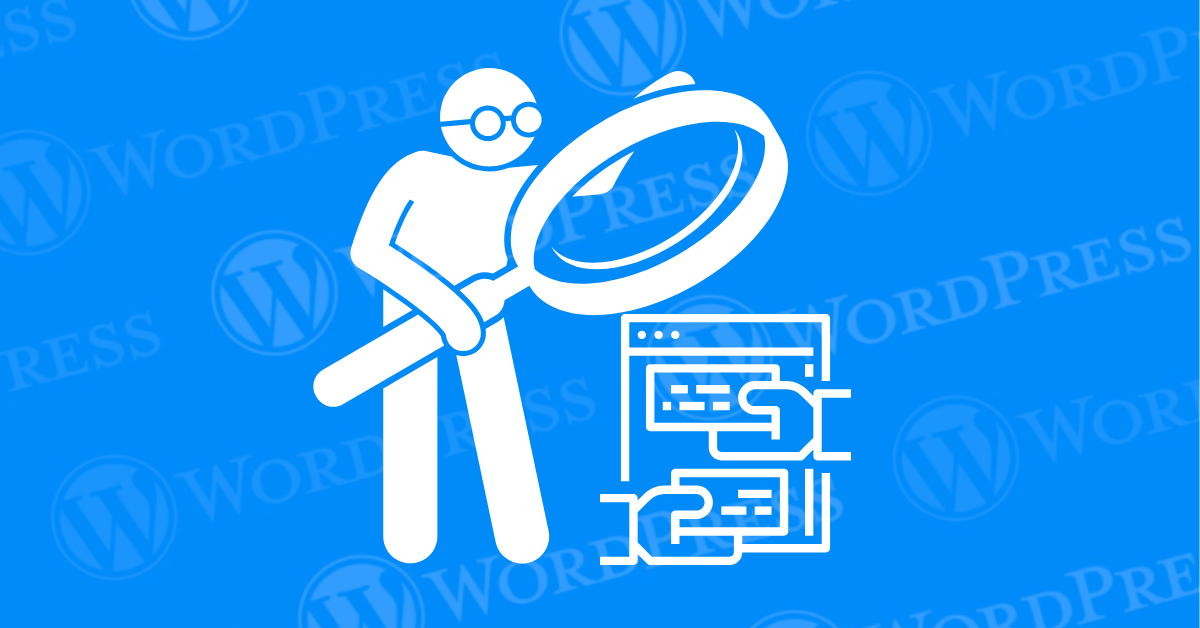Have you ever stumbled upon a stunning WordPress website and wanted to Identify its WordPress Theme to see what makes it so captivating? For many, this process can feel like cracking a code. But fear not, design enthusiasts! This comprehensive guide will equip you with all the tools and techniques to discover the exact WordPress theme powering any website, all within a matter of minutes.
Why Identify a WordPress Theme?
There are several reasons to identify a WordPress theme:
- Inspiration and Design Ideas: Discovering a theme you admire can spark inspiration for your own website’s design and functionality.
- Evaluating Theme Options: Identifying the theme used by a successful website allows you to research its features, user reviews, and potential compatibility with your own needs.
- Finding Similar Themes: If the specific theme isn’t readily available, you can use your newfound knowledge to explore similar themes offering comparable aesthetics and features.
How to Find What WordPress Theme a Site Is Using
Ever land on a WordPress website with a captivating design and instantly crave the same theme for your own project? You’re not alone! Identifying the theme behind a stunning website can feel like cracking a secret code. This guide empowers you with powerful techniques to discover the exact WordPress theme powering any website, all within a matter of minutes.
Unlock a Wealth of Benefits:
Knowing the theme behind a website goes beyond simple curiosity. Here’s what you gain:
- Inspiration Galore: Discover design elements and functionalities that spark inspiration for your own website’s development.
- Informed Decisions: Evaluate a theme’s features, user reviews, and compatibility with your specific needs before making a purchase.
- Theme Exploration: Unearth similar themes offering comparable aesthetics and functionalities if the original theme isn’t readily available.
Methods to Identify a WordPress Theme
So, you’ve encountered a website that sparks design inspiration, but the theme’s identity remains a mystery. Unveiling the theme behind a captivating website goes beyond mere curiosity. This section delves into the practical methods for identifying WordPress themesA WordPress theme is a set of files that determine the design and layout of a website. It controls everything ... More, empowering you to:
- Draw Inspiration: Discover themes that resonate with your design vision.
- Evaluate Options: Research features, user reviews, and compatibility of a theme used by a successful website.
- Find Similar Themes: If the exact theme isn’t readily available, explore similar options with comparable aesthetics and functionalities.
Method 1: Using a Theme Detection Tool (For All Levels)
One of the simplest ways to identify a WordPress theme is by using online theme detector tools. These tools analyze the site and provide details about the theme and plugins used. Here are a few popular options:
What WordPress Theme Is That?
- Access the Website: Open the website whose theme you want to identify in your web browser.
- Explore Online Resources: Several free online tools can help you identify WordPress themes. Popular options include What WordPress Theme Is That, SCanWP and WP Theme Detector.
- Provide Website URL: Simply paste the URL of the website you’re interested in into the online tool’s search bar.
- Theme Identification: The tool will analyze the website’s code and attempt to identify the theme name, developer, and even potential purchase links.
WPThemeDetector
- Visit the website
- Type in the website URL.
- Hit “Experience the magic of WPTD”.
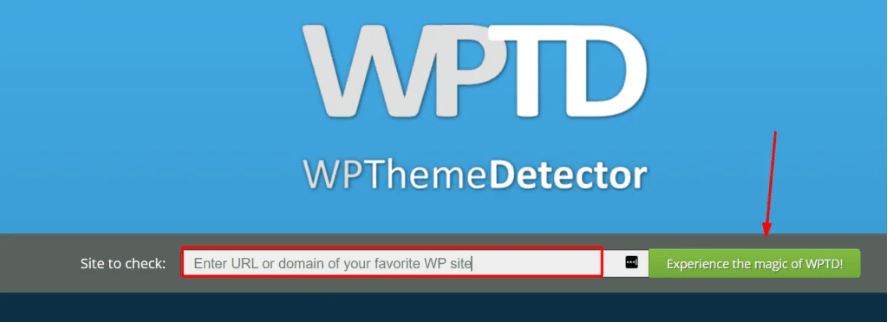
SCanWP
- Visit the website
- Type in the website URL.
- Hit the Detect Button
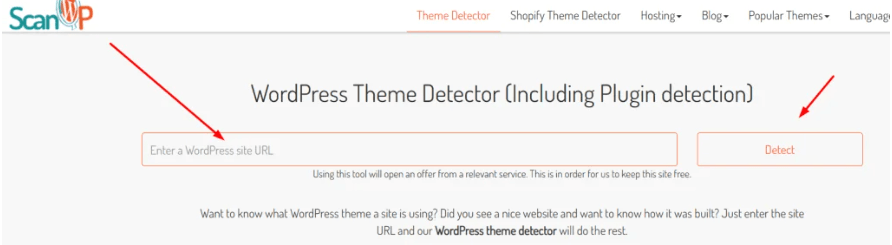
What WordPress Theme Is That
- Visit the website
- Type in the website URL.
- Hit the search icon
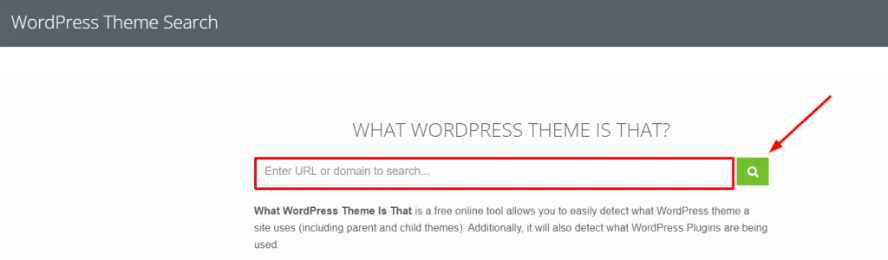
You’ll get a comprehensive report on the theme and plugins.
Method 2: Manually Using the View PageIn WordPress, a page is a content type that is used to create non-dynamic pages on a website. Pages are typica... More Source MenuIn WordPress, a menu is a collection of links that are displayed as a navigation menu on a website. Menus are ... More (For Advanced Users)
- Access the Website: Open the website whose theme you want to identify in your web browser.
- View Page Source: Right-click on the webpage and select “View Page Source” or “View Source” depending on your browser. This displays the website’s underlying code.
- Search for Theme Name: Use the search function within your browser to look for keywords like “Theme Name” or “Template”. The surrounding code might reveal the theme’s name or developer information.
- Inspecting Stylesheets (Optional): While not always necessary, some themes might include clues within filenames containing keywords like “style.css” or “functions.php”. You can access these files by right-clicking anywhere on the webpage and selecting “Inspect” or “Inspect Element” to open the developer tools window. Then, navigate to the “Styles” or “Elements” tab and look for the aforementioned filenames.
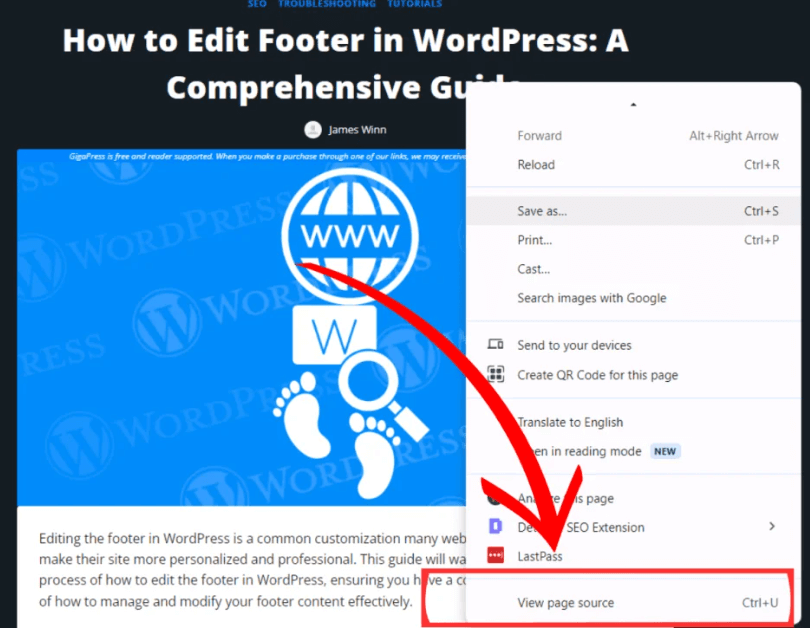
Additional Tips To Identify A WordPress Theme
- Theme Framework Check: Some themes are built upon popular frameworks like Genesis or Bootstrap. Look for clues within the source code or developer information that might indicate the framework used.
- Theme Customization: Heavily customized themes might be more challenging to identify. In such cases, consider searching for specific design elements or functionalities on theme marketplaces like ThemeForest to find similar options.
How to Find Out What WordPress Theme a Site Is Using FAQ
Ever marveled at a website’s design and yearned to know the exact WordPress theme powering it? You’re not alone! Identifying themes can be a valuable tool for design inspiration, theme evaluation, and finding similar options. But fear not, curious web enthusiasts! This FAQ section equips you with all the knowledge to crack the code and discover any WordPress theme in minutes.
Here is some additional information to enhance your understanding of how to better identify the WordPress theme a site is using.
FAQs
Can I Check If a WordPress Site Is Made By Coding?
Unfortunately, just by looking at a website, you can’t tell if it’s built entirely from scratch using code or utilizes a pre-made theme. However, the source code might hold clues! Look for unusual coding structures or a lack of common theme files that might indicate a custom-coded website.
Why Is It Important to Know What WordPress Theme a Site Is Using?
Discovering the WordPress theme of a website is crucial for design inspiration and issue resolution. Identifying a theme aids in crafting similar sites or resolving glitches effectively.
Can I use any WordPress theme I find?
Yes, but ensure you have the proper license if it’s a premium theme. Always respect copyright and licensing terms.
Are there limitations to theme detector tools?
Some themes are heavily customized or child themes, making them harder to detect accurately. Manual inspection might be necessary in such cases.
What if a site uses a custom theme?
Custom themes might not be listed in databasesA database is an organized collection of data stored and accessed electronically. It is a crucial component of... More, and you might need to contact the site owner for more information.
Conclusion: Unmasking the Design Magic
By following these methods and exploring the available tools, you’ll be well on your way to identifying any WordPress theme with ease. This newfound knowledge empowers you to draw inspiration, evaluate themes, and ultimately craft a website that reflects your unique vision.
So, the next time you encounter a website that sparks your design curiosity, grab your detective hat and put these theme identification techniques into action!
If you’re looking for fast WordPress hosting as well as done-for-you updates such as Identifying a WordPress themes, check out our hosting packages by clicking the button below: