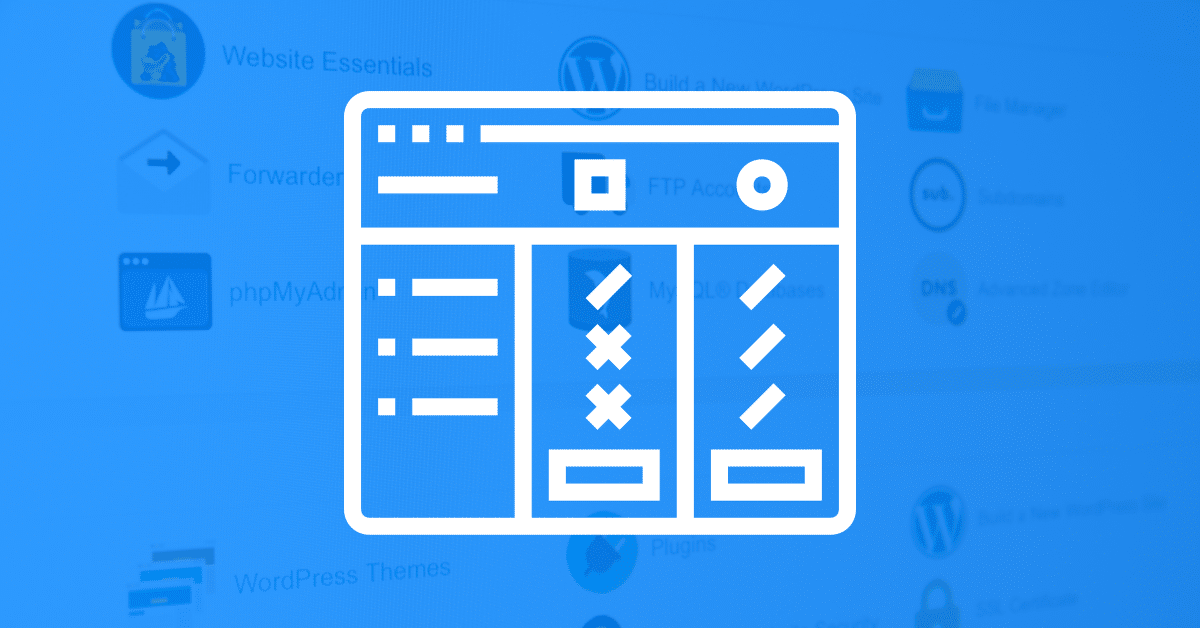
Starting a website can be an exciting project. However, choosing a hosting service may seem a little daunting. Given the many types of web hosting solutions that are available, it may be difficult to tell which option would work best for your site.
Fortunately, web hosting is not as complicated as it may seem. Each hosting plan is designed for specific purposes, which can make it easier for you to determine if it suits your needs.
In this post, we’ll take a look at the six most popular types of hosting available and discuss the pros, cons, and use cases for each one. Let’s get started!
This is one of the most popular types of web hosting among new site owners. On this kind of plan, you’re sharing a server with several other users. This means that the hosting company powers multiple websites on a single server:
Pros: The main advantage of shared hosting is its price. This service tends to be exceptionally cheap, as you’ll be sharing resources with other site owners.
Cons: This hosting solution might not give you the best site performance. If the shared server experiences a large amount of traffic, it might slow down your site. Moreover, shared hosting plans normally come with limited storage space and bandwidth.
Example: DreamHost shared hosting
If you’re launching your first website, shared hosting might be the right choice for you. Since you’re just getting started, you won’t require a lot of resources. Once your site grows and you start getting more traction, you can always upgrade to a more advanced hosting plan.
Shared hosting is also ideal for users with tight budgets. Many web hosts offer very affordable entry-level plans without compromising on performance and service quality.
Virtual Private Server (VPS) hosting typically serves as an upgrade from shared hosting. While you’ll still be sharing a physical server with many other users, your site will have its own dedicated resources:
Pros: Some VPS hosting plans give you a degree of control over your server space. For instance, you may be able to configure your slice of the server to meet your needs, and install any software you want. Also, depending on your budget, VPS hosting can be an affordable option.
Cons: You may still face some control limitations with VPS hosting. You’ll also need to ensure that the server is constantly well-maintained and protected against threats. Thus, you’ll need a bit of technical knowledge to be able to manage your server.
Example: A2 Hosting managed VPS hosting
If you want to have some level of control over your server without spending a lot of money, VPS hosting might be the right solution. This option could be particularly beneficial for medium-sized websites, as it gives you access to more storage space and resources.
With dedicated hosting, you get full access to a single server. Effectively, you’ll be able to control your own server environment and customize it as you wish. This also gives you more privacy:
Pros: Having dedicated web hosting means that your site will be able to handle large volumes of traffic. Moreover, you can optimize your server and install additional tools to improve your page load times and User Experience (UX), and make your site more secure.
Cons: As you can probably imagine, this service is not cheap. In fact, it can be one of the most expensive types of web hosting available. In addition, you’ll be responsible for the maintenance of your server. If you don’t have your own technical team, this may not be feasible.
Example: DreamHost dedicated server hosting
Dedicated server hosting is best suited for users with high-traffic websites and large budgets. This may also be the right choice for site owners who have specific needs and software requirements.
Cloud hosting is becoming increasingly popular. Instead of storing your site on a single server, cloud hosting distributes your content and data across a network of servers:
Pros: This type of hosting guarantees almost 100 percent uptime. Since your site is hosted in multiple locations, it won’t be affected if one of the servers goes down. Moreover, this multiple-server system is equipped to handle sudden spikes in traffic. Cloud hosting plans also offer instant scalability.
Cons: There is no significant disadvantage to using cloud hosting. However, working out the total cost can be a bit tricky. This is because you only pay for the resources you use (rather than paying a flat-rate fee). Thus, it’s up to you to determine whether this solution is cost-effective.
Example: HostGator cloud hosting
Large businesses with busy websites should consider opting for cloud hosting. This includes media houses and online stores. In addition, cloud hosting enables you to increase your server size as your business grows.
When you choose managed hosting for your site, your web host takes care of several tasks for you, including regular maintenance and backups. Plans that are fully tailored to WordPress come with additional support and assistance for sites powered by this popular Content Management System (CMS):
Pros: Managed WordPress hosting provides you with full technical support and site maintenance, so you won’t have to worry about hacking attempts and data loss. Moreover, your server will be optimized for WordPress, which means you can expect excellent site performance with minimal downtime and glitches.
Cons: This tailored hosting service can be a bit pricey. It also restricts your control over the management of your site and server.
Example: WP Engine managed WordPress hosting
If you’re a busy blogger or business owner, managed WordPress hosting can be the right solution for you. A team of experts will look after your site, so you won’t have to waste time dealing with technical issues.
Reseller hosting is a service that enables users to provide hosting to site owners. For example, web developers can set up reseller accounts to sell hosting services to other people and take care of their site maintenance:
Pros: Some web hosts let you set your own fees for your hosting services. You might also be able to bill your clients directly, which means the money will go straight into your account. Thus, reseller hosting can help you set up a lucrative business.
Cons: While there are no real cons to reseller hosting, it’s important to remember that you’ll be fully responsible for your client’s hosting accounts and sites. This means that you may find yourself burdened with maintenance tasks on a daily basis.
Example: SiteGround reseller hosting
Reseller hosting can be the perfect option for freelance web developers looking to increase their income. Small businesses owners may also want to consider selling web hosting services as an additional revenue stream.
Choosing a hosting plan for your site can be a challenging task. However, each hosting solution is designed to meet specific needs and purposes, which can simplify your decision-making process.
In this post, we looked at six of the most popular hosting solutions and their use cases:
Do you have any questions about the types of web hosting services mentioned above? Let us know in the comments section below!
What if I told you there’s a simple tweak to speed up your WordPress site…
Your homepage is your website’s gateway. It’s the first thing visitors see and plays a…
Did you know that your WordPress site might be vulnerable to clickjacking attacks if proper…
Have you ever wondered how many people visit your website, what pages they spend the…
Ready to launch your WordPress website? Install WordPress on GoDaddy and take advantage of one…
Are you looking to reset a WordPress site and start fresh? Reset a WordPress Site…
View Comments
This was really helpful. I love the way how you explained it in detail. Thank You!
Thanks for this helpful guide!
You're welcome, Richard 🙂