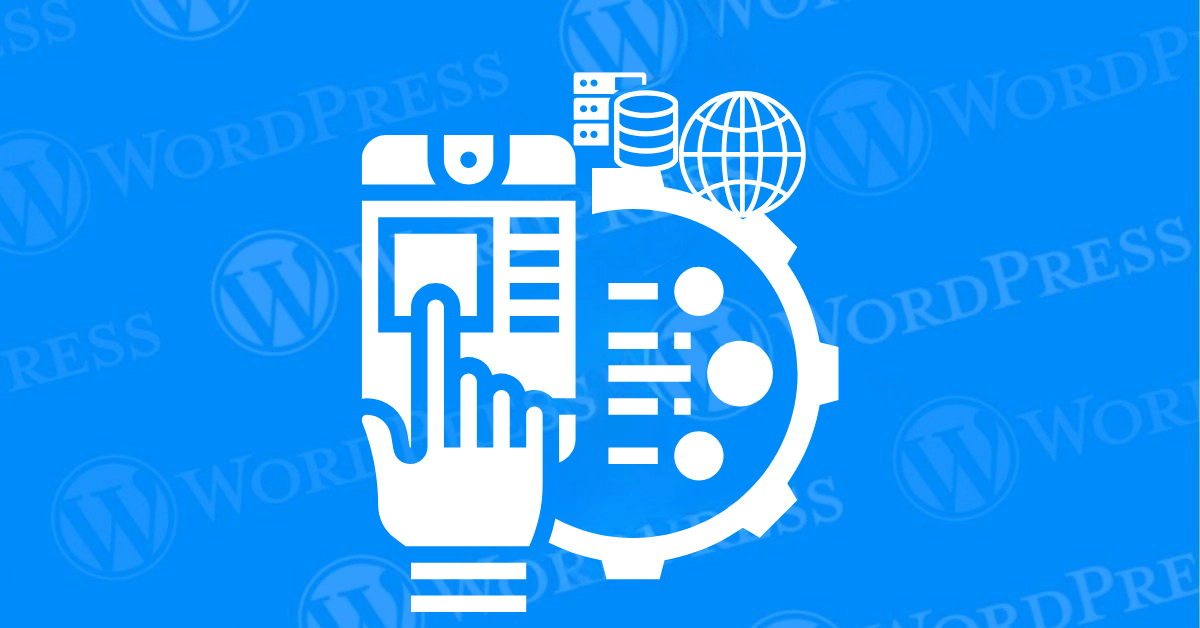Finding the best WordPress hosting for your website can feel like trying to find a needle in a haystack. With so many choices out there—each claiming to be the fastest, most reliable, or best supported—where do you even start? But don’t worry; we’ve got you covered. Choosing the right hosting is crucial for your website’s performance, security, and user experience. Whether you’re running online stores or a personal blog, selecting the right plan makes all the difference.
After more than a decade of building and managing WordPress sites, we’ve done the heavy lifting for you. From providers offering managed WordPress hosting with specialized features like automatic updates and pre-installed plugins to scalable solutions like cloud hosting, we’ve tested them all.
In this guide, we’ll walk you through our top picks for the best WordPress hosting, sharing real-world insights on speed, reliability, support, and value. Plus, we’ll highlight extras like hosting plans that include a free domain to save you money while setting up your site.
So, whether you’re launching your first website, upgrading an existing one, or looking for solutions tailored to online stores, you’ll find exactly what you need right here!
- Criteria For Best WordPress Hosting
- How Are WordPress Hosting Providers Compare In Terms Of Price, Uptime, and Customer Service
- What Testing Methods Are Used to Evaluate WordPress Hosting Services?
- How Does The Introductory vs. Renewal Rates Differ In WordPress Hosting Pricing
- Is WordPress Free if You Host It Yourself?
- How Do WordPress Hosting Providers Incorporate Green Energy Into Their Services?
- Our Picks For The Best WordPress Hosting
Criteria For Best WordPress Hosting

What exactly are we looking for in the best WordPress hosting?
Here are the factors we use to guide our assessments:
How Are WordPress Hosting Providers Compare In Terms Of Price, Uptime, and Customer Service
Choosing the right WordPress hosting provider can feel like a big decision, especially with so many options to consider. But when you break it down, there are three core factors to focus on: pricing, uptime reliability, and customer support. Let’s dive into these and see how different hosting companies stack up!
Pricing
When it comes to cost, WordPress hosting prices can range widely. Some plans start as low as $2.75–$3 per month, which can be ideal for new or smaller websites, while other providers may charge up to $17.50 monthly, typically offering more advanced features and resources. Keep an eye out for introductory deals, but remember to check the renewal rates, as they’re often higher after the initial term. Getting a good value means understanding what’s included, so you get all the features you need without hidden surprises.
Uptime Guarantees
Uptime is a big deal for any website—after all, every second your site is down could mean lost visitors and potential revenue. Most reputable hosting services offer at least a 99.9% uptime guarantee, meaning your website should be up and running nearly all the time. A few standout providers go the extra mile with a 99.99% uptime promise, which shows a strong commitment to keeping your site live and reliable.
Customer Service
Let’s be honest: there’s nothing worse than running into an issue with your site and not being able to get help. That’s where good customer support comes in. The best providers offer 24/7 support across multiple channels:
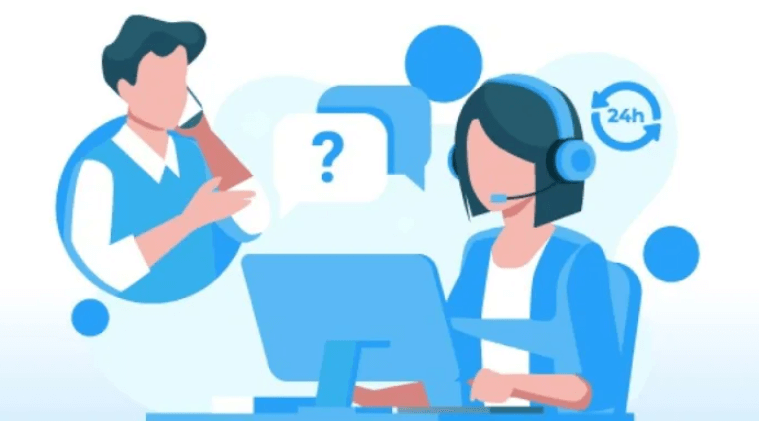
- Phone Support: Great for when you need immediate answers.
- Live Chat: Perfect for real-time assistance without waiting on hold.
- Email or Ticket Submission: Ideal for less urgent issues, and it helps you track responses.
The availability of these options and the quality of support can vary between companies. Some providers go above and beyond, offering comprehensive help for all users, while others may limit support options based on the plan you choose.
Money-Back Guarantees

Most hosting providers offer a money-back guarantee, which usually ranges from 30 days up to a generous 90 days on longer-term contracts. This gives you a chance to try out the service and make sure it’s a good fit without fully committing. It’s a helpful feature, especially if you’re new to WordPress or just testing the waters with a new host.
By weighing these factors—pricing, uptime, customer support, and money-back guarantees—you can feel confident in choosing the WordPress hosting provider that best suits your needs.
What Testing Methods Are Used to Evaluate WordPress Hosting Services?
Evaluating WordPress hosting services requires a thoughtful, hands-on approach to ensure that the hosting options we recommend truly meet your needs. Our testing process combines detailed research and practical assessments, giving you a clear picture of what each hosting provider can offer.
Comprehensive Feature Analysis
First up, we dive deep into each provider’s features, particularly the ones that matter most:
- Load Times: Fast load times are crucial, not only for a great user experience but also for your site’s SEO.
- Uptime Reliability: We track uptime closely to ensure that each host provides consistent website availability.
- Security Features: Strong security measures are key, so we look at each host’s protections against cyber threats. For example, many top hosts integrate tools like Sucuri.
The Review Framework
Our assessments follow a robust review framework developed over years of testing various web hosting options. While some of our experiences come from shared hosting plans, many of the principles apply to WordPress-specific hosting too. Here’s how we break it down:
- Setup and Ease of Use: Installing WordPress should be quick and user-friendly, ideally with an intuitive control panel.
- Performance Tests: We perform stress tests to simulate high-traffic situations, so you can trust your site will hold strong under pressure.
- Customer Support Evaluation: 24/7 support with experts who can resolve issues quickly is essential for a reliable hosting service.

Real-World Testing
Our real-world trials are where things get interesting! These tests mirror typical user scenarios, giving us a realistic view of how each provider performs:
- Website Deployment: We set up actual WordPress sites to test ease of use. Focusing on features like theme and plugin management.
- Load Testing: By simulating visitor loads, we see how well the server handles traffic spikes.
- Security Audits: Regular security audits help us evaluate how well the provider manages updates and protects against vulnerabilities.
This meticulous testing process means we recommend WordPress hosting providers with confidence. So, whether you’re setting up a blog or running an e-commerce store, our reviews ensure you’re backed by reliable performance, high security, and responsive support.
How Does The Introductory vs. Renewal Rates Differ In WordPress Hosting Pricing
When choosing a WordPress hosting service. You need to understand the difference between the introductory pricing offered up front. And the renewal pricing you’ll encounter down the line. Here’s a breakdown of what to expect with each pricing type. So you can make an informed, budget-friendly choice for your website.
Introductory Pricing
- Discounted Rates: Many hosting providers offer attractive introductory rates to reel in new customers. These discounts can make hosting seem like a steal—but there’s more to the story!
- Contract Requirements: Those appealing prices usually come with a commitment. Often, you’ll need to sign a contract for at least a year, sometimes longer. So, while you’re saving up front, you’re also locking in that contract for the duration.
Renewal Pricing
- Price Increases: Once that initial contract expires. You’ll often see a significant jump in the renewal rate. This is an industry-standard practice. But it can feel like an unpleasant surprise if you aren’t prepared.
- Auto-Renewal Terms: Most hosting services will auto-renew your plan when your contract ends. If you’re not watching closely, you might not notice the price increase until it’s already processed.

Considerations for Month-to-Month Plans
If you’d rather skip the long-term commitment. You might consider a month-to-month hosting plan. But there’s a trade-off here too:
- Regular Rates: Month-to-month plans typically don’t qualify for introductory discounts. Meaning you’ll pay the full standard rate right from the start. Although pricier per month, they offer flexibility without a contract.
Staying informed about these pricing dynamics can help you make the best decision. For your WordPress hosting budget and long-term needs.
Is WordPress Free if You Host It Yourself?
The Core Software
Yes! The core WordPress software itself is completely free to download. Thanks to its open-source nature. This means you won’t pay a thing to access and install WordPress. Allowing you to start building your website without any upfront software costs. This is one of the biggest draws to WordPress. It gives you a powerful platform at no cost.
Additional Costs
However, if you decide to host WordPress independently, you’ll need to budget for a few essentials to get your site live and running smoothly. Here’s what to consider:
- Web Hosting: To make your website accessible online, you’ll need a hosting plan. Hosting services start at just a few dollars a month. With plans that vary based on storage, bandwidth, and support. Your hosting choice can affect your site’s speed and reliability. So it’s worth investing in a plan that matches your site’s needs.
- Domain Name: A custom domain gives your site a professional look. Typically, domain names cost between $10 and $50 per year. Depending on popularity and the extension you choose (.com, .net, etc.).
- Themes and Plugins: While WordPress offers many free themes and plugins. Premium options can add advanced features and a polished design to your site. Premium themes and plugins range from single payments to ongoing subscriptions. Especially if you’re looking for advanced functionality.

Optional Costs
- Security and Maintenance: Investing in security plugins and ongoing maintenance is wise to keep your site safe and up-to-date. Some people prefer to hire professionals for these tasks. Which would add to your budget but also give you peace of mind.
- Custom Development: For websites needing unique features or a tailored design. Hiring a developer can be worth the cost. Although it adds variability based on your project’s needs.
Weighing the Options
While the core WordPress software is free. Self-hosting does bring in some necessary and optional expenses. Balancing these costs helps you create a site that fits both your needs and your budget. Giving you the flexibility to scale or enhance your site as you go. Ultimately, with a clear understanding of these costs. You can make the most of WordPress’s flexibility without breaking the bank!
How Do WordPress Hosting Providers Incorporate Green Energy Into Their Services?
With sustainability top of mind for many businesses. WordPress hosting providers are stepping up their game. By incorporating green energy into their operations. Wondering how they make a difference? Let’s break down the eco-friendly practices. Some of these hosts are using to reduce their environmental impact.
1. Renewable Energy Matching: One of the most impactful ways hosting providers go green is through renewable energy matching. Some companies commit to balancing their energy consumption. By ensuring that for every watt of power their servers use. An equivalent or even greater amount of renewable energy is generated and returned to the grid. In fact, a few companies go above and beyond, achieving a 300% green energy match. This means they’re not just offsetting their energy use. They’re putting more clean energy back into the world than they consume.
2. Partnerships with Environmental Nonprofits: Another eco-friendly strategy involves partnering with environmental nonprofits. For instance, some providers will plant a tree for every new hosting plan purchased. It’s a simple yet effective way to offset carbon emissions. And support global reforestation efforts. So, every time a new customer joins, it’s also a small win for the planet!
3. Green Infrastructure and Certifications: Beyond renewable energy, these providers often invest in energy-efficient infrastructure. This includes using data centers specifically designed for lower energy consumption and heat management. Many companies also earn green certifications to verify their commitment to eco-friendly operations. While sustainability is a priority, they don’t overlook the essentials. By incorporating SSL certification, they ensure your data is protected, creating a secure and reliable hosting environment. With the help of WordPress experts, you can further enhance your site’s security and performance, enjoying a service that’s not only fast and green but also equipped to handle online threats seamlessly.
4. Sustainable Practices That Don’t Compromise Performance: Eco-friendly hosting doesn’t mean a compromise on quality. Many green hosts maintain the same industry standards for reliability and speed as traditional providers. Ensuring 99.9% uptime while implementing green practices. So, choosing a sustainable host doesn’t mean sacrificing performance. It’s all about getting the best of both worlds.
By adopting these eco-conscious strategies. WordPress hosting providers are not only enhancing their services. But also helping build a more sustainable digital future. It’s a win-win—for your website and for the planet.
Our Picks For The Best WordPress Hosting
Ready to find the perfect WordPress hosting? Let’s dive into our top recommendations and see why each stands out for different needs and site goals.
Gigapress: Best for New Sites
After testing and working with several top hosting providers, we decided to launch Gigapress Hosting as an alternative for those wanting fast speeds, extensive features, and the ability to step in and develop things for you. It makes it an ideal option for nearly any wordpress website. If you’re looking for a host that goes beyond the basics. Gigapress offers robust tools, high performance, and support that’s hard to match. Making it a standout among other hosting companies we’ve worked with.
Our plans start at just $2.95/month for the first year of WordPress Hosting
Bluehost: Good For New Sites
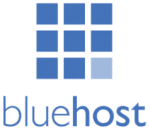
Bluehost has long been the #1 hosting provider recommended by the official WordPress.org website. With its budget-friendly plans and easy onboarding process, Bluehost is particularly well-suited for beginners and brand new websites—though you can also scale up to a more powerful plan as your website grows.
Bluehost’s WordPress hosting plans start at $2.95 per month.
SiteGround: Best For Performance

From its ultra-fast servers and cutting-edge speed technology to its world-class support, SiteGround has a well-earned reputation as one of the best web hosts in the industry—and it is also officially recommended by WordPress.org. If you’re getting a decent amount of traffic (up to around 100,000 visits per month) and want to keep your site running at peak performance, SiteGround is for you.
SiteGround’s WordPress hosting plans start at $3.69 per month.
Kinsta: Best For High Traffic

Once you begin to graduate to higher levels of traffic, you’re going to want a more robust hosting solution to scale your site to the moon and beyond. For established websites, it’s hard to beat the performance, features, and support offered by Kinsta. (Kinsta does offer plans for lower levels of traffic, but if you’re just getting started it may not be the most economical option.)
Kinsta’s WordPress hosting plans range from $30 to $1,500+ per month, with custom enterprise plans available as well.