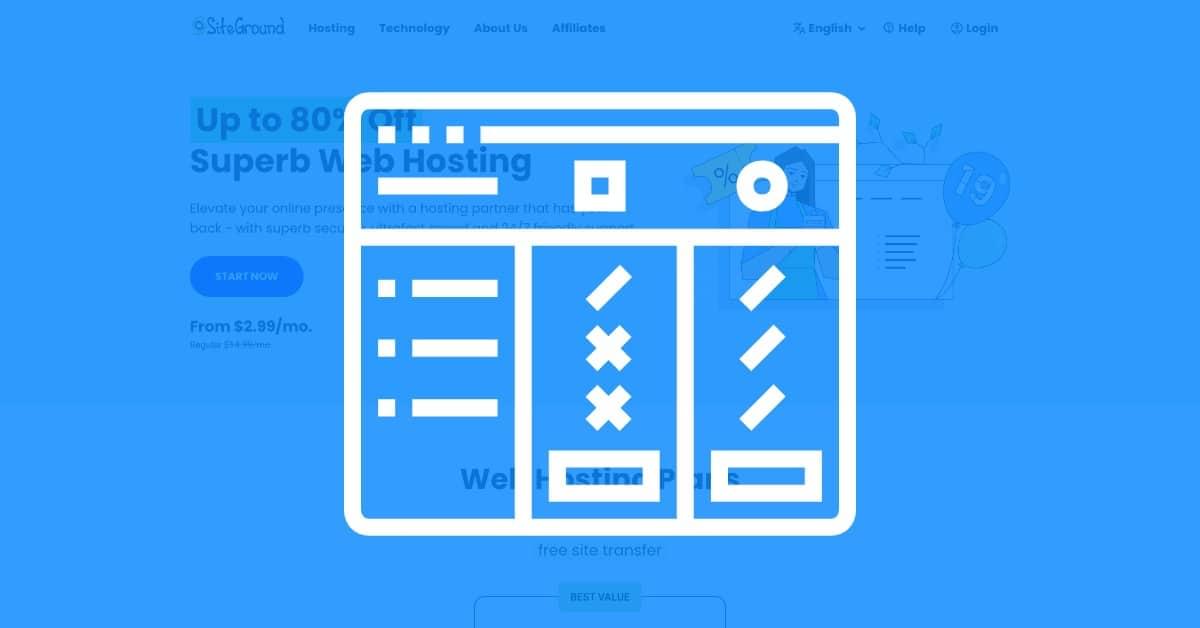
Choosing the right hosting plan can be daunting, especially with so many options available. If you’ve been considering SiteGround, you’re probably curious about its pricing and which plan would best suit your needs.
SiteGround is a powerful hosting provider and a popular choice among WordPress users. However, with so many pricing options available, you might not know which SiteGround plan is right for you.
If you’re a beginner, SiteGround’s WordPress hosting is a great choice. Meanwhile, the web hosting option is an excellent option for Drupal and Joomla users. If you want to sell hosting services, you might prefer SiteGround’s reseller plans.
To help you out, we’ve decided to break down the key features of each package. For example, if you’re expecting fast growth, cloud hosting might be the best choice. On the other hand, if you have an ecommerce business with steady revenue, you can get set up with the WooCommerce plan.
In this comprehensive guide, we’ll break down SiteGround pricing, helping you understand the differences between each plan. Whether you’re a small business owner, a blogger, or an enterprise, we’ll assist you in selecting the perfect SiteGround plan to ensure your website runs smoothly and efficiently. Let’s get started!
When it comes to hosting, SiteGround stands out with a suite of solutions designed to cater to a broad spectrum of needs. Whether you’re building a complex website, launching an online store, or managing high-traffic volumes, SiteGround has a service that aligns perfectly with your objectives. Let’s explore the types of projects that are a great match for SiteGround’s offerings, and understand SiteGround pricing for each service.
SiteGround’s general web hosting option is versatile and ideal for users looking to create websites with platforms other than WordPress, such as Drupal or Joomla. This hosting solution supports various Content Management Systems (CMSs) and other PHP or MySQL-based platforms. It’s perfect for:
The flexibility of this option allows you to host forums, wikis, and more, making it a great all-around choice for diverse applications. SiteGround pricing for general web hosting is competitive, offering various plans to suit different needs and budgets.
Recommended by WordPress.org, SiteGround’s WordPress hosting is specifically optimized for WordPress sites. This hosting plan includes:
This option is ideal for anyone running a WordPress site, from bloggers to businesses, providing high performance and enhanced user experience. SiteGround pricing for WordPress hosting reflects its optimized features and reliable performance.
SiteGround’s WooCommerce hosting is tailored for users looking to run successful online stores. It includes all the benefits of WordPress hosting plus:
This hosting solution is particularly attractive for e-commerce entrepreneurs needing a reliable, high-performance platform to support their online sales. SiteGround pricing for WooCommerce hosting is designed to provide excellent value for the robust features offered.
For projects expecting rapid growth or experiencing traffic fluctuations, SiteGround’s cloud hosting is an excellent choice. It offers:
Scalable Resources: Adjust resources as your needs change, ensuring optimal performance even during traffic spikes.
This option is ideal for growing businesses or websites with variable traffic, providing the flexibility and power needed to maintain top performance. SiteGround pricing for cloud hosting is scalable, aligning with your resource requirements.
If you want to offer hosting services without investing in the necessary hardware and infrastructure, SiteGround’s reseller hosting is the way to go. It’s beneficial for:
Professionals: Looking to create a revenue stream by providing high-quality hosting solutions to their clients.
This option enables entrepreneurs to resell hosting services, leveraging SiteGround’s robust infrastructure to deliver excellent service to their customers. SiteGround pricing for reseller hosting is competitive, making it a viable option for generating additional income.
In summary, SiteGround offers tailored hosting solutions suitable for a variety of projects. Whether you’re using different CMS platforms, running an online store, managing projects with growth expectations, or looking to resell hosting services, SiteGround’s high-performance hosting ensures that your specific needs are met with precision and expertise. Understanding SiteGround pricing for each hosting option can help you make an informed decision that best suits your project requirements.
By choosing SiteGround, you can be confident that your website will perform optimally, providing an excellent user experience and supporting your business goals effectively.
One of the reasons why SiteGround is so popular is that it offers high-quality hosting plans at affordable prices. This makes it an attractive solution for complete WordPress beginners and startups with tight budgets.
Let’s take a closer look at SiteGround’s hosting options.
SiteGround’s web hosting option is the ideal choice for users who want to create a website using a WordPress alternative. For instance, you might have your eye on Drupal or Joomla.
Since this is a general hosting option, it can be used for various Content Management Systems (CMSs) and other platforms that are PHP or MySQL-based. For example, you can use it to host a forum, a wiki, and more.
Plus, it’s super easy to add ecommerce functionality to your website. All you need to do is choose your preferred shopping cart software. This will be automatically installed on your site, along with a free SSL certificate to protect your customers’ data.
Key features:
Price: SiteGround’s web hosting plans start at just $1.99 a month.
SiteGround’s WordPress hosting is officially recommended by WordPress.org. This solution is specifically optimized for the CMS. It includes pre-installations, WordPress hosting transfers, staging tools, and WP-CLI.
Additionally, SiteGround’s WordPress hosting includes automatic updates for the core software and free plugins. It also provides protection against common WordPress-related exploits, keeping your website better protected against known threats.
Since this is a managed solution, all routine tasks like backups are handled for you. If you prefer a more hands-on approach, you can take full advantage of the Dev Toolkit, which includes tools like SSH access, PHP version control, Git integration, and more.
Key features:
Price: Prices for WordPress hosting start at $1.99 and go up to $5.99. The higher-priced plans include more web space and support unlimited websites.
SiteGround’s WooCommerce hosting is dedicated to users who are looking to run a successful online store. These plans work similarly to WordPress hosting. However, you’ll also get access to ecommerce features like a storefront theme, payment gateway integration, and automatic WooCommerce installations.
Since online stores tend to house lots of data, performance can be an issue. With SiteGround, you can boost loading times thanks to features like full-page caching, SSD disks, and a CDN. Plus, as a managed solution, you’ll benefit from automatic WordPress and WooCommerce updates, daily backups, and a free SSL certificate.
Key features:
Price: You can get WooCommerce hosting for between $1.99 and $5.99 per month.
If you’re expecting fast growth, or your traffic is prone to fluctuations, SiteGround’s cloud hosting can be an excellent solution. It’s a flexible, scalable option that enables you to easily increase or reduce your resources. This way, you can avoid getting locked into a plan where you might end up paying for resources that you don’t need.
For example, you can easily add CPU or RAM with a single click. Plus, you can enable auto-scaling to add resources to your plan during unexpected traffic spikes. As such, you’re able to prevent bouts of downtime and preserve a smooth User Experience (UX).
Additionally, you can access greater power and stability with cloud hosting. The only rival in these terms would be VPS hosting. However, you’d need some technical skills to set up and configure your own server. Therefore, cloud hosting may be a simpler option.
Key features:
Price: SiteGround’s Jump Start plan is the cheapest cloud solution, starting at $100 a month. To unlock the full potential of cloud hosting, you can opt for the Super Power plan for $400. With each plan, you’ll get more CPU, SSD space, and memory.
Reseller hosting is the best option if you want to sell hosting services without the required hardware, software, and infrastructure. You can purchase hosting in bulk and then sell the service to your own clients.
The success of a reseller business largely depends on the original provider. SiteGround makes an excellent reseller partner since it’s a trusted company.
SiteGround reseller hosting is also plenty flexible. You can define which Site Tools clients can access, and how much hosting space, email accounts, and databases each site gets. Plus, if you opt for the GoGeek or Cloud plan, you can remove the SiteGround branding from your services.
Key features:
Price: SiteGround lets you purchase as many hosting plans and domains as you like for as little as $3.99 a month. However, this will be limited to 20GB, so you might want to upgrade to the GoGeek plan, which starts at $5.99 per month.
SiteGround is well-regarded for its transparent pricing and reliable service, making it a popular choice among website owners. However, understanding all potential costs is crucial for managing your budget effectively. Now, we’ll highlight the unexpected fees associated with SiteGround hosting plans, ensuring you have all the information needed to make an informed decision.
SiteGround hosting plans are generally straightforward, with most costs clearly outlined during the purchase process. However, there is one notable exception: the setup fee for monthly trial hosting plans.
To avoid unexpected fees, consider the following tips:
By understanding the potential unexpected fees and how to avoid them, you can make the most of your SiteGround hosting experience. Here are a few final tips to maximize your investment:
SiteGround hosting plans are generally transparent and reliable, with the notable exception of a setup fee for monthly trial plans. By opting for longer-term plans, reviewing plan details, and taking advantage of promotions, you can avoid unexpected fees and make the most of your hosting investment. Follow these guidelines to ensure a smooth and cost-effective hosting experience with SiteGround.
Canceling a hosting account at SiteGround is designed to be a straightforward process, ensuring you can manage your hosting services without undue stress. This tutorial will guide you through the steps needed to effectively terminate your SiteGround hosting plan, making the process clear and easy to follow.
Start by logging into your SiteGround account. Use your credentials to access the dashboard, where you can manage all your hosting services.
Once logged in, locate the ‘Services’ tab on the dashboard. This section lists all your active hosting plans and allows you to manage them.
Under the ‘Services’ tab, you will see a list of all your active hosting plans. Find the specific plan you wish to cancel. Click on the three dots (more options) next to the hosting plan you want to terminate.
After clicking the three dots, a menu will appear with several options. Select the “Cancel” option to proceed. SiteGround offers two cancellation choices:
This option will terminate your hosting plan immediately. If you no longer need the service right away, this is the option to choose.
Selecting this option will keep your account active until the current billing period ends. This is useful if you want to utilize the service until your subscription naturally concludes.
Once you’ve chosen your preferred cancellation option, confirm your decision. SiteGround may prompt you to provide feedback or a reason for your cancellation, which can help improve their services.
By following these steps, you can cancel your hosting account with minimal fuss. Whether you need immediate cancellation or prefer to wait until the end of your billing cycle, SiteGround provides a flexible approach to meet your needs as your project requirements change.
SiteGround is one of the major players in the hosting world, offering several solutions for website owners. This means you should be able to find a hosting plan that fits your needs and budget.
To recap, here are the main SiteGround pricing options:
Do you have any questions about SiteGround pricing? Let us know in the comments section below!
What if I told you there’s a simple tweak to speed up your WordPress site…
Your homepage is your website’s gateway. It’s the first thing visitors see and plays a…
Did you know that your WordPress site might be vulnerable to clickjacking attacks if proper…
Have you ever wondered how many people visit your website, what pages they spend the…
Ready to launch your WordPress website? Install WordPress on GoDaddy and take advantage of one…
Are you looking to reset a WordPress site and start fresh? Reset a WordPress Site…