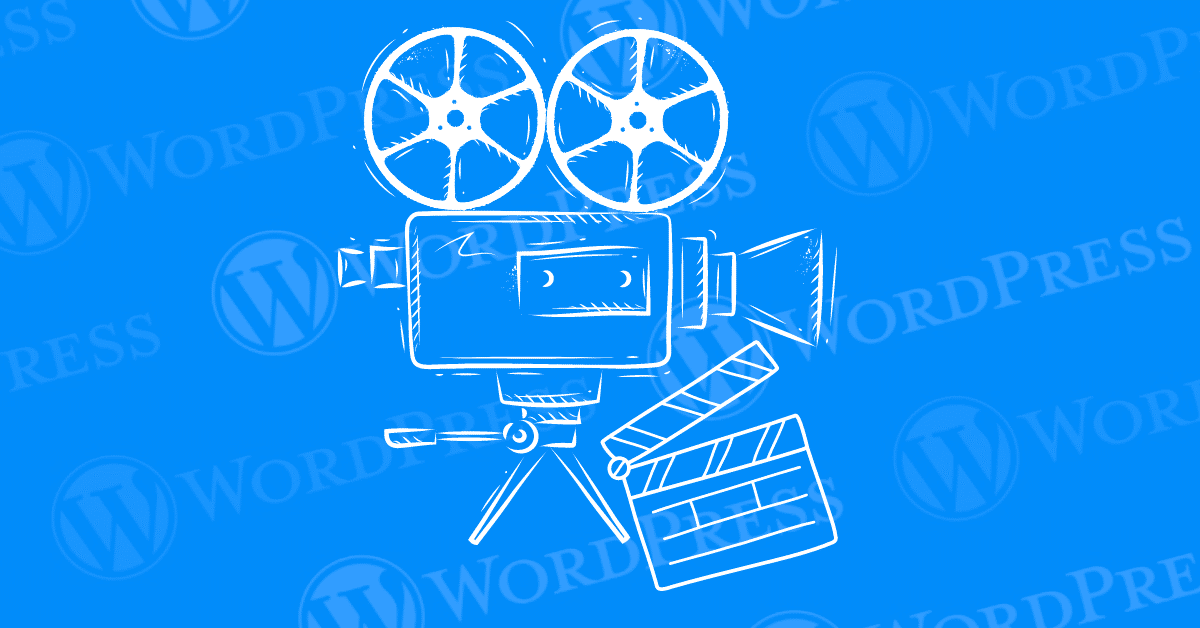
Are you eager to showcase your passion for cinema with a captivating online presence? Learning how to create a movie website with WordPress can be your gateway to sharing reviews, trailers, and insights with fellow film enthusiasts worldwide.
In this comprehensive guide, we will walk you through the essential steps to build a stunning movie website using WordPress, even if you’re a complete beginner. From selecting the right WordPress theme to integrating essential plugins, follow along as we unravel the secrets to crafting a professional-grade film site that stands out in the digital landscape.
WordPress is an ideal platform for creating a movie website due to its flexibility, user-friendly interface, and extensive plugin ecosystem. It allows you to easily manage and update your site’s content without needing extensive technical knowledge. WordPress also offers a wide range of themes specifically designed for multimedia content like movies, making it effortless to customize the look and feel of your website to suit your movie genre or style.
To make your movie website stand out, focus on key features such as:
Creating a movie website with WordPress can be an exciting and rewarding project, whether you’re looking to share movie reviews, stream videos, or curate a movie blog. Follow these steps to build a professional and engaging movie website:
Choosing a reliable web hosting provider is essential for the success of your movie website. Look for features such as Gigapress hosting, known for its high uptime scores, robust backup policies, fast server responsiveness, and essential tools like FTP/SFTP access and a one-click installer. These features ensure your website runs smoothly, loads quickly, and remains accessible to visitors at all times.
Once you have your hosting set up, you need to install WordPress. Most hosting providers offer a one-click WordPress installation feature, making this process straightforward. Follow the instructions provided by your hosting provider to complete the installation.
Choosing the right theme is vital for your movie website’s aesthetics and functionality. Here are some recommended themes:
When choosing a WordPress theme for your movie website, consider factors such as:
Essential plugins for managing your movie content include:
Start populating your website with content. This can include movie reviews, news articles, trailers, and other multimedia content. Ensure your content is well-optimized for SEO to attract more visitors.
Promote your movie website through:
Utilize social media integration to share your content across platforms and increase visibility. Engage with your audience through comments and feedback to build a community around your movie website.
Maintaining and optimizing your movie website is essential for delivering a seamless user experience and improving search engine rankings. Implementing best practices ensures that your content stays relevant, accessible, and engaging for visitors. Below are some key strategies to follow:
Regular Content Audits: Conduct frequent audits of your movie library to eliminate duplicate content. Keeping your video library fresh, updated, and uncluttered will enhance user experience and boost your site’s SEO performance.
Optimized Content Arrangement: Organize your movies logically by genre, release date, or popularity to improve navigation. Well-structured content enhances user discovery and contributes to better search engine optimization for movie websites.
Content Authentication Checks: If your platform allows users to upload videos, it’s vital to verify the authenticity of user-generated content. Employ effective moderation tools to maintain content quality, ensuring that your site provides a secure and trusted environment for visitors.
Correct Categorization and Tagging: Make sure users assign appropriate tags and categories to their uploads. Proper tagging not only improves site organization but also boosts SEO for video content, making it easier for search engines to crawl and index your pages.
Website Performance Monitoring: Regularly monitor your movie website’s speed and performance using tools like Google PageSpeed Insights. A fast-loading site enhances user experience and is crucial for optimizing a movie website for search engines. Slow load times can negatively affect your search rankings and deter users from staying on your site.
SEO Best Practices: Ensure that you are updating your video titles, metadata, and descriptions with strategic keywords related to the film industry. Optimizing these elements helps increase visibility on search engines, making your content more discoverable.
Platform Security Updates: Regularly update your website’s software with the latest security patches to safeguard against vulnerabilities. Security breaches can hurt your site’s reputation and SEO, making it vital to stay on top of updates to optimize a secure movie website.
Data Backup Strategies: Schedule regular backups of your website’s content and data to prevent loss due to technical failures or cyber threats. Secure backups ensure the continuity and stability of your movie website, which is important for maintaining trust with your users and search engines.
Community Interaction: Actively engage with your audience by enabling comments, hosting forums, or leveraging social media channels. A strong community fosters higher user engagement on a movie website, which can contribute to longer user sessions and improved search rankings.
Incorporate User Feedback: Regularly gather and act on user feedback to enhance your platform’s functionality. Incorporating user input not only improves the site but can also increase visitor retention, further boosting your site’s SEO.
By following these maintenance and optimization practices, you’ll ensure that your movie website stays dynamic, user-friendly, and highly ranked on search engines. Prioritizing both content quality and technical optimization is key to maintaining a successful platform in the competitive movie website landscape.
The Movie Line theme is specifically crafted for film enthusiasts, delivering a sleek, professional look that’s perfect for any movie-related website. Here’s a breakdown of its standout design elements:
The Movie Line theme boasts a bold, moody palette that serves as an ideal backdrop for highlighting films and cinema content. This dark, sharp aesthetic adds depth and sophistication to your website, making it visually striking.
A key feature of the Movie Line theme is its responsive design. It adapts flawlessly to any device, ensuring your movie website looks stunning whether viewed on desktop, tablet, or mobile. Additionally, its retina-ready feature ensures high-resolution visuals, crucial for attracting mobile traffic and improving SEO performance.
Bring your movie website to life with dynamic animations. This feature enhances user interaction and adds a touch of flair, improving user experience and increasing time spent on the site—both important for SEO rankings.
The magazine-style layout offers a visually engaging way to present articles, movie reviews, and features. Its structured design makes your content easy to navigate, improving readability and search engine visibility by presenting information in a user-friendly format.
With a variety of customizable page templates, the Movie Line theme provides flexibility in how you structure your movie-related content. Whether it’s showcasing trailers or blog posts, this feature allows for tailored design, which can enhance SEO by making navigation intuitive and reducing bounce rates.
The theme includes pre-designed social media icons, making it easy to link your accounts and boost social sharing, which in turn improves SEO metrics. Additionally, its vast array of web fonts helps differentiate your site and makes your content visually appealing, which can help reduce bounce rates.
The Movie Line theme is translation-ready and fully compatible with WPML, making it easy to create a multilingual movie website. Reaching global audiences and improving your site’s accessibility can positively impact international SEO efforts.
By incorporating these powerful design elements, the Movie Line theme is an ideal choice for creating an engaging, movie-centric website that not only looks great but is also optimized for SEO performance.
To optimize your movie website for SEO:
Monetization strategies for your movie website include:
Common issues when creating a movie website with WordPress and their solutions include:
Future trends in movie website design and development include:
Creating a movie website with WordPress is a manageable and rewarding task with the right tools and guidance. By choosing a reliable hosting provider, selecting the right theme, customizing your site, installing essential plugins, and populating your site with engaging content, you can build a successful and professional movie website. For further assistance, consider exploring tutorials and support forums provided by theme developers and WordPress communities. If you have any questions or run into any issues, feel free to leave a comment below or reach out for professional support. Happy publishing!
If you’re looking for fast wordpress hosting as well as done-for-you updates such as creating a movie webiste in WordPress, check out our hosting packages by clicking the button below:
What if I told you there’s a simple tweak to speed up your WordPress site…
Your homepage is your website’s gateway. It’s the first thing visitors see and plays a…
Did you know that your WordPress site might be vulnerable to clickjacking attacks if proper…
Have you ever wondered how many people visit your website, what pages they spend the…
Ready to launch your WordPress website? Install WordPress on GoDaddy and take advantage of one…
Are you looking to reset a WordPress site and start fresh? Reset a WordPress Site…