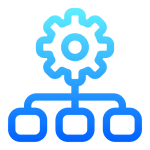
Multisite is a feature of WordPress that allows a user to create and manage multiple websites from a single WordPress installation. This feature was introduced in version 3.0 of WordPress, and has since become an important tool for website administrators who need to manage multiple sites with different domains or subdomains.
Overview
Multisite is designed to simplify the process of managing multiple websites by using a single WordPress installation. It allows users to create and manage an unlimited number of websites from a single dashboard, making it easy to update themesA WordPress theme is a set of files that determine the design and layout of a website. It controls everything ... More, plugins, and other settings across all sites at once.
With Multisite, each website can have its own domain name or subdomain. This makes it possible to create complex networks of interconnected websites with different functions and purposes.
How It Works
To use Multisite, you must first install WordPress on your server or hosting account. Once installed, you can activate the Multisite feature by adding some code to your wp-config.php file (see below).
After activating Multisite, you can start creating new sites by logging into your network dashboard and selecting “Add New” under the Sites menuIn WordPress, a menu is a collection of links that are displayed as a navigation menu on a website. Menus are ... More. Each site can have its own unique settings, including themes, plugins, and user permissions.
Users can also be assigned different roles for each site within the network. For example, one user might have administrator privileges for one site but only editor privileges for another.
Benefits of Using Multisite
There are several benefits to using Multisite for managing multiple websites:
Further Reading: Should You Host Client Sites With WordPress Multisite?
Activating Multisite
Activating Multisite on a WordPress installation requires some technical knowledge and editing of files. Here’s how to activate it:
- Back up your WordPress website: Before making any changes, make sure to back up your website to avoid losing any data.
- Edit the wp-config.php file: Open the
wp-config.phpfile located in your WordPress root directory using a code editor. You can do this using an FTP client or your web host’s file manager. Add the following line of code above the/* That's all, stop editing! Happy blogging. */line:
define( 'WP_ALLOW_MULTISITE', true );
- Save and upload changes: Save the edited
wp-config.phpfile and upload it back to your server. - Refresh Dashboard: Log into your WordPress dashboardIn WordPress, the Dashboard is a central hub for managing a website's content and settings. It is the first sc... More, and navigate to
Tools > Network Setup. This pageIn WordPress, a page is a content type that is used to create non-dynamic pages on a website. Pages are typica... More will prompt you to choose between subdomains or subdirectories for creating new sites. - Configure network settings: After choosing either subdomains or subdirectories, configure your other network settings such as site names, admin email address, and more.
- Follow instructions: Complete the process by following the instructions provided on-screen, which may include adding additional code snippets or modifying DNS records depending on the domain configuration you’ve chosen.
- Activate Multisite: Once everything is set up correctly, click on “Activate Multisite” at the bottom of the page to enable Multisite functionality on your WordPress website.
With these steps completed, you should now have a functioning Multisite installation that allows you to create and manage multiple websites from one central location within WordPress.
Conclusion
Multisite is an essential feature of the WordPress CMS that offers many benefits for those looking to manage multiple websites from a single location. With its ability to support an unlimited number of sites with unique domains or subdomains, this powerful tool simplifies website management while offering excellent scalability options.
