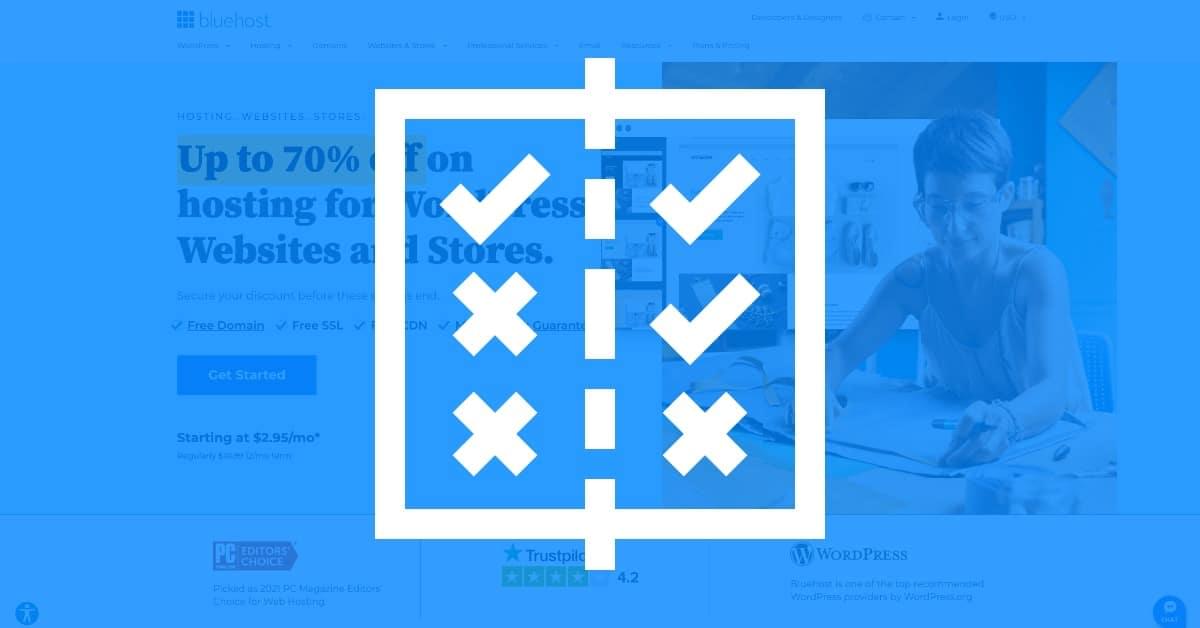
Bluehost is one of the most popular hosting platforms on the market. It’s home to millions of users and websites, and it offers several types of hosting plans, including WordPress. However, if you’re working on your first website, you might have difficulty navigating Bluehost pricing and deciding which option is right for you.
Bluehost’s shared hosting and WP Pro plans offer the best value for most users. However, keep in mind that after renewal, Bluehost hosting prices multiply.
Knowing which hosting plan to choose can help you save money in the long run. Moreover, if you choose the right plan, you’ll get access to much better performance and features for your website.
In this article, we’ll talk about Bluehost and the different types of plans it offers, including prices, to help you pick the right one. Let’s get to it!
Bluehost is what we call an all-in-one hosting solution (and it’s available in multiple markets, including India). It offers various types of website hosting plans, domain registration and management services, and email hosting.
On top of that, Bluehost also provides professional marketing and WordPress development services (if you want a site created à la carte):
One of the main reasons behind Bluehost’s popularity is that it offers remarkably cheap starter options. Bluehost shared hosting plans start at $2.95 per month, which is below the average for the industry.
Keep in mind that, as with many web hosts, the promotional prices you see on Bluehost’s website apply to your initial subscription term. Once you renew the hosting contract, costs multiply by two or three times the original value.
In the following sections, we’ll go over every type of hosting plan that Bluehost offers and discuss who it’s suitable for!
Looking to set up WordPress on Bluehost? Here’s a step-by-step guide to help you navigate the process, while also understanding Bluehost pricing to choose the best plan for your needs:
By following these steps and keeping Bluehost pricing in mind, you’ll successfully set up WordPress on Bluehost and be ready to create and customize your website. Enjoy your new site!
Bluehost offers multiple tiers of plans for every hosting service it provides. Let’s explore all the different options!
Bluehost offers both regular shared hosting and WordPress shared hosting, which are priced the same and supported by the same underlying technology.
Shared hosting plans are the go-to options for most first-time website owners. They’re accessible, and if you choose the right web host, you’ll get decent performance and a good range of features:
In terms of pricing, the Basic plan offers the best deal. We recommend this option if you’re working on your first website and have no plans to launch another. The more expensive shared hosting plans are geared toward clients with a broader range of websites in their portfolios.
It’s important to understand that shared hosting doesn’t offer the best performance you can find. Your website might feel slow at times, depending on its configuration and how much traffic it gets. However, you can always upgrade your hosting plan down the road if you need more firepower.
Bluehost also offers a selection of WordPress-specific shared hosting plans under the WordPress > WordPress Hosting category. We categorize them as “basic” because, essentially, they’re shared hosting plans that come with WordPress pre-installed. These plans have the same names, prices, and resources as the regular shared hosting options.
If you intend on using WordPress, it makes sense to opt for these plans over the basic shared hosting options. On top of coming with WordPress pre-installed, Bluehost also offers a decent range of custom themes:
The more expensive Choice Plus and Pro options also provide curated collections of plugins, staging functionality, and client billing tools. These features could be helpful if you’re a web developer, but they’re generally unnecessary for a personal website.
With Virtual Private Server (VPS) hosting, you’ll get access to isolated virtual servers. This setup guarantees better performance when compared to shared hosting since you’re not sharing resources with other users. With that in mind, VPS hosting tends to be more expensive:
Unlike other hosting plans, VPS options tell you exactly what hardware specs you’ll get access to. This can be overwhelming if you’re not sure what resources you need for a website. That makes VPS hosting an option more geared towards developers and other users with more experience running sites.
With VPS hosting, you won’t have a WordPress dashboard or another control panel to launch and manage websites. Instead, you’ll have root access to your VPS, where you can install software using the command line.
WP Pro is Bluehost’s line of managed WordPress hosting plans. They’re considerably more expensive than shared hosting options and cost the same as the VPS plans:
If you’re not familiar with managed hosting, these plans offer a more hands-on service from your web host. Typically, managed hosting plans provide better performance, security, and access to developer-friendly features. In other words, you pay extra, so you don’t have to micromanage a lot of day-to-day tasks for your website.
Just like Bluehost’s regular VPS plans, WP Pro offers support for unlimited websites and unmetered bandwidth. However, these plans also boast unlimited storage, whereas their VPS counterparts limit you depending on which tier you choose.
You’ll also get access to a lot of additional features designed to help you promote and grow your website:
In terms of pricing, Bluehost’s managed WordPress plans are in line with most competitors. In fact, if you take away the promotional pricing, you can find a lot of cheaper alternatives.
Bluehost also offers three Dedicated Hosting plans.
You’ll notice right off the bat that dedicated hosting tends to be a lot more expensive than the other plans Bluehost offers (and this applies to other providers as well). That’s because “dedicated” means you’ll have an entire physical server all for yourself:
Dedicated plans are not for first-time website owners. They offer top-of-the-line performance for existing websites. They’re ideal if you have a lot of traffic and need multiple resources to keep up and provide a great experience.
Typically, dedicated servers tend to be completely unmanaged. That means you have access to the server itself (remotely), and you can use it for anything you want, just like Bluehost’s VPS plans.
Since Bluehost’s dedicated plans are around triple the price of its VPS and WP Pro offerings, they’re overkill for most users. That is unless you’re absolutely sure your website needs the extra performance and you’ve outgrown other types of hosting.
When you need top-tier hosting performance, dedicated hosting plans from Bluehost are the ultimate choice. While they represent some of the most expensive options, the investment is justified as you gain access to the full resources of an entire machine, ensuring peak performance. Let’s explore the specifics of these plans and how they align with Bluehost pricing.
Bluehost’s dedicated hosting plans typically start around $91.98 per month, but prices can escalate quickly depending on the features and resources you select.
Here’s a detailed comparison of three popular dedicated hosting plans offered by Bluehost:
| Plan Type | Standard | Enhanced | Premium |
|---|---|---|---|
| Price | $91.98/month | $121.88/month | $141.99/month |
| CPU | 4 cores | 8 cores | 8 cores |
| Storage | 1 TB | 2 TB HDD | 2 TB HDD |
| RAM | 8 GB | 16 GB | 30 GB |
| Bandwidth | Unmetered | Unmetered | Unmetered |
| IP Addresses | 3 | 4 | 5 |
Note: All plans include mirrored storage, which means your data is automatically backed up to a secondary drive.
The primary distinctions between these Bluehost plans lie in their resource allocations:
Choosing the right Bluehost plan often depends on your specific needs:
While committing to a long-term contract (e.g., three years) can reduce monthly rates (starting at $121.88 for the Enhanced plan), Bluehost also offers monthly contracts. However, these come at a higher price, with the Enhanced plan costing $211.99 per month without a long-term commitment.
For most demanding users, the Enhanced plan offers the best value. It provides a significant resource upgrade over the Standard plan without the steep cost of the Premium plan. With these options and a clear understanding of Bluehost pricing, you can make an informed decision about which plan best suits your needs, ensuring optimal performance for your web hosting requirements.
When choosing cloud hosting for WordPress, Bluehost offers a variety of plans designed to meet different needs and budgets. Here’s a detailed look at the available cloud hosting plans from Bluehost, highlighting their features and pricing.
Cloud 1 Plan
Cloud 10 Plan
Cloud 25 Plan
Cloud 50 Plan
For Solo Projects: The Cloud 1 plan is ideal for users managing a single website. It provides sufficient storage and compute power for small to medium traffic sites, making it a robust and affordable choice.
For Small Businesses and Developers: The Cloud 10 plan offers an excellent balance of cost and resources. At $49.99 per month, this plan supports up to 10 websites with substantial 125GB SSD storage and 20vCPU compute power, making it a cost-effective solution for growing needs.
For Growing Businesses: The Cloud 25 plan caters to more extensive multi-site setups and higher traffic volumes. It provides enhanced resources, making it suitable for businesses experiencing growth.
For Large Enterprises: The Cloud 50 plan delivers top-tier resources, including 225GB SSD storage and 150vCPU compute power. This plan is designed for large-scale operations that require exceptional performance and reliability.
For most small businesses and developers, the Cloud 10 plan strikes the best balance between cost and capability. Priced at $49.99 per month, it offers ample storage, robust compute power, and reliable uptime, making it a practical choice for managing multiple websites efficiently.
By selecting a plan that aligns with your workload and budget, you can ensure optimal performance and reliability for your WordPress sites with Bluehost’s cloud hosting solutions.
While traditional WordPress hosting plans offer essential features, Bluehost’s cloud hosting provides a fully managed experience with enhanced functionalities. Cloud hosting is distinguished by its scalability, performance, and additional benefits tailored specifically for high-traffic websites.
Here’s a closer look at the notable features that make cloud hosting distinct:
Here’s a look at the Bluehost pricing for cloud hosting:
| Plan | Monthly Cost | Websites Supported | SSD Storage | Compute Power |
|---|---|---|---|---|
| Cloud 1 | $29.99 | 1 | 10GB | 2vCPU |
| Cloud 10 | $49.99 | 10 | 125GB | 20vCPU |
| Cloud 25 | $89.99 | 25 | 175GB | 75vCPU |
| Cloud 50 | $109.99 | 50 | 225GB | 150vCPU |
Each plan includes automatic updates, 24/7 support, and automated protection to ensure your website is always running smoothly and securely.
For most users managing multiple websites but not exceeding 10, the Cloud 10 plan is a compelling choice. At $49.99 per month, it offers an excellent balance of cost, ample 125GB SSD storage, and robust 20vCPU compute power, making it ideal for small businesses or developers.
Cloud hosting differs from other hosting types by providing a scalable, performant, and secure environment optimized for high-traffic and resource-intensive websites. While the Bluehost pricing for cloud hosting may be higher, the advanced features and robust infrastructure offer better peace of mind and operational efficiency.
When exploring Bluehost Pricing for cloud hosting plans, you’ll discover a comprehensive set of features aimed at boosting website performance and reliability.
For those managing fewer websites, the Cloud 10 plan offers significant benefits:
These features, paired with competitive Bluehost Pricing, make Bluehost’s cloud hosting plans a reliable and efficient choice for businesses and developers, whether you’re managing a single site or multiple websites.
Bluehost’s WooCommerce hosting plans are crafted to cater to diverse online store requirements, offering competitive pricing and essential features for eCommerce success. Here’s a detailed look at the main WooCommerce hosting options available:
Bluehost’s WooCommerce hosting plans offer tailored solutions to suit various online store needs, from basic single-store setups to more complex multi-channel management. With features like ample storage, robust security, comprehensive customer management, and reliable support, Bluehost provides a solid foundation for your eCommerce venture. Choose the plan that best aligns with your business goals and leverage Bluehost’s specialized WooCommerce hosting features for success.
Bluehost’s WooCommerce hosting plans offer a comprehensive set of features designed to streamline the setup and management of your online store. Here’s a breakdown of the key benefits included:
In addition to these core features, Bluehost’s WooCommerce hosting plans often include extra benefits such as enhanced security measures, faster loading times, and scalability options. These additional features are designed to make managing your e-commerce site more efficient and to support your business as it expands.
If you’re seeking flexibility in your hosting plan, it’s important to understand whether Bluehost offers monthly payment options. Unfortunately, Bluehost hosting plans do not include a monthly payment option for their shared hosting services.
Most Bluehost hosting plans require a commitment to longer-term payment structures, generally on an annual or multi-year basis. This pricing model is designed to provide better value over the long term but may not be ideal for users needing a month-to-month payment schedule.
Summary:
If you need monthly payment options, you may need to consider alternative hosting providers.
When it comes to hosting your WordPress site, finding a balance between cost and quality is essential. While many high-cost hosting providers promise premium features, they often come with a price tag that’s hard to justify for small businesses or individual site owners.
Fortunately, there are cheaper and better alternatives available that offer exceptional performance without breaking the bank. GigaPress, for example, not only provides all the essential features you need—speed, security, and scalability—at a fraction of the cost of traditional hosting providers. But also offers done-for-you solutions, setting it apart from competitors.
GigaPress is a robust hosting provider designed specifically for WordPress users who need reliable performance without the hefty price tag. What truly differentiates GigaPress is its comprehensive “done-for-you” services, such as building websites from scratch and performing ongoing changes and updates for your WordPress site. Unlike other hosting providers that offer just the basics, GigaPress goes the extra mile by handling technical tasks. So you can focus on growing your business.
With a range of scalable plans, GigaPress ensures that you can find the perfect hosting solution tailored to your needs, all while keeping your costs in check. Whether you’re running a small blog or managing a high-traffic e-commerce site, GigaPress delivers not only top-notch hosting features but also personalized support to help your WordPress site thrive without the hassle of managing it all on your own.
Bluehost’s reputation for great budget prices only applies if you sign up for one of its regular or WordPress shared hosting plans. These plans can offer you amazing deals if you’re willing to pay for one year or more. However, when renewing your hosting contract, be prepared for prices to rise significantly.
Each type of Bluehost hosting plan is geared toward a different kind of user. Here’s what we recommend according to your budget and needs:
Do you have any questions about which Bluehost plan to choose? Let’s talk about them in the comments section below!
Ready to launch your WordPress website? Install WordPress on GoDaddy and take advantage of one…
Are you looking to reset a WordPress site and start fresh? Reset a WordPress Site…
Ready to build your online presence? Choosing the right platform between Wix vs. WordPress is a crucial first…
Changing your favicon in WordPress is a small yet powerful way to improve your website’s…
Have you been searching for the easiest way to share PDF files directly on your…
Ever notice how professional websites seamlessly display social media icons in their headers? Adding social…