Installing a caching plugin is one of the best ways to speed up your WordPress site.

For this review, we tested, used, and researched some of the most popular WordPress caching solutions, and we recommend WP Rocket.
It’s the easiest to set up and use, it offers features that other caching plugins do not, and most importantly, it gave us the best speed improvements in our tests.
You can check out WP Rocket here, or read on for our full review and a few alternatives.
Why Do You Need A Caching Plugin?
WordPress content is dynamic. Every time a visitor lands on your site, WordPress has to query your database for all the relevant data, compile it, and literally build your page on the fly before the user can see it.
This process can be pretty intensive for your web server, especially as your traffic grows and you have multiple people loading your site at the same time.
However, you can speed things up significantly by installing a caching plugin.
A caching plugin creates a single, static copy of your pages and serves that to your users, rather than querying the database and rebuilding your pages on every visit.
The result is a faster website, improved SEO, and an all-around better user experience.
Every WordPress site, large or small, should have a caching plugin.
Criteria
What exactly are we looking for in a WordPress caching plugin?
- Speed — The whole point of using a caching plugin is to improve your site’s performance, so this was the most important factor in our review. We used Pingdom and GTmetrix to measure site speeds.
- Features — Ideally, we want an all-in-one solution for caching, file compression, lazy loading, image optimization, and so on. Why install 4+ different plugins when one will do the job?
- Ease of Setup — We’re looking for a plugin that’s straightforward and easy for the average WordPress user to set up and use, even with limited technical knowledge.
- Pricing — We’re happy to support developers and pay for a great plugin. With that said, we’re definitely looking for fair and competitive pricing. We tested both free and premium plugins and carefully weighed the value against the price.
The Best WordPress Caching Plugin: WP Rocket

There are lots of great caching plugins out there, but we couldn’t find one that met the above criteria better than WP Rocket.
WP Rocket consistently delivered the fastest performance (as measured by Pingdom and GTmetrix), as well as the best overall experience among the plugins we tested.
In fact, WP Rocket is the plugin we use to achieve sub-1-second load times right here on GigaPress.
WP Rocket Features
One of the first things we noticed about WP Rocket was its rich feature set. In addition to caching, it performs a number of other optimizations to improve your site’s performance—and many of them require no configuration whatsoever.
Here are some of WP Rocket’s key offerings:
- Page caching
- Cache preloading
- GZIP compression
- Browser caching
- Database optimization
- Lazy loading
- JS/CSS minification
- Google font optimization
- Cloudflare compatibility
- CDN integration
Easy Configuration
For us, WP Rocket’s main selling point is its ease of use. By simply activating the plugin, you’ll see an immediate performance boost, even if you don’t touch the settings. It’s a true plug-and-play solution, if that’s what you’re looking for.
Of course, taking a few minutes to configure the plugin will take you the extra mile—and thanks to a beautifully designed options panel, configuration is a breeze.
You can customize all of your WP Rocket settings by going to Settings > WP Rocket in your WordPress dashboard.
Caching
When you activate WP Rocket, page caching will be enabled automatically, and your pages should start loading faster right away.
In the options panel, you can opt to create a separate cache for mobile devices, enable or disable caching for logged-in users, and set the cache lifespan (10 hours by default).
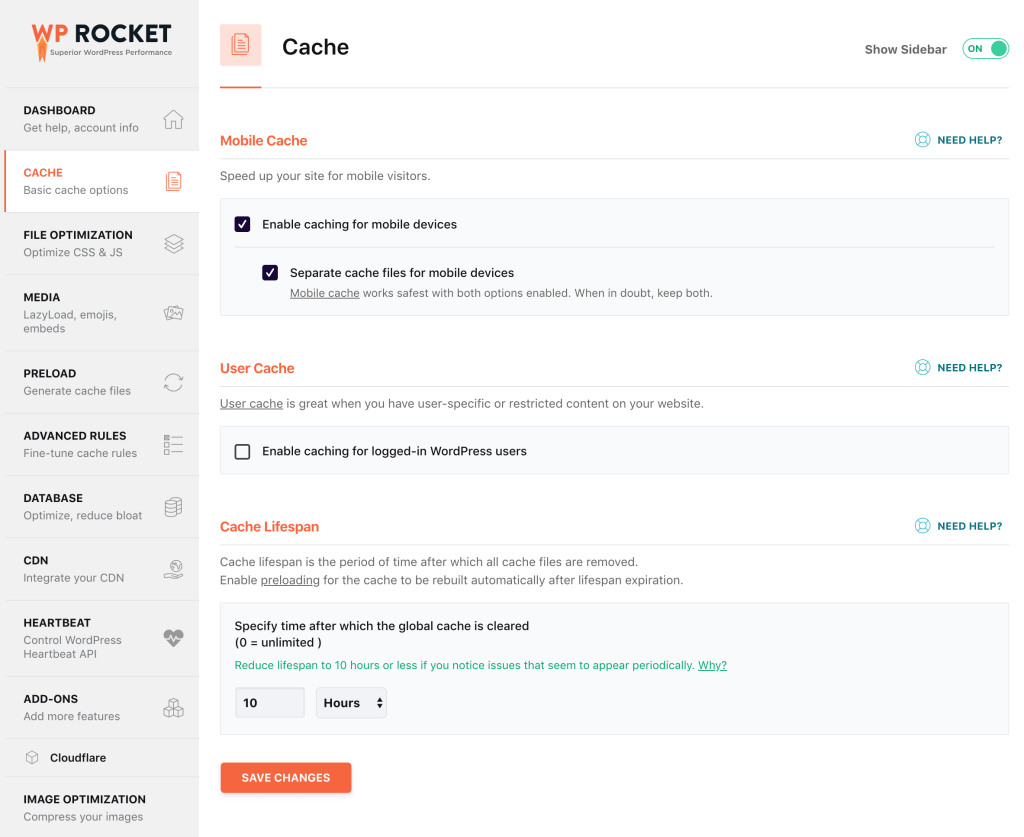
File Optimization
On the File Optimization tab, you can enable minification for your HTML, CSS, and/or Javascript files.

When you minify your files, WP Rocket will automatically remove whitespace, inline comments, and other junk that doesn’t actually need to load in the browser. This reduces the size of your files and helps your pages load more quickly.
Note: This is usually an easy win, but in some cases minification can break your site. I recommend enabling each option individually and checking your site for any broken elements. Your original files are always preserved, so you can easily disable these features if needed.
Media

Under the Media tab, you can enable lazy loading for your images, iframes, and videos. When this is enabled, these objects won’t load until the user scrolls down to them, thus reducing the number of HTTP requests needed to load the page itself.
You can also choose to use the default emoji set for the user’s browser/OS, rather than loading emoji from WordPress.org.
Finally, you can disable the WordPress embed feature. This prevents others from embedding your content, but it also prevents you from embedding content from other non-whitelisted sites.
Preloading
WP Rocket will preload your cache by default, but you can customize this under the Preload tab.
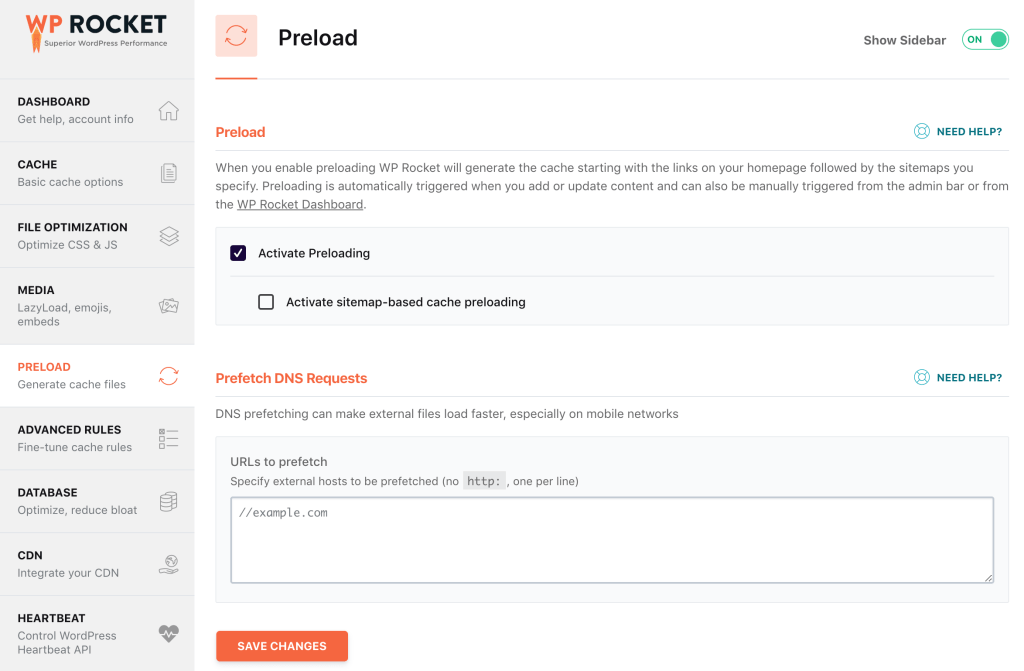
When preloading is enabled, WP Rocket will automatically start building your cache, starting with the links on your homepage and any sitemaps you specify.
Normally, caching plugins cache your pages when people visit them. But with preloading, WP Rocket prepares the cache in advance to ensure everyone (including search engines) will get a fast experience right away.
Advanced Rules
WP Rocket is very beginner-friendly, but it also offers options for power users who want to take full control of their cache.
Under the Advanced Rules tab, you can set the following options:
- Never Cache URL(s) — Exclude specific pages from the cache
- Never Cache Cookies — Specify IDs of cookies that, when set in the visitor’s browser, should prevent a page from getting cached
- Never Cache User Agent(s) — Specify user agent strings that should never see cached pages
- Always Purge URL(s) — Specify URLs you always want purged from cache whenever you update any post or page
- Cache Query String(s) — Force caching for specific GET parameters
Database Optimization
A bloated database can be a silent killer when it comes to site performance. WP Rocket goes above and beyond in this department with database optimization features—something none of the other top caching plugins offer.

On the Database tab, you can have WP Rocket purge your database of things like old revisions, auto drafts, trashed posts, spam comments, trashed comments, transients, and more.
You can also schedule an automatic database cleanup.
Note: Always back up your database before making these optimizations or scheduling a cleanup.
CDN Compatibility
WP Rocket is compatible with most CDN providers, including Amazon Cloudfront, MaxCDN, KeyCDN, and others.
You can set up WP Rocket to work with your CDN under the CDN tab of the options panel.
Heartbeat Control
The WordPress Heartbeat API facilitates real-time data transfer and syncing between the server and the browser. Namely, Heartbeat is used for autosaving in the post editor, notifications in the WordPress dashboard, post-locking when another user is editing a post, and real-time e-commerce data displayed by plugins.
If you find that excessive Heartbeat requests are slowing down your site, you can reduce or disable them in WP Rocket:

Add-Ons
WP Rocket also offers a handful of “one-click add-ons” that can extend the plugin’s functionality with a single click:
- Google Tracking — Host Google Analytics scripts locally on your server
- Facebook Pixel — Host Facebook Pixel data locally on your server
- Cloudflare — Seamless integration and optimal settings for Cloudflare
- Sucuri — Automatically clear your Sucuri cache when WP Rocket’s cache is cleared
WP Rocket Pricing
WP Rocket costs $49 for a single-site license.
While there are a number of free caching plugins available (see below), we feel $49 is more than fair for the functionality and ease of use that WP Rocket brings to the table.
If you need to optimize multiple sites, WP Rocket will run you $99 for three sites, or $249 for unlimited sites. All of these plans include one year of support and updates.
We think WP Rocket is the best caching plugin for WordPress. If you want to give it a try, you can get it from the official website here.
Other Contenders
W3 Total Cache
W3 Total Cache is a popular WordPress caching plugin with more than a million active installations according to WordPress.org.
It’s a powerful plugin, and it can indeed speed up your site, but there are two main drawbacks that keep us from recommending it:
- Lackluster feature set — WP Rocket sets the bar high with its extensive feature set. W3 Total Cache does not offer database optimization, Google fonts optimization, lazy loading, local Google Analytics hosting, or cache preloading. To add this functionality, you’ll need multiple other plugins.
- Hard to configure — W3 Total Cache is not a plug-and-play solution, and in fact it can be quite a nightmare to configure. There are a ton of options, and nothing about the experience is intuitive or beginner-friendly at all.
Ultimately, if you want to go the free route, W3 Total Cache is a solid plugin—and if you know what you’re doing, it can be a highly flexible solution. But if you’re more of a beginner, we’d recommend steering clear.
WP Super Cache
WP Super Cache is another popular free caching plugin that has stood the test of time.
It doesn’t have all the bells and whistles of WP Rocket—it’s strictly a caching plugin—but it’s definitely easier to configure than W3 Total Cache.
In fact, WP Super Cache has an “Easy” setup mode that is literally just an on/off switch:

It doesn’t get much simpler than that…
You’ll still need to install separate plugins for any other performance optimizations you want to make, but WP Super Cache will cover your page caching easily and free of charge.
Final Thoughts
We set out to find a caching plugin that was fast, feature-rich, easy to configure, and reasonably priced. WP Rocket delivered all of this and then some. We think it’s the best WordPress caching plugin available—and we’re using it ourselves here at GigaPress.

